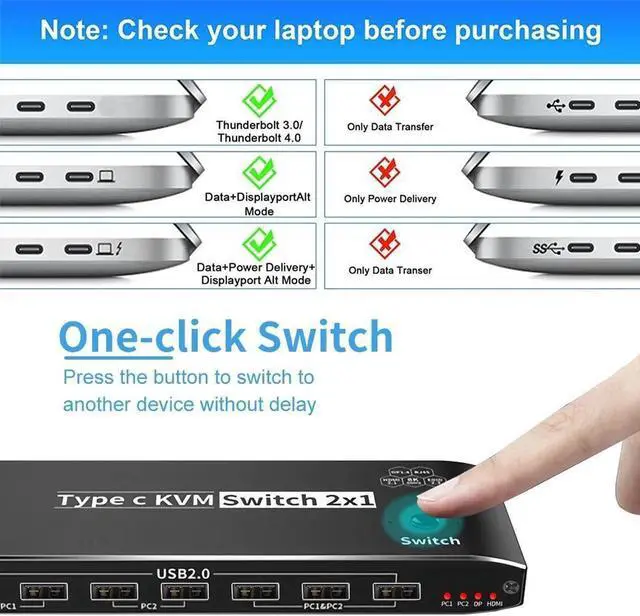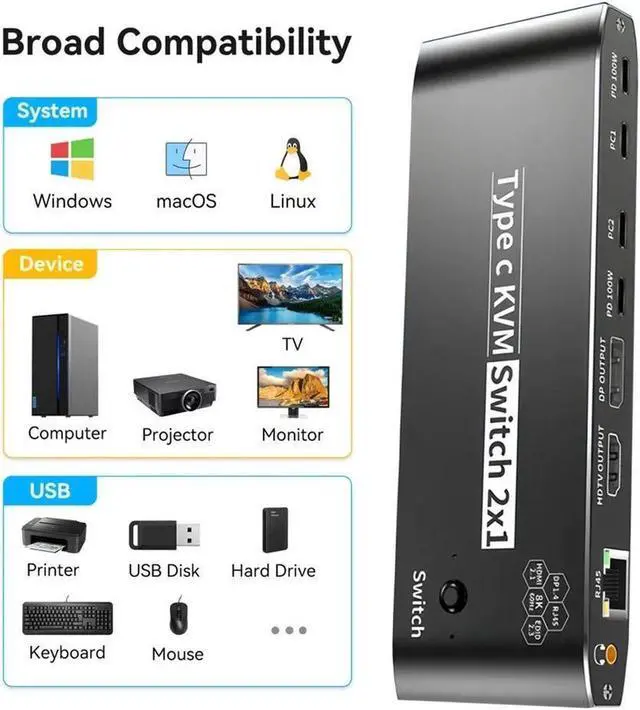8K USB C KVM Switch 100W PD Charge allows you to share one USB keyboard, USB mouse, 5 x USB 2.0 device, 1 x R45, 1 x 3.5 mm Jack and one Displayport or HDMI monitor to control 2 Macbook, computers, laptops, game consoles.
It is designed for multitask with two computers at your necessary, increasing productivity in the office or at home; You can switch between 2 computers using a manual switch located on the top of the KVM unit.
2 x USB-C 8K KVM Switch with one DisplayPort 1.4 or HDMI 2.1 Port for Video, with this 2 Port 8K KVM Switcher, you are able to connect from the switcher's two PC Input Port to your USB-C PC/Laptops via two standard USB-C Gen-2 Cable, then connect from the switcher's Standard DP 1.4 /HDMI 2.1 port to your Monitors via your own displayport 8K Standard Cable, you can press the "Switch"button to switch between two of your PCs.
Note: You must plug our USB C to USB A cable to power the switcher while working