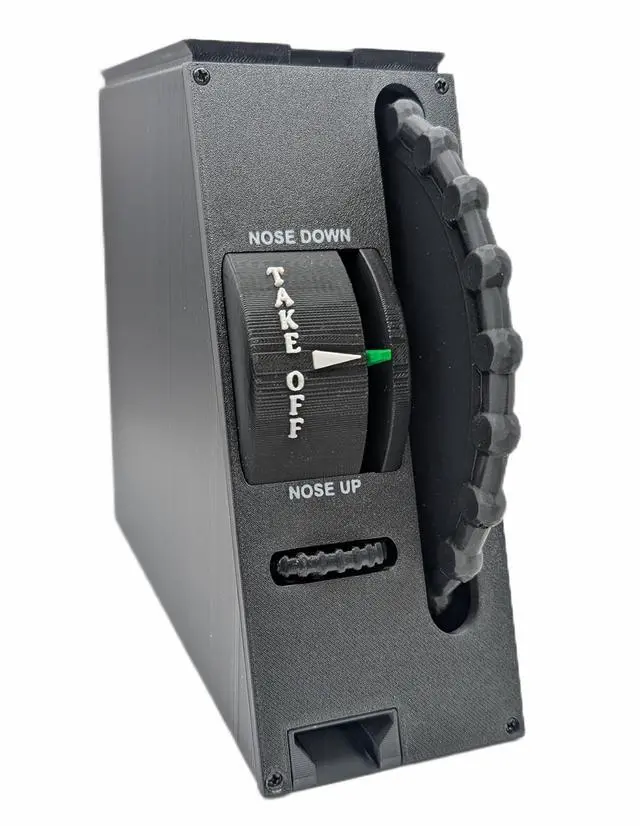This is a stand alone trim wheel controller, featuring a 6.9" (175 mm) diameter trim wheel with a trim indicator, 3.5" wide X 7.8" deep X 7.5" tall.
The trim wheel is an analog axis input and has 7.5 complete rotations for precise adjustments plus an additional 10 complete rotation wheel.
Works in Microsoft Flight Simulator 2020/2024 or X-Plane 11/12 or most any game that can use a controller.
No additional software or drivers required.
Includes removable desktop clamp and under desktop mount (mount to the underside of your desktop) install or remove in seconds. Includes 10' USB cable.
The additional small horizontal 10 turn trim wheel can be used as a rudder trim in X-Plane, MSFS has not yet added analog rudder trim wheel support yet but can be used in MSFS on any input you want to bind it to that accepts an analog axis input.
Will not work with Xbox or PS.