


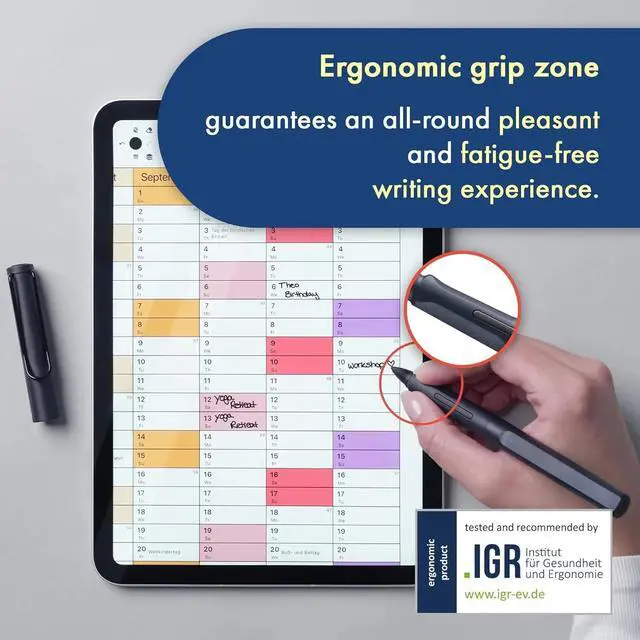
Any questions? Our AI beta will help you find out quickly.
From the brandDIGITAL WRITING
FOUNTAIN PENS
BALLPOINT PENS
ROLLERBALL PENS
MECHANICAL PENCILS
Product DescriptionThe video showcases the product in use.The video guides you through product setup.The video compares multiple products.The video shows the product being unpacked.hero-videoMerchant VideoAdd to CartAdd to CartAdd to CartAdd to CartAdd to CartAdd to CartCustomer Reviews4.2 out of 5 stars3124.6 out of 5 stars25,2524.4 out of 5 stars3,5424.4 out of 5 stars1,1774.6 out of 5 stars6692.8 out of 5 stars63.7 out of 5 stars25Price$69.00$69.00$26.49$26.49$20.00$20.00$16.00$16.00$17.99$17.99$69.52$69.52Writing systemdigital writing penfountain penballpoint penmechanical pencilrollerball pendigital writing pen2in1 digital writing penSuitable for writing oniPadpaperpaperpaperpaper digital paper notebookpaper & digital devicesAdditional informationdesigned for the Apple iPadnib available for left-handersmedium/broad refill availableeraser tip includedmedium/broad refill availabledigitizes handwritten materialfor analog & digital writingBody materialASA-plasticASA-plasticASA-plasticASA-plasticASA-plasticASA-plasticASA-plasticVarious colors availableErgonomic grip zoneRobust clipReplaceable writing tipMade in GermanyWhich apps support the functions of the safari note+?
It works in all apps, but pressure sensitivity and function keys only work in partner apps: Charcoal , Stift: Calendar for iPad, Linearity Move, and Linearity Curve. More apps will be added soon.
How do I connect the safari note+ to my iPad?
Simply switch it on and start writing straight away. A connection is only necessary and possible in partner apps. (The Apple Pencil or another 3rd party stylus must be unpaired).
For which functions of the safari note+ do I have to connect it to the iPad or a specific app?
All functions except pressure sensitivity and the assignment of the function keys work immediately and without installation or configuration with any compatible iPad. Pairing is only possible and necessary in partner apps.
The typeface on my safari note+ has dropouts. What can I do?
The line drop is not due to a weak connection, but rather to contact in the tip. This may sometimes have become loose during transport. Simply pull out the tip and reinsert it.
What are the special features of the safari note+?
Its special features are its ergonomic hand design, its replaceable and low-noise tip, its iconic cap with bracket, which - when put on - protects the tip and itself from unintentionally rolling away.
| Brand | Unbranded |
| Color | Black |