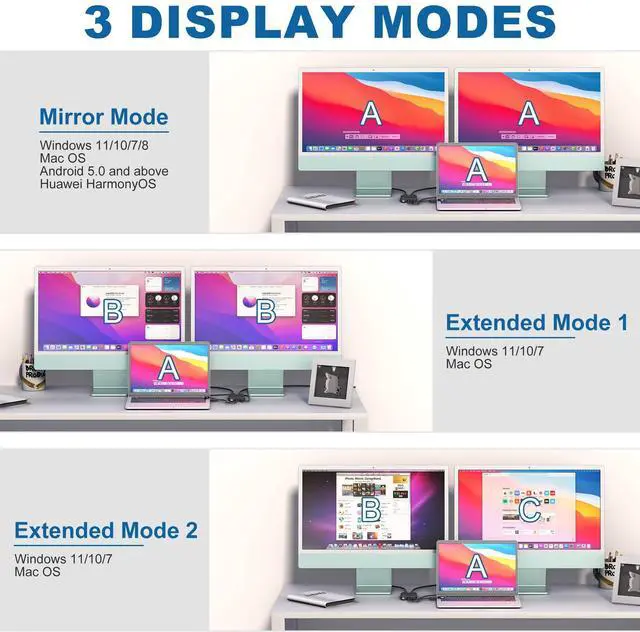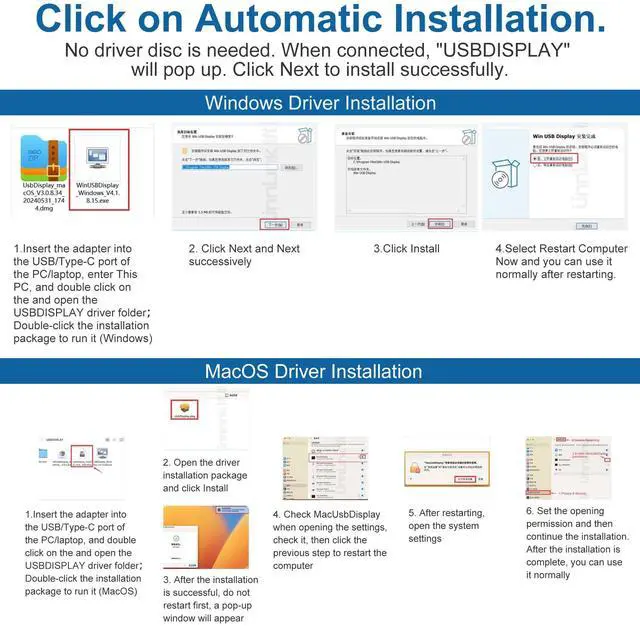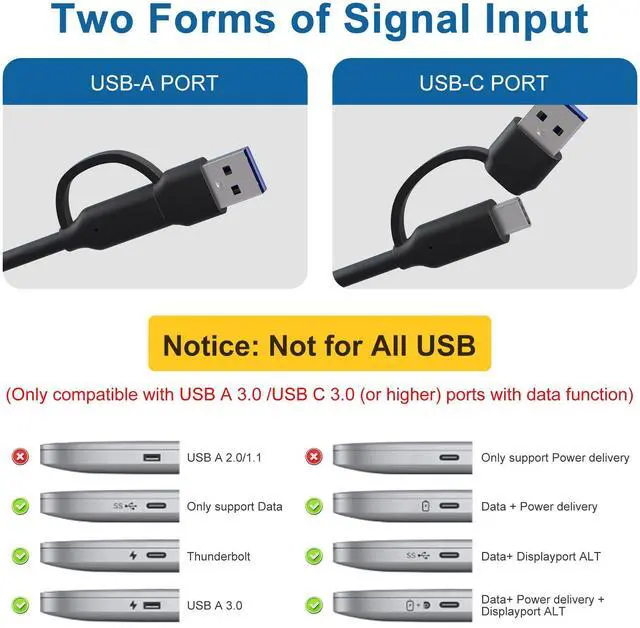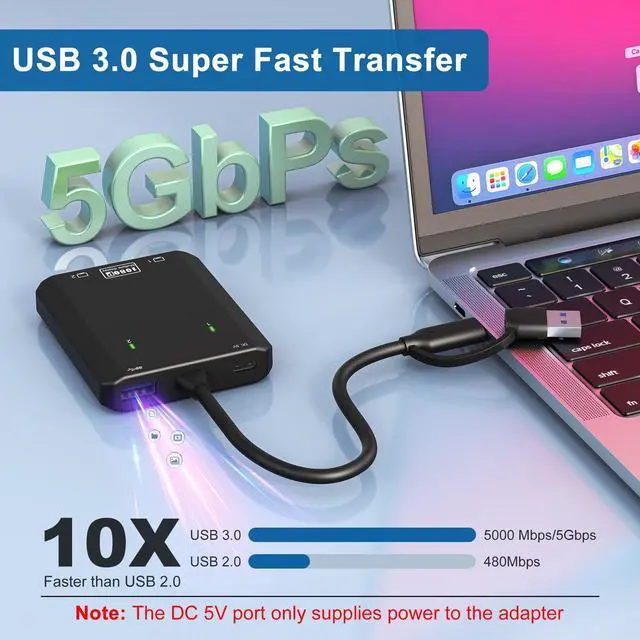USB A/ C HDMI Adapter for Multiple Monitors
USB-C /USB A to HDMI port support extend/duplicate the signal source's screen
This USB-C / USB A to HDMI adapter allows connect up to 2 monitors, the resolution max up to 1080P 60Hz.
In order to make sure signal stable, we suggest if use HDMI 2.0 (19+1 PIN) cable, and the length not exceed 5m/16.4 feet; if use HDMI 1.4 (19+1 PIN) cable, and the length not exceed 3m/9.8 feet.
Resolution for macOS Laptop
Support for OS System, Support MST
Extend Mode: A-B/BB/BC ( up to 1080P@60Hz)
Mirror Mode: A-A/AA ( up to dual 1080P@60Hz)
Single use HDMI resolution up to 1080P@60Hz
Compatible with latest M1 Pro, M2 MacBook
Resolution for Windows Laptop
Support for Windows System
Extend Mode: A-B/BB/BC( up to 1080P@60Hz)
Mirror Mode: A-A/AA ( up to dual 1080P@60Hz)
Single use HDMI resolution up to 1080P@60Hz
Click on Automatic Installation
No driver disc is needed. When connected, "USBDISPLAY" will pop up. Click Next to install successfully.
Additional Features
- Full HD Resolution 1920x1080@60Hz: USB C+USB 3.0 to HDMI adapter support hook up 2 main monitor by HDMI cable, the 2 HDMI output display both max up to 1080P@60Hz. Support mirror or extend mode with crystal clear 3D visual and high quality video experience through 2 HDMI ports. In order to screen flicker, we suggest use HDMI 2.0 (19+1 PIN) cable, and the length not exceed 5m/16.4 feet; or use HDMI 1.4 (19+1 PIN) cable, and the length not exceed 3m/9.8 feet.
- HDMI Splitter for Dual Monitors with USB3.0 Hub: The USB 3.0 ports support data transfer at up to 5Gbps. It is advisable to connect the hard drives, printers, projectors, keyboards, mice, and more with USB 3.0 port. And It features a USB-C (DC 5V) port to power the HDMI splitter (Does not come with a charger and charging cable).
- What You Get: 1* USB C + USB 3.0 to Dual HDMI adapter with USB 3.0 hub, compatible with various USB-C, thunderbolt 3/4, USB 4, USB-A 3.0 devices and supported by exceptional customer service dedicated to your complete satisfaction. Benefit from our 24-month unconditional return or replacement policy and 24/7 customer support. Don't hesitate to contact us for any queries