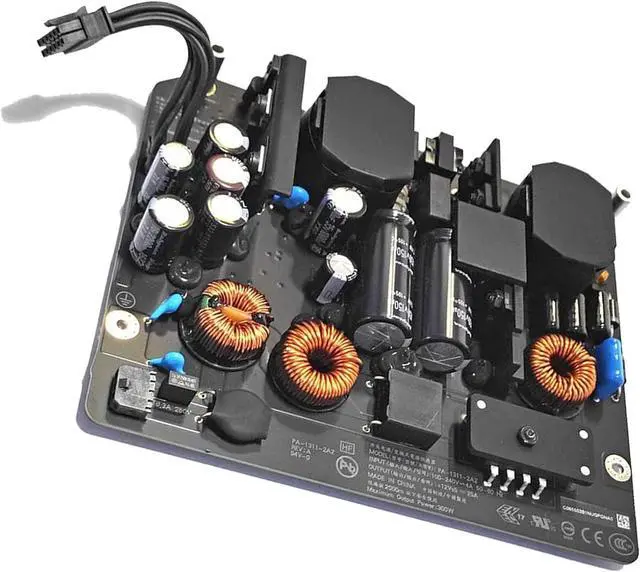Replace a broken or damaged power supply board for iMac Intel 27" A1419 (Late 2012-Mid 2017) A2115 (Early 2019-2020)and fix problems withrandomly shutting down (on and off) and black screen .
1 - Power Supply (300W)
Power Supply board are individually tested and guaranteed to function perfectly.
APN: 661-7886, 661-7170, 661-03524, 661-12714
PPN: ADP-300AF T, PA-1311-2A
Solved my problem with computer randomly shutting down.
This fixed my issue- imac shutting down w/o warning and would only turn on after waiting a few min
Relatively easy repair to undertake if you have basic skills.
Q: What kind of Mac desktop do you have?
A: Look on the bottom of your iMac's stand. What is your computer's EMC number?
COMPATIBILITY
Compatible with iMac 27 inch A1419 (Late 2012-Mid 2017)
Compatible with iMac Intel 27" Late 2012 A1419 (EMC 2546)
iMac13,2 Late 2012: MD095LL/A (2.9 GHz Core i5) or MD096LL/A (3.2 GHz Core i5) or (3.4 GHz Core i7)
Compatible with iMac Intel 27" Late 2013 A1419 (EMC 2639)
iMac14,2 Late 2013: ME088LL/A (3.2 GHz Core i5) or ME089LL/A (3.4 GHz Core i5) or (3.5 GHz Core i7)
Compatible with iMac Intel 27" Retina 5K Display (Late 2014 & 2015) A1419 (EMC 2806)
iMac15,1 Retina 5K Late 2014: MF886LL/A (3.5 GHz Core i5) or (4.0 GHz Core i7)
iMac15,1 Retina 5K Mid 2015: MF885LL/A (3.3 GHz Core i5)
Compatible with iMac Intel 27" Retina 5K Display (Late 2015) A1419 (EMC 2834)
iMac17,1 Retina 5K Late 2015: MK462LL/A (3.2 GHz Core i5) or MK482LL/A (3.3 GHz Core i5) or (4.0 GHz Core i7)
Compatible with iMac Intel 27" Retina 5K Display (Mid 2017) A1419 (EMC 3070)
iMac18,3 Retina 5K Mid 2017: MNE92LL/A (3.4 GHz Core i5) or MNEA2LL/A (3.5 GHz Core i5) or MNED2LL/A (3.8 GHz Core i5) or (4.2 GHz Core i7)
Compatible with iMac Intel 27" Retina 5K Display A2115 (Early 2019-2020)
Compatible with iMac Intel 27" Retina 5K Display (Early 2019) A2115 (EMC 3194)
iMac19,1 Retina 5K Early 2019: MRQY2LL/A (3.0 GHz Core i5) or MRR02LL/A (3.1 GHz Core i5) or MRR12LL/A (3.7 GHz Core i5) or BTO (3.6 GHz Core i9)
Compatible with iMac Intel 27" Retina 5K Display 2020 A2115 (EMC 3442)
iMac20,1 Retina 5K 2020: MXWT2LL/A (3.1 GHz Core i5) or MXWU2LL/A (3.3 GHz Core i5) or MXWV2LL/A (3.8 GHz Core i7)
iMac20,1 Retina 5K 2020: BTO (3.6 GHz Core i9)or(3.8 GHz Core i7) or (3.6 GHz Core i9)
Both of the Model and EMC Number are located beneath the single foot, please double check it to determine the compatibility.
Be very careful not to touch the capacitor leads or any exposed solder joints on the back of the power supply (boxed in red). Only handle the board by the edges.Capacitors may be charged enough to give you a dangerous shock.
Flip the top of the power supply towards you, like opening a mailbox, to reveal the AC inlet cable connector.
Use a spudger to disconnect the power button connector from its socket on the logic board..
LED 3 - Indicates that the computer and the video card are communicating. This LED will be ON when the computer is communicating properly with the video card. If LEDs 1 and 2 are ON and you heard the startup sound, but LED 3 is OFF, then the video card might be installed incorrectly or need replacement.
LED 4 - Indicates that the computer and the LCD display panel are communicating. This LED will be ON when the computer is turned on and video signal is being generated. If the LED is ON and there is no image on the LCD display panel, the LCD display panel or inverter might be installed incorrectly or need replacement.
LED 1 - Indicates that the trickle voltage from the power supply is detected by the main logic board. This LED will remain ON while the iMac is connected to the AC power. The LED will remain on even when the computer has been shut down or put to sleep. The LED will turn off only if the AC power is disconnected or the power supply is faulty.
LED 2 - Indicates that the main lo