
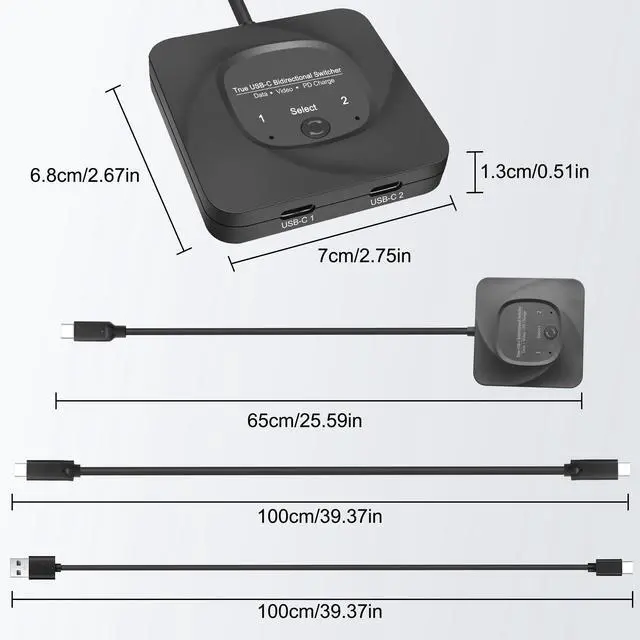


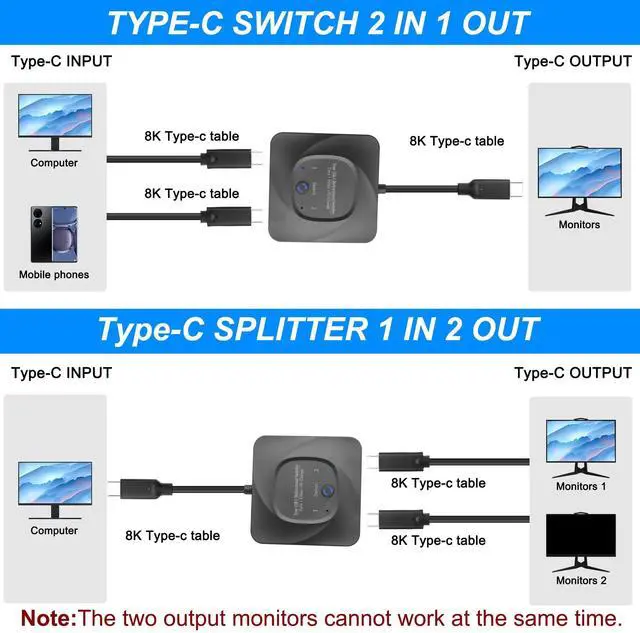

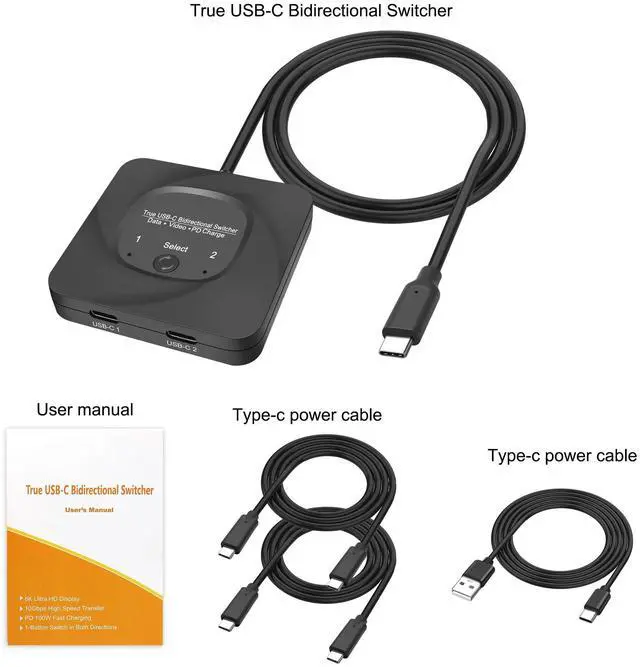
Any questions? Our AI beta will help you find out quickly.
1. Product introduction:
-The Type-c Bidirectional switch allows you to connect two Type-c signal sources to one Type-c display(as switcher), or connect one Type-c signal source to toggle between two Type-c displays(as splitter).
-Support 8K@60Hz,4K@120Hz,1080P@240Hz resolution,provide you with transfer rates up to 48Gbps and backward compatible with all previous Type-c standards.
2. Two working mode:
-Mode one: Type-c switch 2 in 1 out
Connect two Type-c cables (Type-c1 and Type-c2) to your source devices, such as Laptops, Desktop,PCs, and then connect an Type-c cable to your. Type-c display.
Press "SELECT" button to switch between two signal sources devices.
-Mode two: Type-c splitter 1 in 2 out
Connect one Type-c cable to your source device, such as Laptops, Desktop PCs, telephone, Switch and then connect two Type-c cables (Type-c 1 and Type-c 2) to your Type-c displays. In this mode, the two displays can not display simultaneously, you must press "SELECT" button to switch between two Type-c displays.
3. Important Notice:
(1)The length of the Type- cables connected to both ends of the product should not exceed 1.5 meters.
(2)If you need to output 8K@60Hz,4K@120Hz and 1080P@240Hz via our product in your displays, please make sure your Type-c source devices, Type-c cable and Type-c display all support the resolution and refresh rate you need to output.
(3)Not support automatic switch, you can only switch via the "SELECT button.
(4)For some devices, when their Type-c port can not provide sufficient power for this product to work, please connect USB-C cable to your USB devices for power.
(5)Must use 8K Type-c cable.
4. Package Contents:
8K Type-c Bi-Direction switch x1
Type-c power cable x1
User manual x1