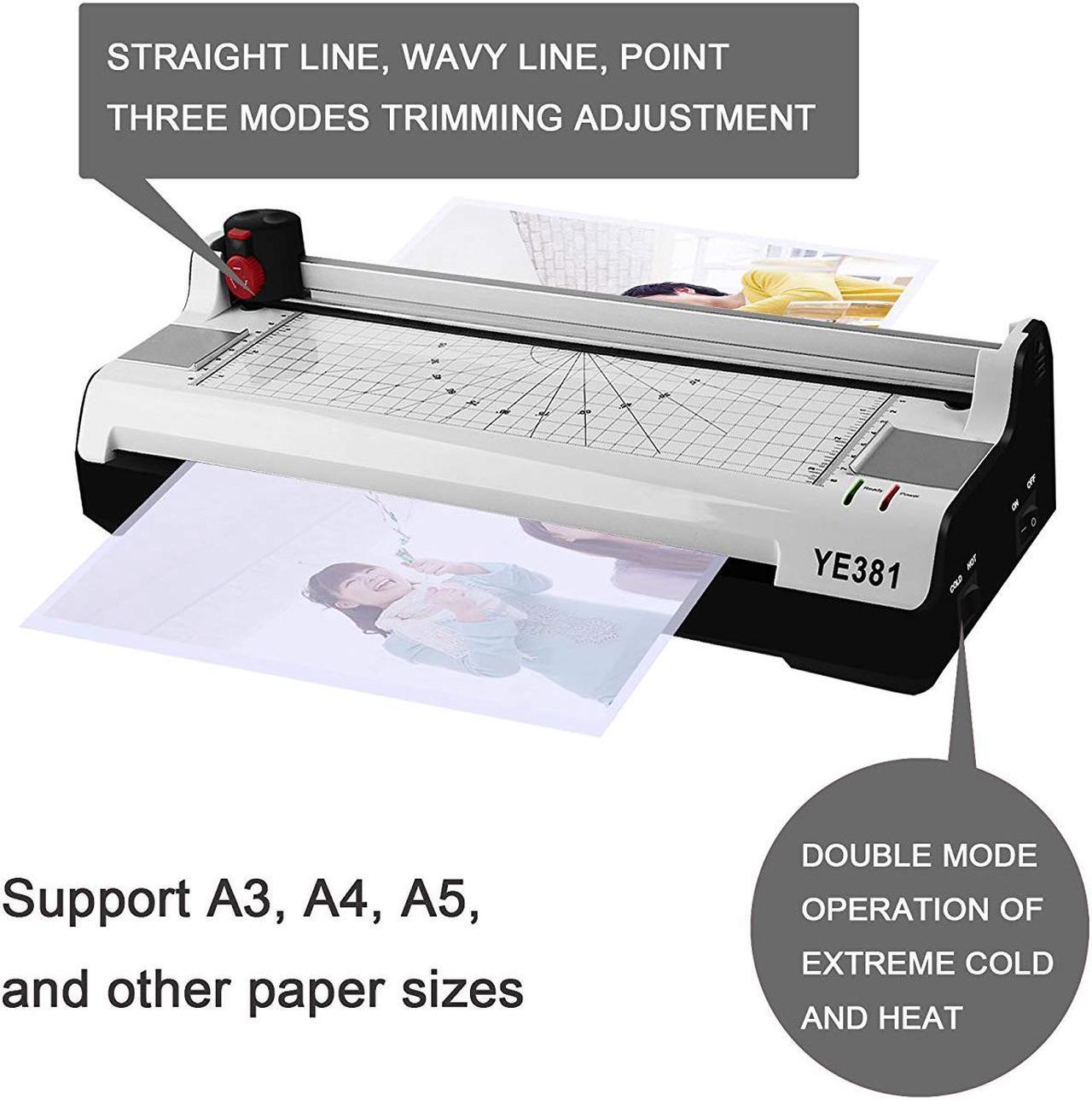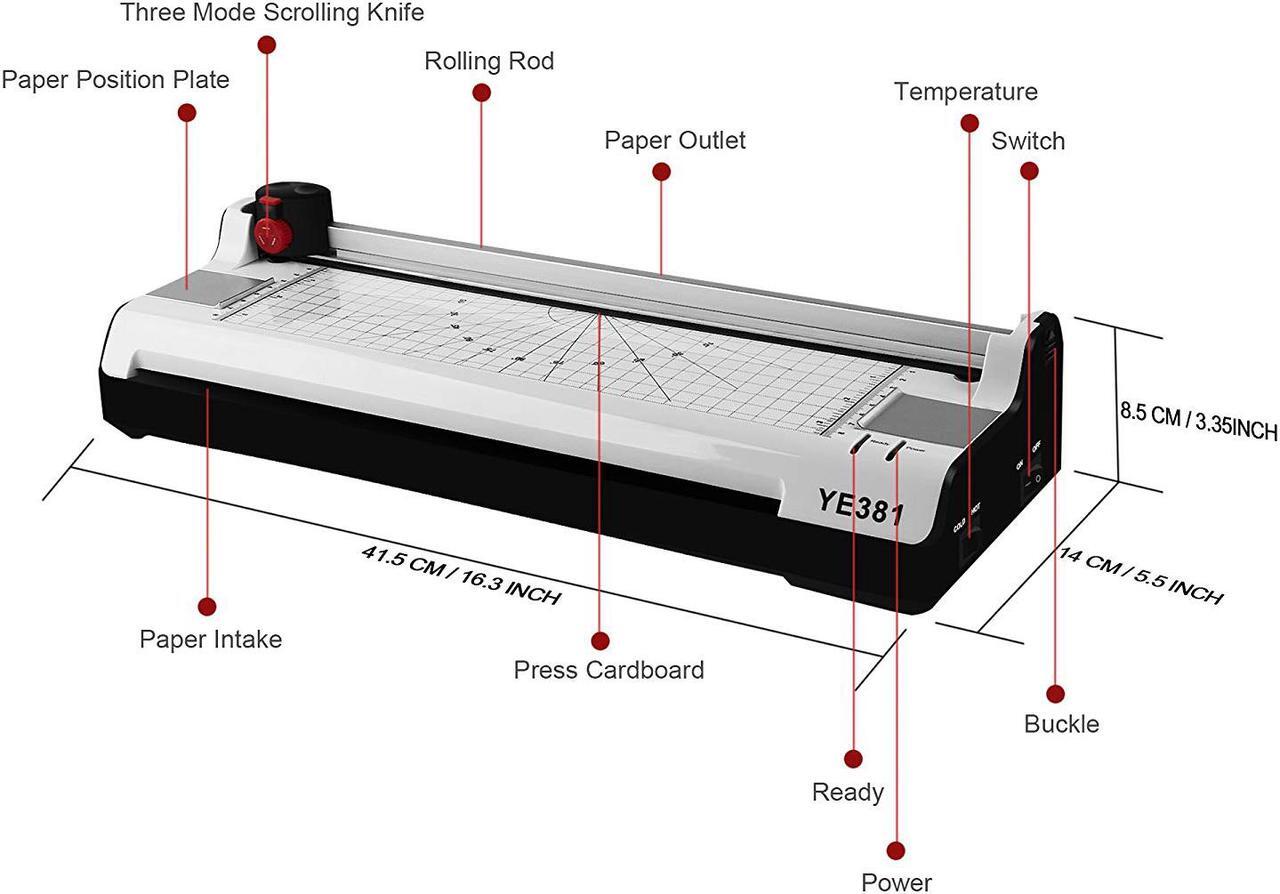MULTIFUNCTION LAMINATING MACHINE: Thermal Laminator Machine, Rotary Paper Trimmer and Corner Rounder to meet your diffrent needs. for your items from becoming creased, faded, water damaged, wrinkled, stained, smudged, abraded, or marked by grease or fingerprints. Protect the item and keeps the color and tone not faded or damaged.
HOT AND COLD LAMINATING: 2-Roller system provides perfect pressure for both hot and cold. Hot lamination for 3-mil or 5-mil and cold setting for self-adhesive pouches, Lamination machine for home school office use.
MAXIMUM SIZE: Laminator machine with maximum width 12.9 inch (A3/A4/A6 size paper) for laminting photos, painting specimens, documentary materials, commercial paper cover, certificates, menus, etc.
ABS PAPER JAM PREVENTION: Jam release lever quickly and easily clears misfed, wrapped or jammed pouches; Just press one button to solve all the problem.
EASY TO USE DESIGN: Quickly warms up in 3-5minutes and working with laminating speed of 250mm/min. This thermal pouch lamintor allows you to lamianting one after another. Equipped with 2 LED indicator lights clearly show you the status of machine. Ready indicator lights up when warm-up is complete.
Features: -incredible 3-in-1 function (laminator/rotary paper trimmer/corner rounder) -3 different cutting patterns (straight/perforated /wave) -supported thermal and cold lamination (while the cold lamination pouches do not require a machine, Laminator removes air bubbles and provides a smooth finish. ) -fast 3-5 minutes warm up -auto laminating with low noise -innovative heating system without bubbles -laminates from business cards to A3 size documents
Laminator Specifications: Maximum
Laminating Width: 330mm
Ready Time: 3-5 minutes for laminnation foil thicknesses: 75 - 125mic 2
LED Indicators: power and mode indicators
Laminating Speed: 250mm/min
Heating System: 2 roller system
Laminator Dimensions: 420 x 145 x 100mm
Working temperature: 110? -120?
Maximun size: A3 Easy to use - thermal lamination Step 1- Turn the power on, the red power light is illuminated. Step 2- Choose hot switch for thermal lamination. Put your photo or paper into Laminating pouch. Step 3- After 4 minutes preheating, when Green Ready light indicator lights up, put the laminating pouch into machine. Step 4- Use Cutter and Corer Rounder to complete the laminated pouches if you need. Job is Done! Don't worry when laminating pouches get stuck, just Press ABS Button, and you can pull it out.
Package Includes: 1 x Laminating Machine 1 x English Manual 10 x A3 Size Thermal Laminating Pouches (heat-activated adhesive pouches) 10 x Letter Size Pouches (heat-activated adhesive pouches)
Warm Tips: 1. To protect your laminator, please avoid uninterrupted using for 3 hours. 2. Reading the full user manual is recommended prior to the first use of this product.