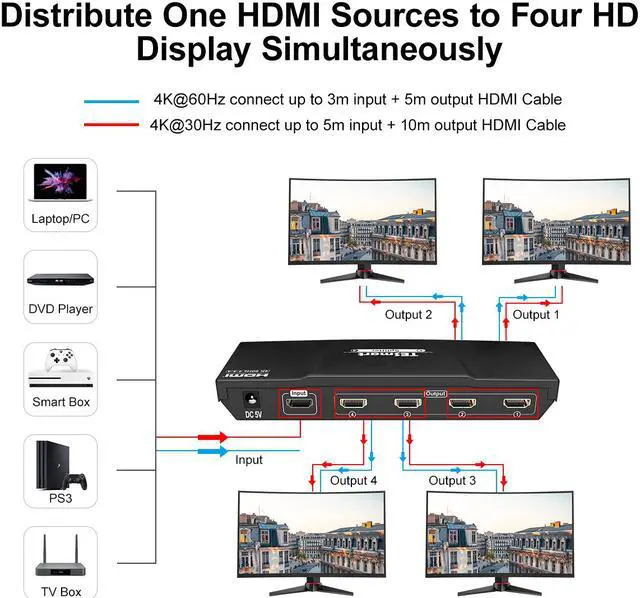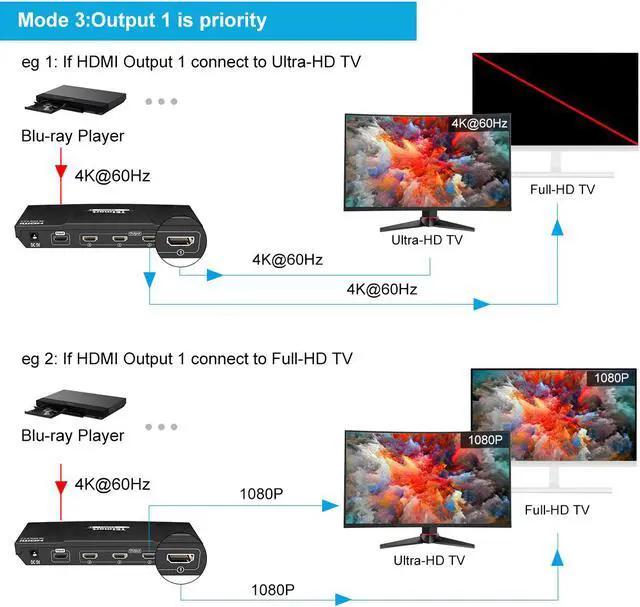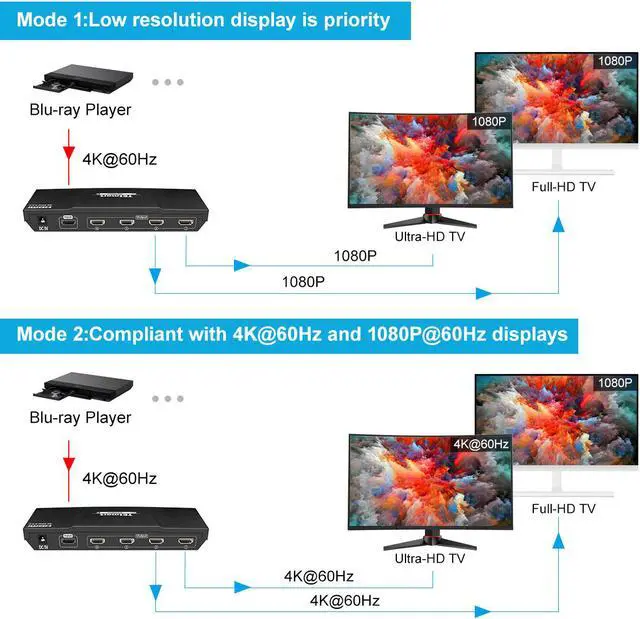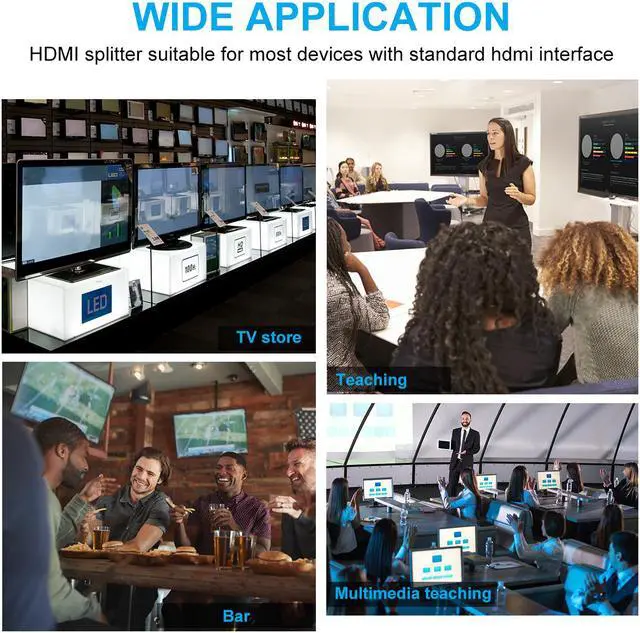How to make two screens with 4K@60Hz and 1080P@60hz screens at the same time?
- First Please ensure Input Device supports 4K@60Hz
- Press the mode button with a thin item
- When only LED 2 light is blinking
- then restart the splitter to apply the setting
- Two screens simultaneously display 4K@60Hz and 1080P@60Hz

HDMI Splitter supports 4K@60Hz 3D

This HDMI Splitter supports 1 port in output 4 ports PS the same picture
This 1x4 HDMI splitter distributes one Ultra HD A/V source to four Ultra HD displays simultaneously without loss of quality. Compliant with HDCP 2.2, support resolution up to 4K@60Hz 4:4:4

This HDMI Splitter 4:4:4 supports 3D
Support up to 36 bit/pixel Deep Color

1x4 HDMI Splitter 4K@60Hz 4:4:4
Give you the best 4K Ultra HD Picture
This HDMI Splitter has a smart EDID mode and Good support

HDMI Splitter supports 4K@60hz HDR
Give you much rich and clear picture

Smart EDID mode
Available to output 1080P@60Hz and 3840x2160@60Hz 4:4:4 for different resolution monitors at the same time by this smart EDID mode

FAQ about this HDMI splitter
1 About HDMI Length
When using 4K@60Hz as an input , it is required that Input HDMI cable < 118 inch
and the output HDMI cable < 197 inch. When using 4K@30Hz as an input, it is required that Input HDMI cable <197 inch
and the output HDMI cable < 393 inch.
When using 1080@60Hz as an input, it is required that Input HDMI cable < 393 inch and the output HDMI cable < 590 inch.
The tips listed above are for reference only. The quality of cable has a great
influence on transmission distance
2 HDMI Splitter does not work
Please send the message to us, we and technical department like to helo you
Application scenario