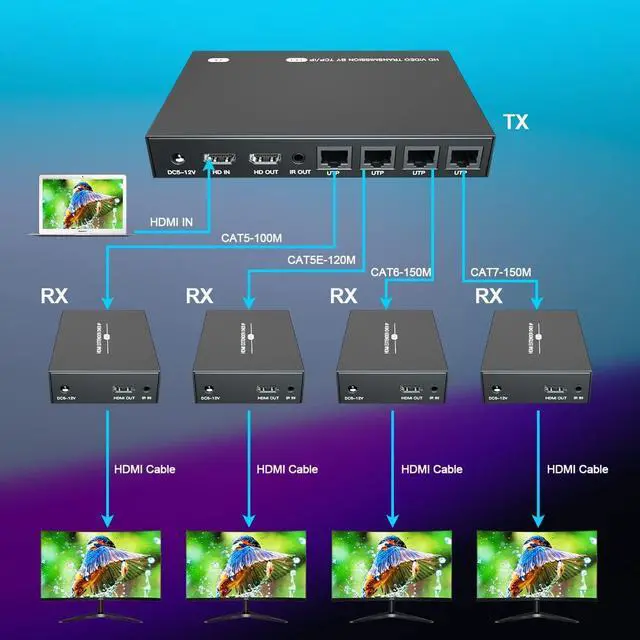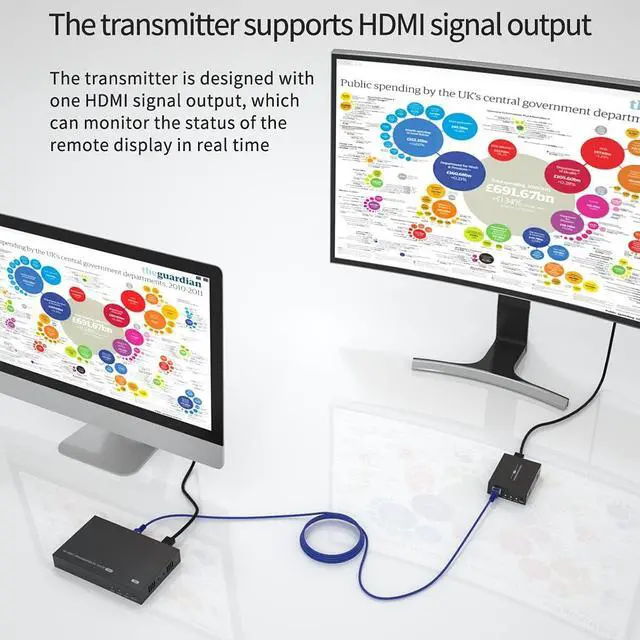Product Description
DT2104 takes you to a longer distance
Necessary settings:
1. Set the resolution of the signal source within 1920*1080@60Hz.
2. Support the longest network cable Cat6/7---150m, Cat5e---120m, Cat5--100
3. Connect the signal source and monitor with an HDMI cable for testing before connecting the hdmi
Connection steps:
Step 1: Connect the transmitter and signal source with an HDMI cable (within 5m).
Step 2: Connect the receivers and monitors with HDMI cables (within 5m).
Step 3: Connect the transmitter and receiver with Ethernet cables.
Step 4: Turn on the power of the transmitter, signal source, and monitor.