
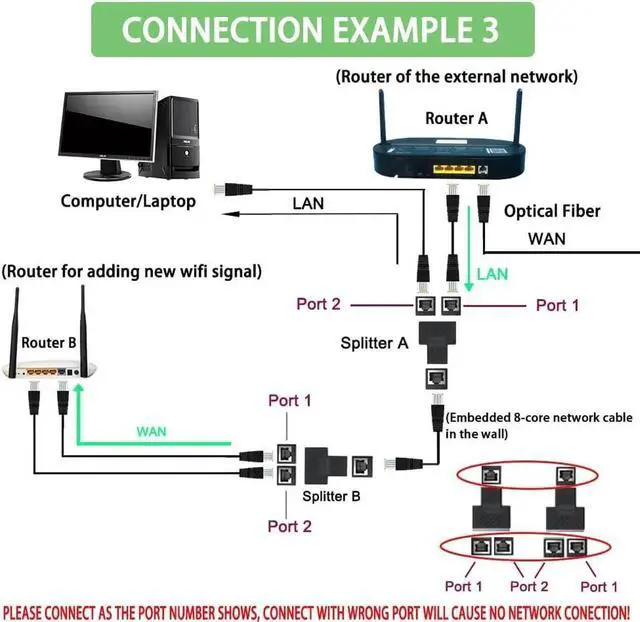
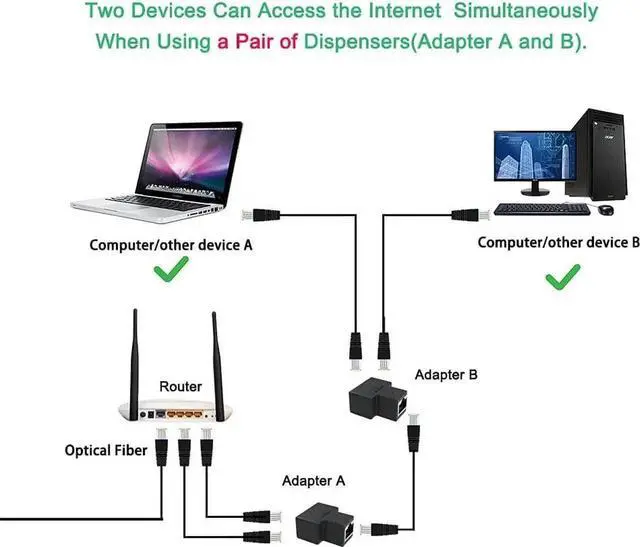
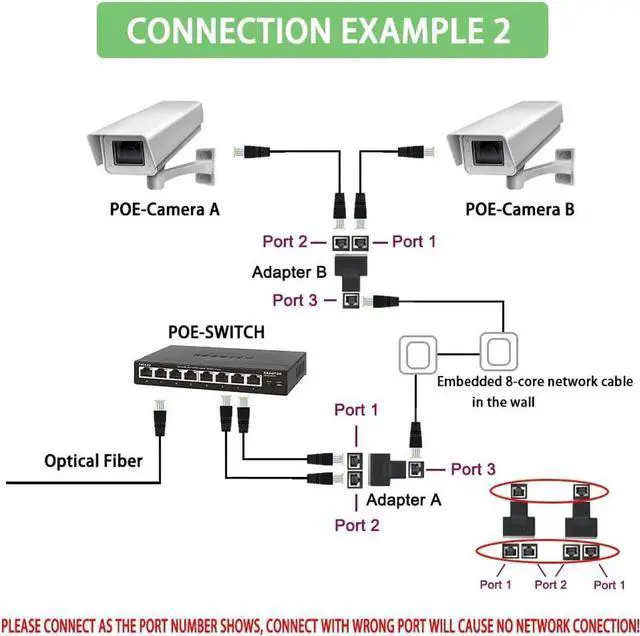
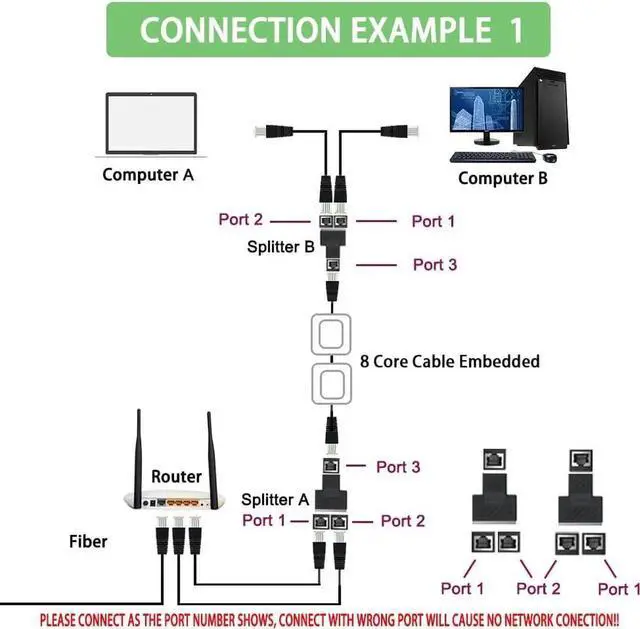
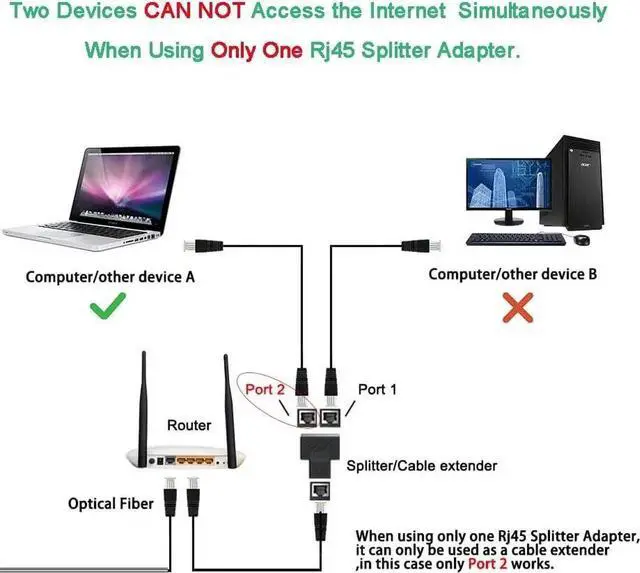
Any questions? Our AI beta will help you find out quickly.
CONNCTION EXAMPLE 3(To add a new wireless wifi loop in a different room)
In the application scenario of Example 3, the connection method is slightly more complicated, and the steps are:
1. Use a network cable to connect Port 1 on Splitter A with the lan port (external network) of Router A (as shown by the green line on the upper right).
2. Use a network cable to connect Port 2 on Splitter A to a computer you want to share the network with
3. Use a network cable to connect Splitter A and Splitter B (If there is an 8-core network cable embedded in the wall, you would need 2 additional network cables to link port 3 of the Splitter A to the wall so as the port 3 of the Splitter B)
4. Use a network cable to connect Port 1 on Splitter B to the Wan port of Router B. (the green line at the bottom left). This step is the core operation of adding WIFI signal to router B as the loop. If the port connection is wrong, the entire network cannot be connected.
Please carefully check connection shows the figure in terms of the Port number and direction.
5. Use a network cable to connect Port 2 on Splitter B to the LAN port on Router B. After the connection is completed, you can share the new network in the room where Router B is located, and increase the wireless network signal through Router B. (If Router B does not generate a network, please try to reset Router B, or try to restart Router B)
Function and Usage-The main purpose of this Rj45 Splitter is to combine 2 cables to 1 (8 core network cable embeded in the wall) then split again to 2 lan cables in another room or occasion so that both occasion can share the same network, which reduces the length of network cable originally required and saves the money. Please kindly check SECOND IMAGE to avoid misunderstanding. First, using two RJ45 male cables to connect router and Splitter adapter A (side with port 1 and port 2) ).
Connection Example One-Step two, link port 3 of the two Ethernet splitter adapters A and B with another network cable (or 8 core cable embedded in the wall). Then connect 2 computers to the port 1 and port 2 on the internet splitter B with 2 more cables. As the connection example one shows, so totally 5 cables are needed. (6 if an 8 core cable is embedded). Similar with the connection example 2 for Poe camera.
Durability-This network splitter is made in thickened PCB Board. Needle core integrated mechanical welding, environment protection PVC surface makes the 1 to 2 way lan splitter robust and durable, which reduces daily wear-and-tear
Advantages-The ethernet cable splitter can shield the external EML/PFL to avoid damage and other electromagnetic interference. This internet splitter can also use the network safely in thunder weather.
Reminder-This cat5 splitter and cat6 splitter can divide a network cable into two outputs. The signal of two cable groups will not interfere each other. However, the speed limit of each cable group between two computers can only reach 100 megabytes. Please do remember that you need 2 splitters to reach network sharing at the same time.