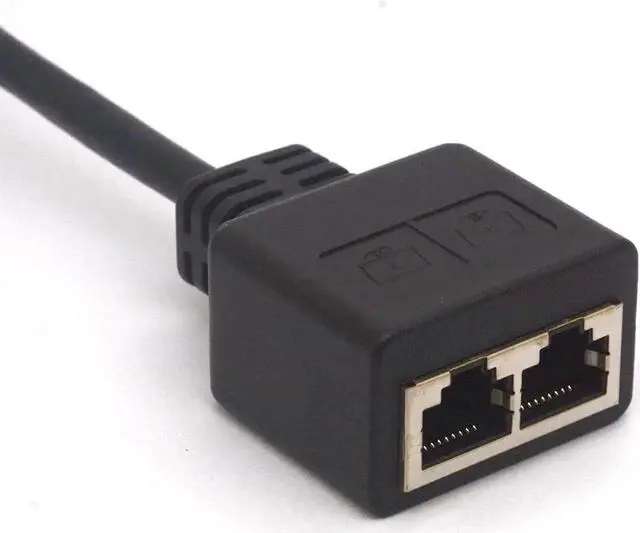
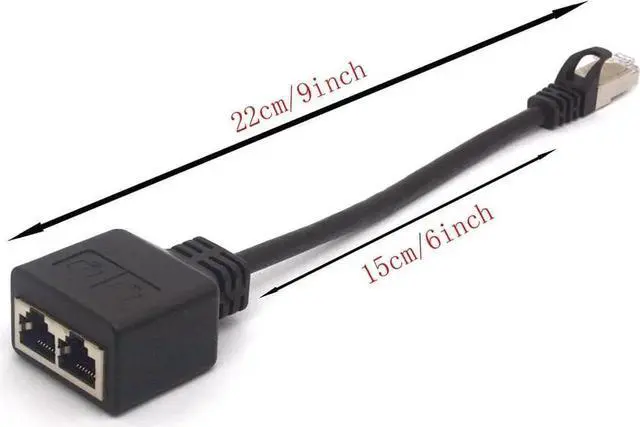
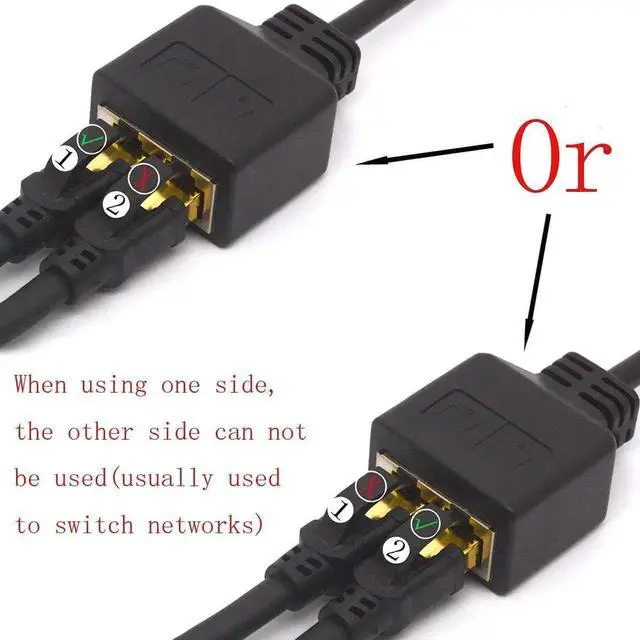
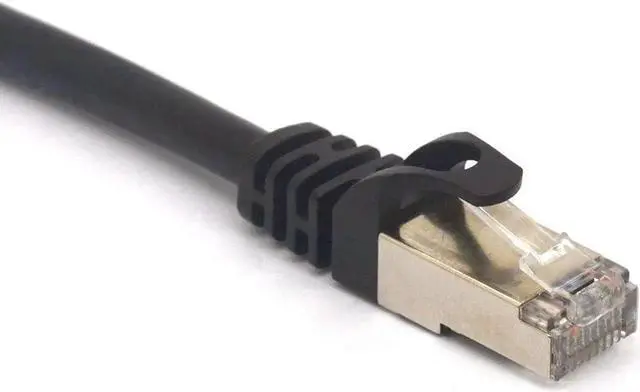

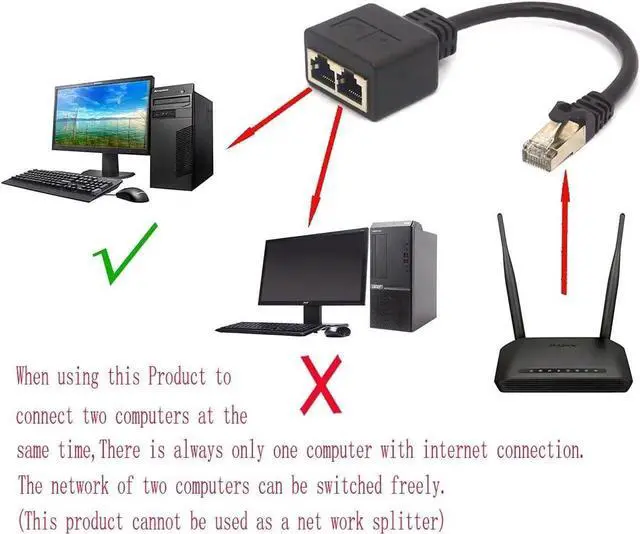
Any questions? Our AI beta will help you find out quickly.
Product Description
NOTE
RJ45 Adapter Cable allows two computers to share ONE ethernet network line ONE AT A TIME, only one port at a time, do not allow two ports at the same time onto the internet simultaneously.
Product Name: RJ45 Network 1 to 2 way distributor connector
Color: Black
Cable Length: 20cm
Connector 1: RJ45 male (8pin) socket
Connector 2: female (8pin) plug
Cable Size : 4cm x 3cm x 2.1cm ( L x W x H )
Standard: Meets CAT 6/CAT 5 performance requirement
Application
1, RJ45 Ethernet cable is a tool for expanding your home or office network, allows more than one computer to be connected to the same ports. The RJ45 adaptor is suitable for All Networking, home and office, and for all broadband connections.
2, This RJ45 1 male to 2 female cord helps you to get a stable connection when the Wi-Fi signal is not stable or there are a lot of devices already connected to the Wi-Fi.
Adavantage
1, This Ethernet splitter converts your RJ45 connection in to two RJ45 cable with this network splitter cable.
2, This rj45 splitter cable allows you to easily increase the number of RJ45 network connections on the RJ45 socket, allowing one computer to share high speed DSL, cable modems, and Ethernet ports.
Package
1 pieces 1 Male To 2 Female RJ45 Ethernet LAN Expander Cable (CANNOT be used as a network splitter)
The RJ45 coupler change one RJ45 male end to two RJ45 female end. The RJ45 Ethernet cable supports gigabit network connections, converts a network between two devices, but ONLY ONE port is always connected to the network.
Function: Use this RJ45 adapter to easily convert network signals between two devices, avoiding the trouble of frequently plugging and unplugging the network cable.
Note: You need to turn off the automatic networking feature of the device in Settings or unplug the device that is not connected. Otherwise, neither device will be able to connect to the network because the two devices preempt each other's network.
When rj45 adapter cord are connected to two devices, you can flexibly switch network connections by clicking the "Disconnect Network" and" Connect to Network" programs in both devices.
NOTE: This rj 45 Ethernet splitter allows only ONE port work at the same time, two ports cannot work together.