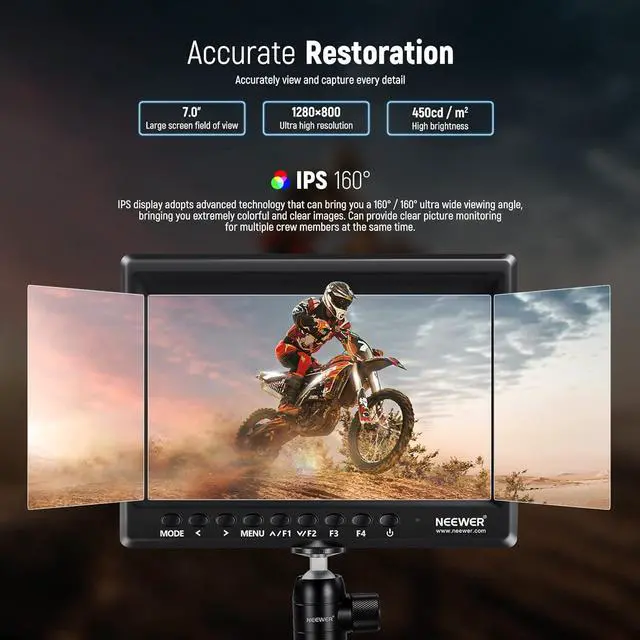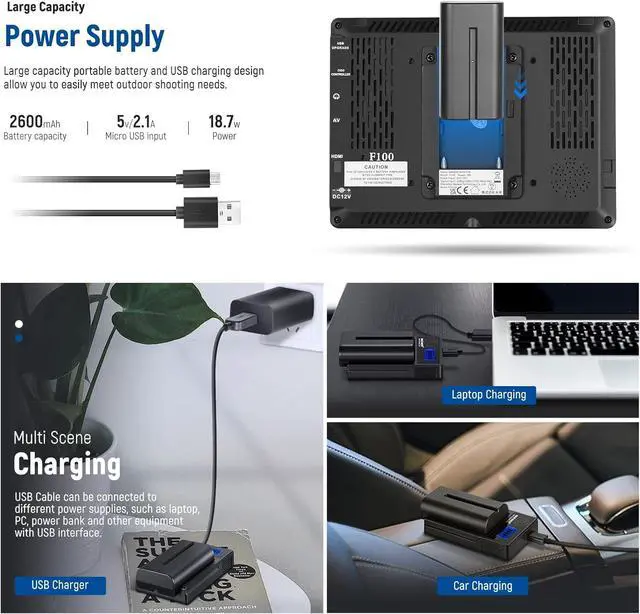Advanced Features Includes monitoring tools such as Peaking Focus Assist, Check Field (Red, Green, Blue, Mono), Pixel to Pixel, Center Marker, Safe Frames (80%, 86%, 90%, 93%, 96%, 2.35: 1, off), Image Flip (H, V, V_H), Image Freeze, and Custom Color Temperature. Built in VIDEO/AUDIO/HDMI inputs, suitable for several different signals. Picture zoom can be operated zoom all, U/D zoom, L/R zoom; Also comes with HDMI lock and battery lock
Convenient for Outdoor Use The kit includes an NP-F550 7.4V 2600mAh rechargeable lithium ion battery and an USB charger with short circuit protection and overcharge protection, so you never have to worry about running out of power and charging safety. The cold shoe adapter with 1/4" screw and 360° ball head can be connected to the camera's hot shoe, allowing easy adjustment to a suitable monitoring angle
Product Description
Troubleshooting
1. Cannot turn on the monitor
Be sure you are powering the monitor with a 12V AC adapter. Or with an NP-F battery, check if it is fully charged and correctly installed. When power is on, the LED indicator will turn red. Wait for 6s and press the power button, the LED indicator will turn blue.
2. There is noise in my recorded videos
Press and hold the < button to decrease the volume close to zero. Doing so can eliminate noise in your videos.
3. The monitor displays No Signal or the signal connection is unstable
Try another HDMI cable.
Connect the monitor to your PC via the HDMI cable and see if your monitor has a signal.
Change the signal output of your camera. Make sure the signal is in HDMI mode, and the monitors input signal supports your cameras output signal.
The monitor will lose its signal when the camera is off. Please make your cameras display stay on longer (disable auto-off if possible) or turn on the cameras live view function.
Find [HDMI] > [Output resolution] in the camera settings and set it to AUTO.