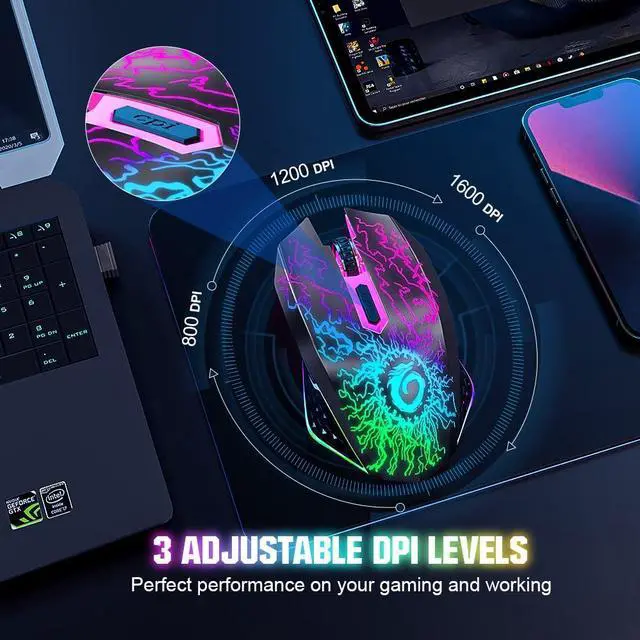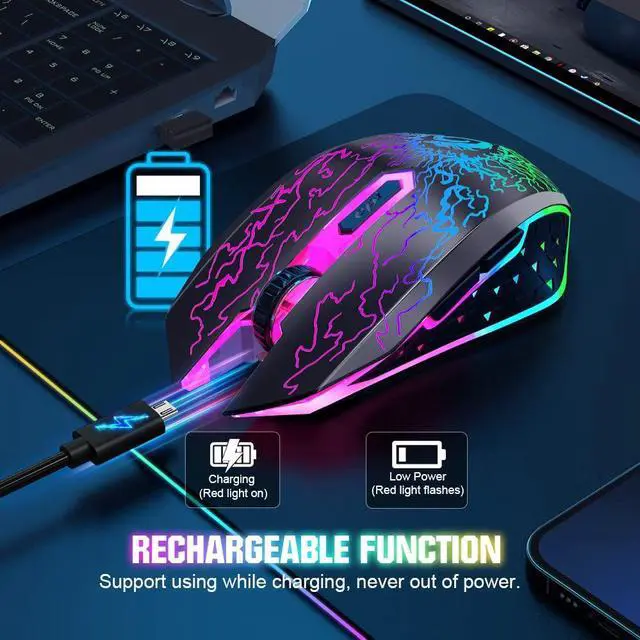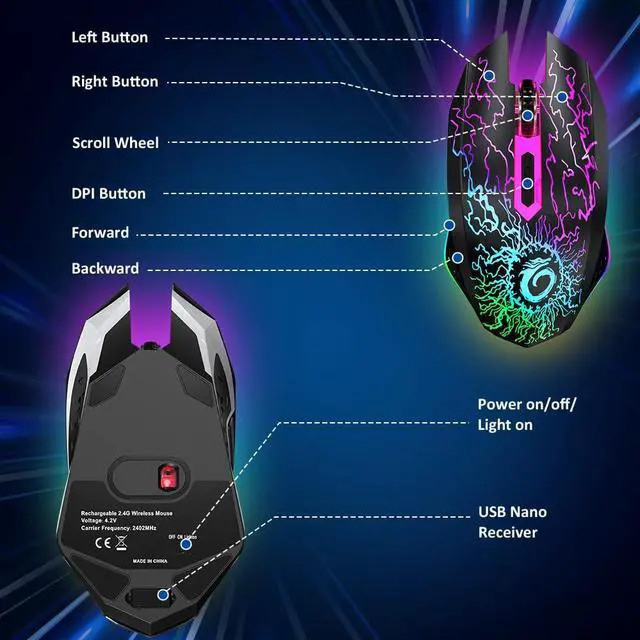Does the USB-C cable have wired connection functionality?
No, the USB-C cable is only for charging and cannot help the computer recognize the mouse. Please use the USB Nano Receiver.
Please charge the mouse after receiving it.
Please charge the mouse for about 2 hours before first time use it. When charging the mouse by connecting the USB-C cable, the red light next to the scroll wheel will light up and turn off when the mouse is fully charged.
How to connect the computer and the mouse?
Before use, please remove the USB Nano Receiver from the bottom of the mouse and plug it into your computer. Wait for 10 seconds for the connection, then you can switch to power on or light on.
The mouse suddenly doesn't work
1. Reconnect the USB receiver; 2.Turn off and turn on the mouse by switching the bottom button. 3.Charge it.
The cursor jumps around the screen, scroll wheel has a weird lag?
The mouse is at low battery status, please charge it.





Does the USB-C cable have wired connection functionality?
No, the USB-C cable is only for charging and cannot help the computer recognize the mouse. Please use the USB Nano Receiver.
Please charge the mouse after receiving it.
Please charge the mouse for about 2 hours before first time use it. When charging the mouse by connecting the USB-C cable, the red light next to the scroll wheel will light up and turn off when the mouse is fully charged.
How to connect the computer and the mouse?
Before use, please remove the USB Nano Receiver from the bottom of the mouse and plug it into your computer. Wait for 10 seconds for the connection, then you can switch to power on or light on.
The mouse suddenly doesn't work
1. Reconnect the USB receiver; 2.Turn off and turn on the mouse by switching the bottom button. 3.Charge it.
The cursor jumps around the screen, scroll wheel has a weird lag?
The mouse is at low battery status, please charge it.