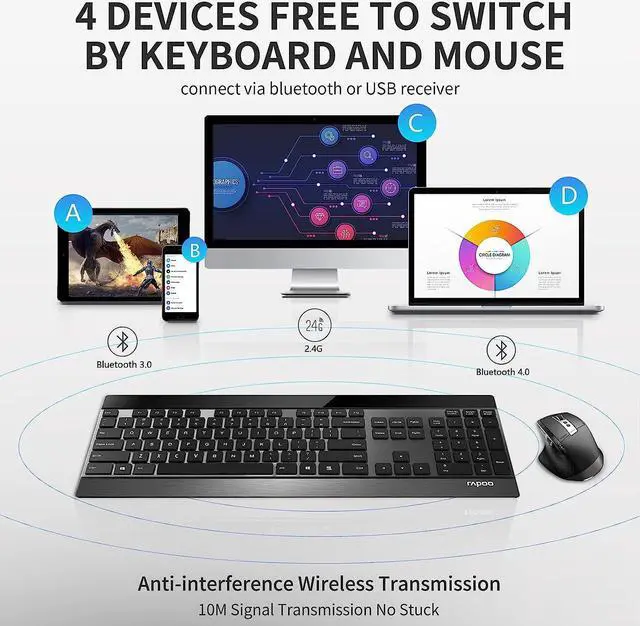Keyboard Connection:
2.4G USB RECEIVER Connection:
1.Install the batteries
2.Plug the RAPOO USB receiver
3.Switch to 2.4G
Bluetooth Connection:
1.Choose channel 1/2/3
2.Long press connect button, light slow flash, keyboard gets into paring mode for 60s
3.Light stopped flashing, device connect succeed
Mouse Connection
2.4G USB RECEIVER Connection:
1.Plug the RAPOO USB receiver
2.Turn on the mouse
3.Press the device switch key, key light flashes
Bluetooth Connection:
1.Turn on the mouse
2.Short press device switch key to choose the device channel 1/2/3
3.Long presss the device switch button into paring mode, light flashing
4.Light stopped flashing, device connect succeed
Light 1/2/3 lights on when Bluetooth device A/B/C connects
Keyboard and mouse combo
stable wireless connection
Bluetooth 3.0/4.0
2.4G USB receiver
Computer PC Pad Andriod
IF Design Award Winner-Good rated from our brands Laser Engine Competible for Various Surface 4 DEVICES free to switch