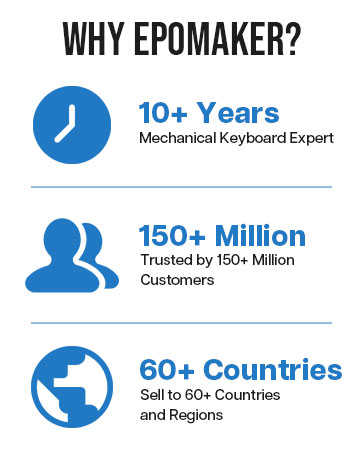hero-video
Merchant Video
Battery Check
With battery-level inquiry function. It can detect the battery status at any time.
Tips: Available in wireless mode

Multimedia Control Knob
Galaxy70 is equipped with a control knob, rotate the knob to adjust the volume, and click the knob to play or pause.
Notes: Knobs cannot be customized

South-facing LEDs
With south-facing LEDs, the RGB lights show brighter and bring more fun for customization.

Packing List
Keyboard*1
Keyboard Cable*1
User Manual*1
Keycap Puller*1
Mechanical Switch*2
How to connect in wireless mode
How does the knob function on this keyboard work?
The knob on this keyboard serves as a multimedia controller, allowing users to adjust volume by turning it clockwise or counterclockwise, and mute by pressing it. Unable to customize knob function through driver.
How does the keyboard's gasket mount design impact typing experience?
The gasket mount design enhances the typing experience by allowing the keyboard to flex slightly, providing a softer and more cushioned feel when typing. This design also helps reduce noise and vibration.
Is the keyboard compatible with Mac OS?
Yes, the keyboard is compatible with Mac OS in addition to Windows. But the driver can only be compatible with Windows systems.
What is the polling rate of this keyboard?
The polling rate for this keyboard is 1000Hz in wired mode and 2.4ghz wireless mode, ensuring minimal input lag and responsive gaming experience. In bluetooth mode, the polling rate is 125Hz, which is still suitable for most gaming needs.
What is its battery life in wireless mode?
The Galaxy70 boasts a robust 4000mAh battery, which provides long-lasting usage. It can last 160 hours without turning on the light, and 15.6 hours with the light on.
Aluminum Mechanical Keyboard from EPOMAKER

hero-video
Merchant VideoDouble-shot PBT keycap in MDA profile
Aluminum Alloy Shell
Thocky/Heavy/Smooth/Sturdy
Galaxy70 Creamy Gaming Keyboard, solid, texture, and modern minimalist charm. The full aluminum structure can not only withstand daily wear and tear but also provide a reliable and solid foundation for every keystroke. It is the perfect choice for gaming enthusiasts and professionals. The 75% layout keyboard adopts traditional PBT keycaps with cherry profile and combines with ergonomic design, so even when typing for a long time, your wrists won't feel tired.
Ultimate RGB Backlighting
The keyboard features 19 lighting effects and 8 lighting colors, and the brightness and speed of keyboard lights can also be adjusted through shortcut keys. This custom keyboard is compatible with multiple operating systems. For example, Mac/Windows/Android/iOS, making it an excellent choice for gaming and daily use.
Gasket Structure
5 Layers of Sound-Improving Material
The Galaxy70 creamy keyboard is stuffed with premium damping materials, including PORON sandwich foam, IXPE switch pad, PET acoustic pad, EMDP switch foam, and PET bottom pad. Togetherly, these layers work in harmony to deliver a Hi-Fi auditory experience, characterized by rounded, noise-free keystrokes that resonate with a satisfying sound.
Pre-lubed Linear Switches
Zebra Switch or Petal Switch
Galaxy70 keyboard with a hot-swappable socket supports the replacement of 3/5-pin switches. Even keyboard beginners can easily replace switches without soldering. It is equipped with pre-lubricated plate-mount stabilizers and zebra/petal switches, providing a smooth typing experience and pleasant creamy mechanical sound for exciting gaming with quick response
Tips:
Zebra Switch: Linear, 5-pin, Travel: 1.8/3.8mm, Force: 40/45gf
Petal Switch: Linear, 5-pin, Travel: 2.0/3.6mm, Force: 40/50gf

Battery Check
With battery-level inquiry function. It can detect the battery status at any time.
Tips: Available in wireless mode

Multimedia Control Knob
Galaxy70 is equipped with a control knob, rotate the knob to adjust the volume, and click the knob to play or pause.
Notes: Knobs cannot be customized

South-facing LEDs
With south-facing LEDs, the RGB lights show brighter and bring more fun for customization.

Packing List
Keyboard*1
Keyboard Cable*1
User Manual*1
Keycap Puller*1
Mechanical Switch*2
How to connect in wireless mode
Tri-Mode Connectivity
Bluetooth 5.0/2.4GHz Wireless/ USB-C Wired
EPOMAKER Galaxy70 wireless mechanical keyboard can be connected via Bluetooth 5.0, 2.4GHz wireless, and USB-C wired connection. It can connect up to 5 devices simultaneously and easily switch between them using shortcut keys. The Galaxy70 computer keyboard is suitable for PCs, laptops, tablets, smartphones, PS, XBOX, and more, meeting all users' needs. Furthermore, this rechargeable keyboard is equipped with a large capacity battery of 4000mAh, providing a long battery life.
Bluetooth Mode
Pairing bluetooth
Toggle the switch to ON, make sure that the keyboard is under the wireless mode:
1. Hold Fn+Q/W/E for 3-5 seconds til the flash of the indicator light bar quickens from slow to quick blink in blue/red/green, and the keyboard is ready to pair.
2. Turn on your Bluetooth device and find "Galaxy70", then connect. When the keyboard is connected to the Bluetooth device, the indicator stops flashing and the connection is done.
3. Press Fn+ Q/W/E to toggle between the Bluetooth devices 1/2/3.
2.4ghz Wireless Mode
Pairing wireless 2.4ghz
Toggle the switch to ON, make sure that the keyboard is under the wireless mode:
1. Hold Fn+R for 3-5 seconds til the flash of the indicator light bar quickens from slow to quick blink in yellow
2. Insert the 2.4G dongle into your device. When the indicator stops, the connection is done.
How does the knob function on this keyboard work?
The knob on this keyboard serves as a multimedia controller, allowing users to adjust volume by turning it clockwise or counterclockwise, and mute by pressing it. Unable to customize knob function through driver.
How does the keyboard's gasket mount design impact typing experience?
The gasket mount design enhances the typing experience by allowing the keyboard to flex slightly, providing a softer and more cushioned feel when typing. This design also helps reduce noise and vibration.
Is the keyboard compatible with Mac OS?
Yes, the keyboard is compatible with Mac OS in addition to Windows. But the driver can only be compatible with Windows systems.
What is the polling rate of this keyboard?
The polling rate for this keyboard is 1000Hz in wired mode and 2.4ghz wireless mode, ensuring minimal input lag and responsive gaming experience. In bluetooth mode, the polling rate is 125Hz, which is still suitable for most gaming needs.
What is its battery life in wireless mode?
The Galaxy70 boasts a robust 4000mAh battery, which provides long-lasting usage. It can last 160 hours without turning on the light, and 15.6 hours with the light on.
Aluminum Mechanical Keyboard from EPOMAKER
 Galaxy70 |  Galaxy65 |  P87 |  Galaxy100 |  TH85 |  Galaxy80 |  P75 |
|---|---|---|---|---|---|---|
| Customer Reviews | ||||||
| — | — | — | — | — | — | — |
| Price | ||||||
| — | — | — | — | — | — | — |
| Layout&Keys | ||||||
| 75%, 82+1 | 65%, 66+1 | 87%, 87+1 | 1800; 101 keys + 1 knob | 75%, 84 | TKL, 88 | 75%, 84+1 |
| Mount Type | ||||||
| Gasket Mounted | Gasket Mounted | Gasket Mounted | Gasket Mounted | Gasket Mounted | Gasket Mounted | Gasket Mounted |
| Connectivity | ||||||
| Bluetooth/2.4Ghz/USB-C Wired | Bluetooth/2.4Ghz/USB-C Wired | Bluetooth/2.4Ghz/USB-C Wired | Bluetooth/2.4Ghz/USB-C Wired | Bluetooth/2.4Ghz/USB-C Wired | Bluetooth/2.4Ghz/USB-C Wired | Bluetooth/2.4Ghz/USB-C Wired |
| Battery Capacity | ||||||
| 4000mAh | 4000mAh | 4000mAh | 8000mAh | 4000mAh | 4000mAh | 4000mAh |
| Keycap Material&Profile | ||||||
| PBT&Cherry/MDA | PBT&Cherry | PBT&Cherry | PBT&Cherry/MDA | PBT&Cherry | PBT&MDA | PBT&Cherry |
| Switch Option | ||||||
| Linear | Linear | Linear | Linear | Linear | Linear | Linear, Tactile |
| Hot Swappable | ||||||
| ? | ? | ? | ? | ? | ? | ? |
| RGB Backlight | ||||||
| ? | ? | ? | ? | ? | ? | ? |
| Programmable | ||||||
| Epomaker Galaxy70 Software | QMK+VIA Software | VIA Software | VIA Software | QMK/VIA Software | Galaxy80 Software | P75 Software |
| Stabilizer Type | ||||||
| Plate-mounted | Plate-mounted | Plate-mounted (cp.PCB) | Plate-mounted | Plate-mounted | Plate-mounted | Plate-mounted |
| Size&Weight | ||||||
| 350.6*140.9*32.5mm&1.84kg | 318*111*31mm&1.12kg | 357*136*45*23mm&1.82kg | 405*137.8*32.3mm&2kg | 350*140*42mm&0.94kg | 365x136x32cm,1.7kg | 325*135*45mm&1.61kg |