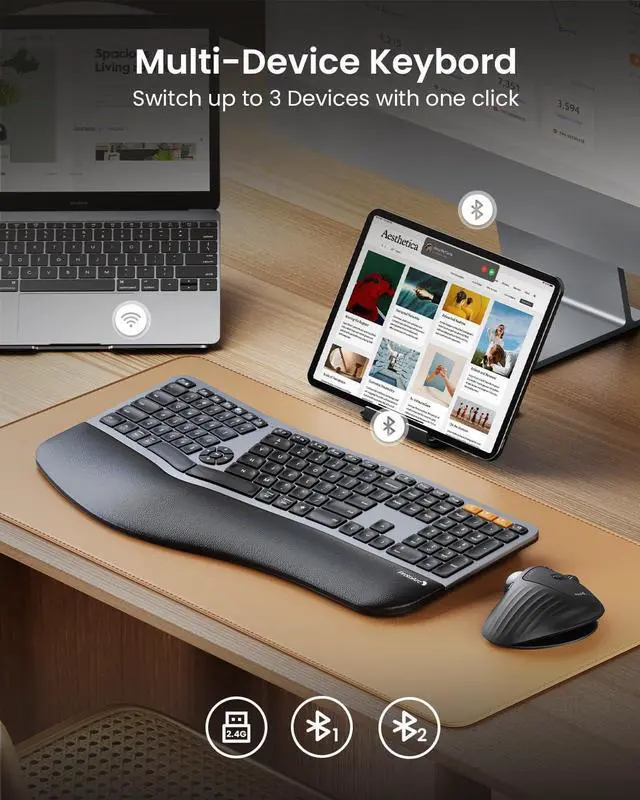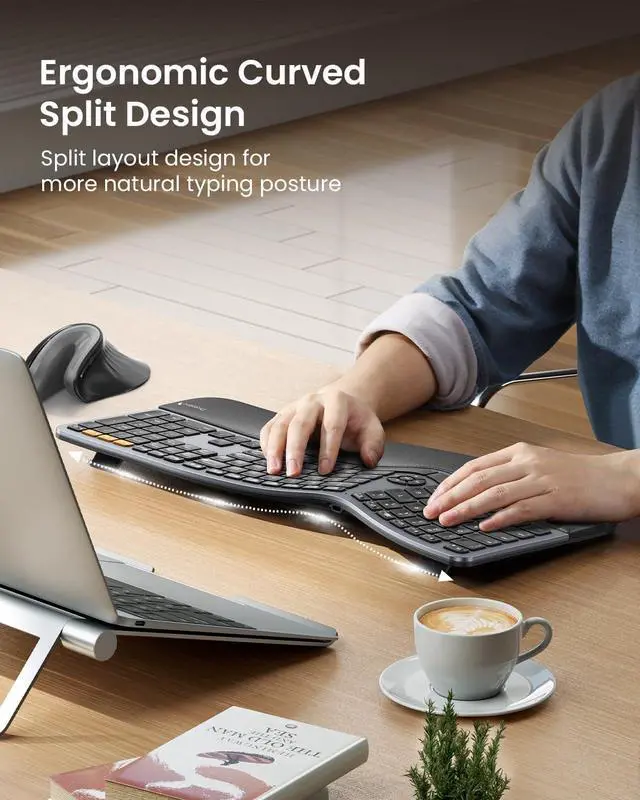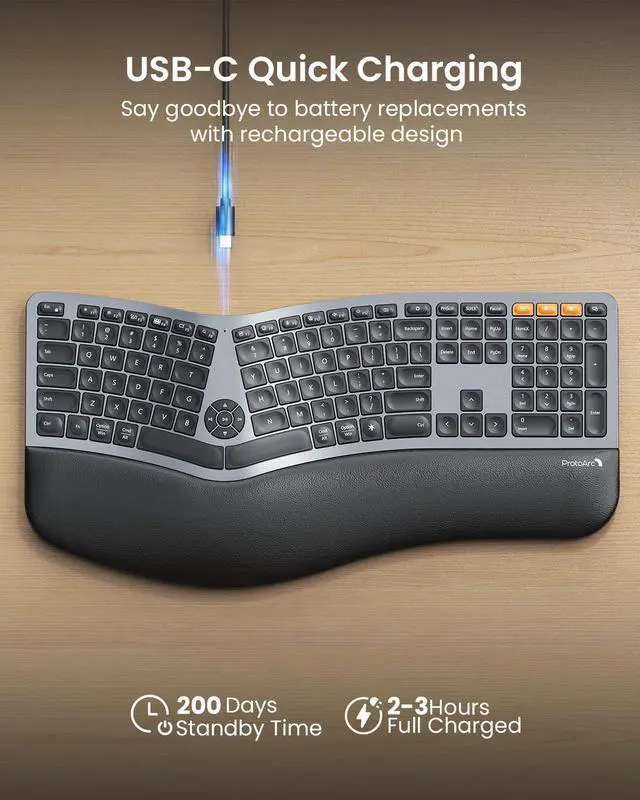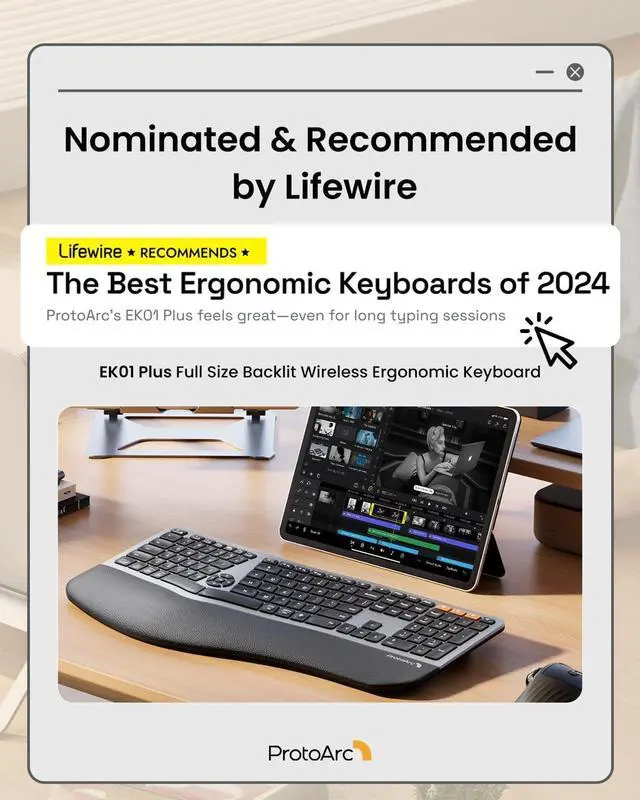The keyboard cannot connect to your device? 1.Ensure that the keyboard is fully charged.
2.Confirm that the keyboard is in the correct mode.
3.Delete the keyboard's Bluetooth pairing from your device's Bluetooth listing.
4.Repair the keyboard with your device.
How to Use Multimedia or F1-F12 function? FN-Lock key makes it easy to switch between F-keys and Media keys by pressing Fn+Esc. The Bluetooth keyboard comes preconfigured with multimedia functions. Press Fn+ESC key to activate the FN functions, you can perform F1 ~ F12 functions
The brightness control keys are non-functional when using the mac mini m4 with an external mac display? The brightness control keys of the keyboard are non-functional when used with mac mini m4 and its external display. This issue is expected to be resolved in a future firmware update.
Multimedia keys and Option and Command key functions, combination keys cannot be used normally? In 2.4G mode, the keyboard is not compatible with the Mac OS system, resulting in some function keys not being able to be used normally. You can try switching to Bluetooth mode
ProtoArc Backlit Full Size Bluetooth ErgonomicKeyboard Wireless Ergonomic Keyboard Full Size with Cushioned Wrist Rest Ergonomic Comfort Design Pillowed Wrist Rest Three Different Tilt Angles Choose Your Favorite Comfort and Efficiency at Every Keystroke with Full Size Backlit Ergo Keyboard Seamlessly Switch 3 Devices to Boost Your Productivity Wireless Ergonomic Combo is Designed for Premium Typing Comfort Meet Ergo Series with EM11 NL Ergonomic Mouse Some keyboard keys do not work / Keyboard keys have typing delay / Keyboard keys repeat typing: The keyboard cannot connect to your device? How to Use Multimedia or F1-F12 function? The brightness control keys are non-functional when using the mac mini m4 with an external mac display? Multimedia keys and Option and Command key functions, combination keys cannot be used normally?