

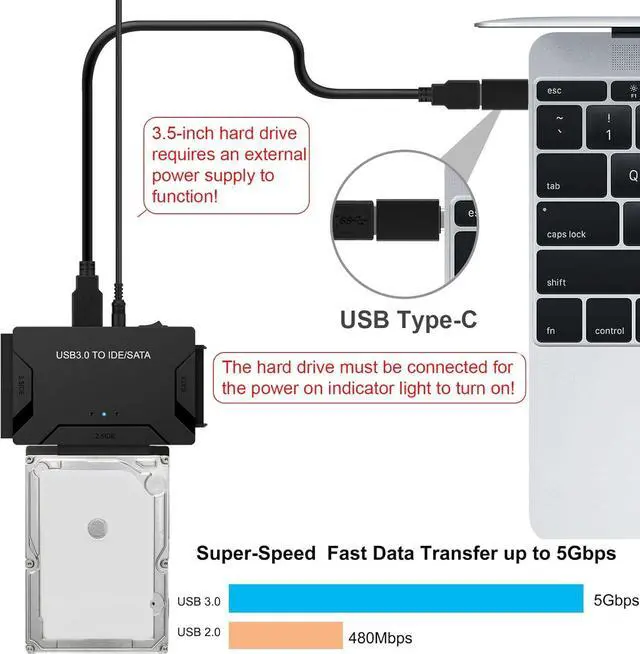
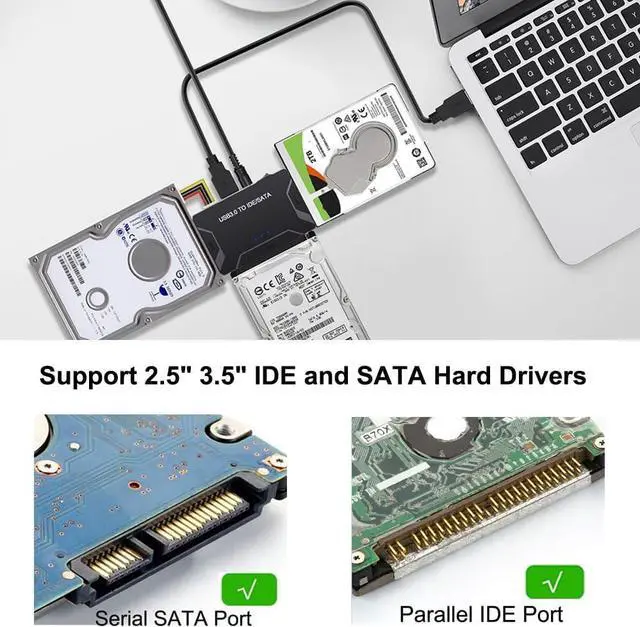

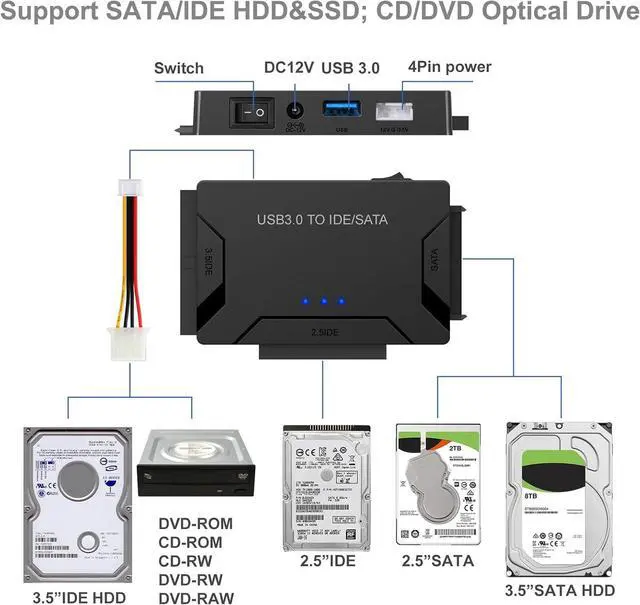
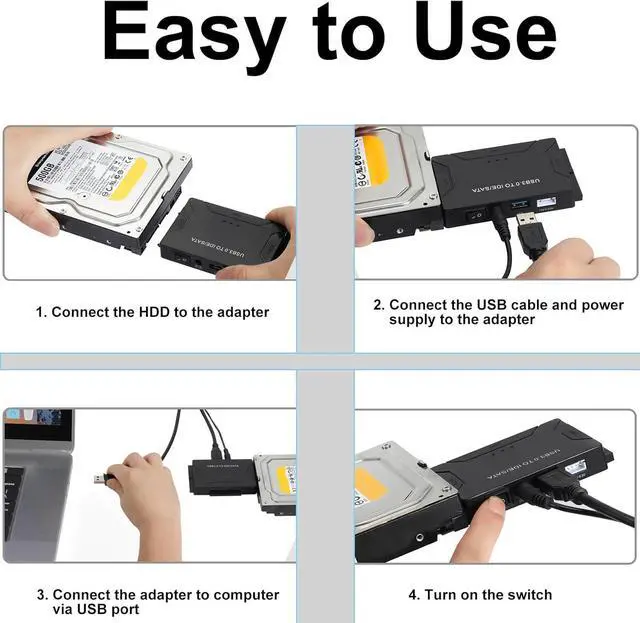


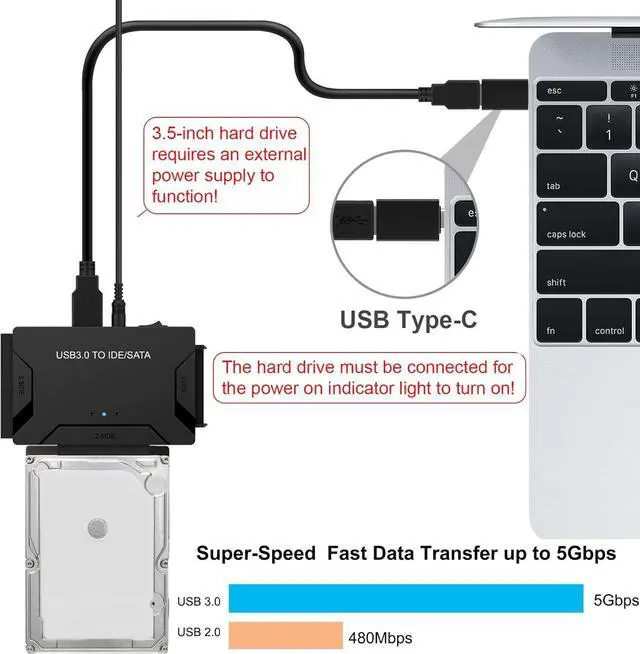
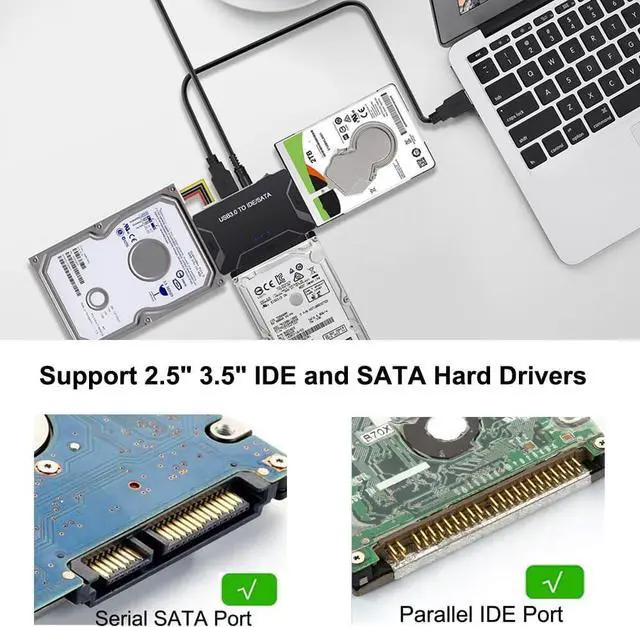

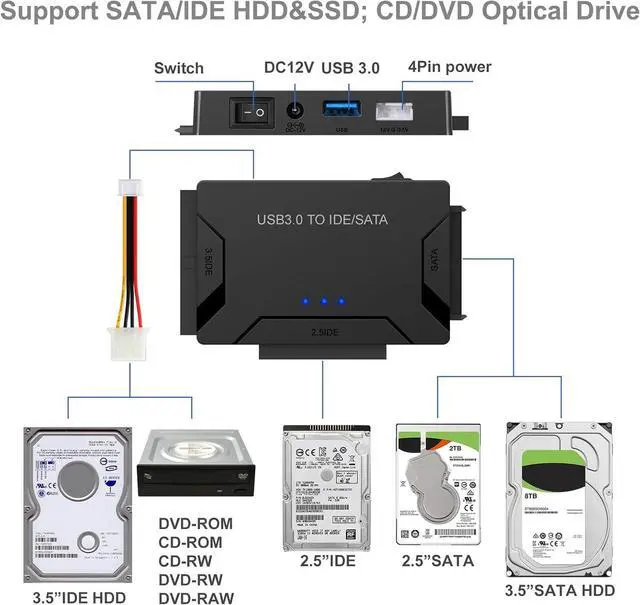

Any questions? Our AI beta will help you find out quickly.
1. Ensure that the hard drive is properly connected to your computer. Check the cables and connections to make sure they are secure. If it's an external hard drive, try using a different USB port or cable.
2. Power Supply: Make sure that the hard drive is receiving power.
3. Disk Management: Open Disk Management in Windows to see if the drive is detected but not properly initialized or assigned a drive letter.
4. Device Manager: Look for the hard drive under "Disk drives" or "Other devices." If it's listed with a yellow exclamation mark, there may be a driver issue.
5. Driver Issues: Update or reinstall the drivers for the hard drive.
6. BIOS/UEFI Settings: If the hard drive is internal, check your computer's BIOS/UEFI settings to see if the drive is recognized there.
7. Hardware Failure: The hard drive may have failed.
8. Compatibility: Sometimes, certain hard drives may not be compatible with a particular system.