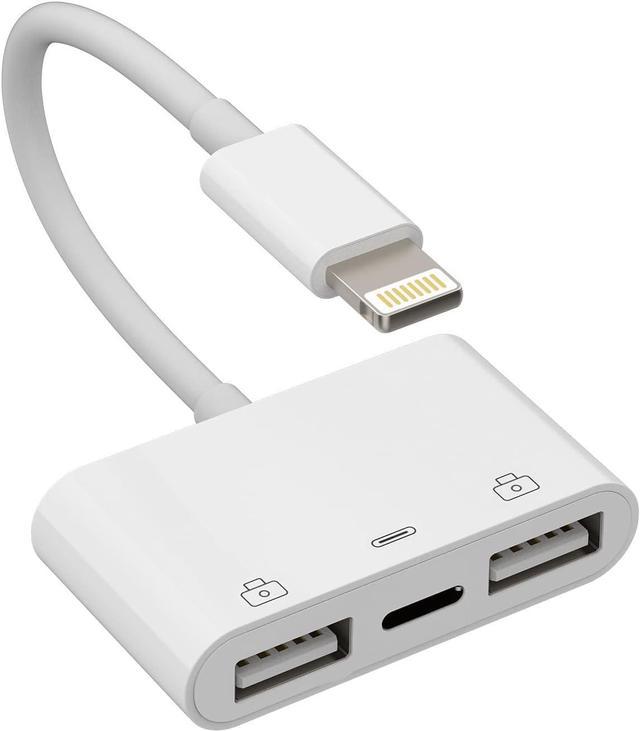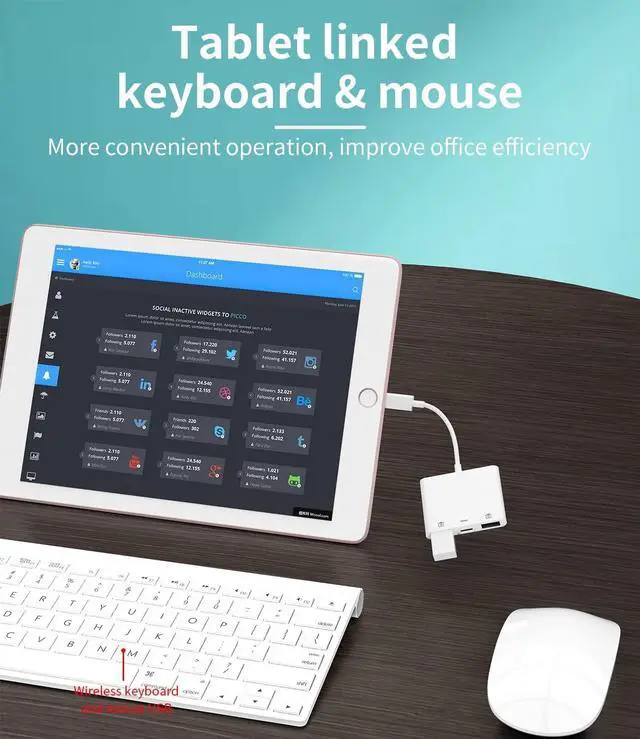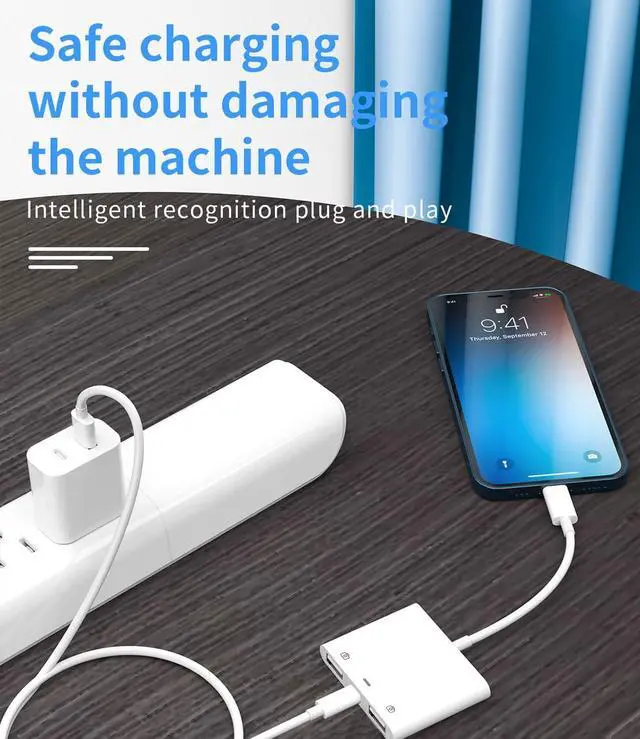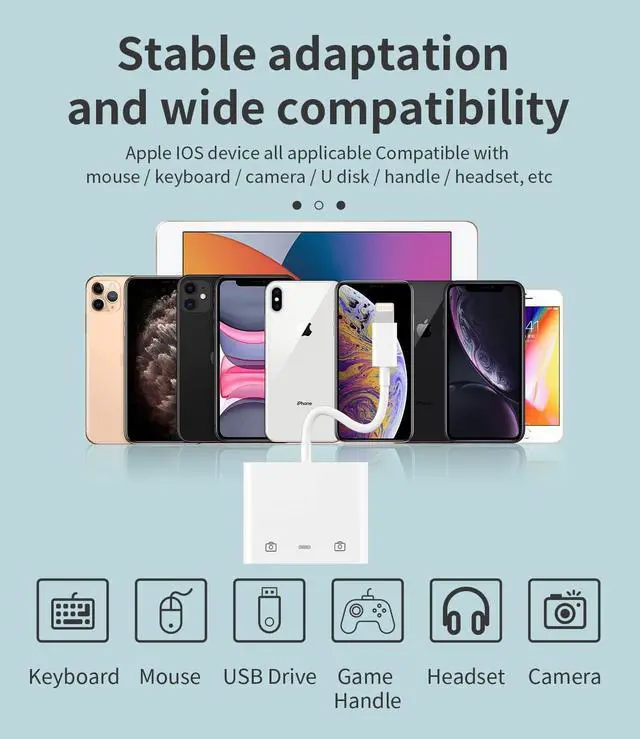Upgraded USB
Camera Reader: Dual USB OTG adapter can more conveniently transfer photos and videos to iPhone / iPad from digital camera support charging iPhone / iPad at the same time. For iOS 13 and above also supports the use of the mouse function.
Fast data transfer speed: Transfer the videos and photos to your iPhone / iPad from camera / USB flash drive with the speed of 14MB~16MB/S support maximum 256Gb USB flash drive. Easier to share images and video. Support standard photo formats such as JPEG and RAW and HEIF/HEVC etc.
Wide Compatibility: Connect the USB 3.0 camera adapter to the keyboard and mouse to enjoy the faster typing speed as a computer when chatting or typing with your iPhone or iPad and compatible with other usb peripherals like usb flash disk digital Camera hubs audio/MIDI interfaces ethernet adapters etc.
Plug and Play: No APP or wireless network required. Just connect it to your iPhone / iPad and it's ready to use and easily share photos from your digital camera with family and friends. And using the charging port you don't have to worry about power shortage when transferring images or videos.
Please note: 1. For iO S 9-12 the adapter does not support mouse. 2. This USB camera connector may not work if the current over 500mAh. 3. If transferring from a USB disk create a folder named DCIM in the USB disk.