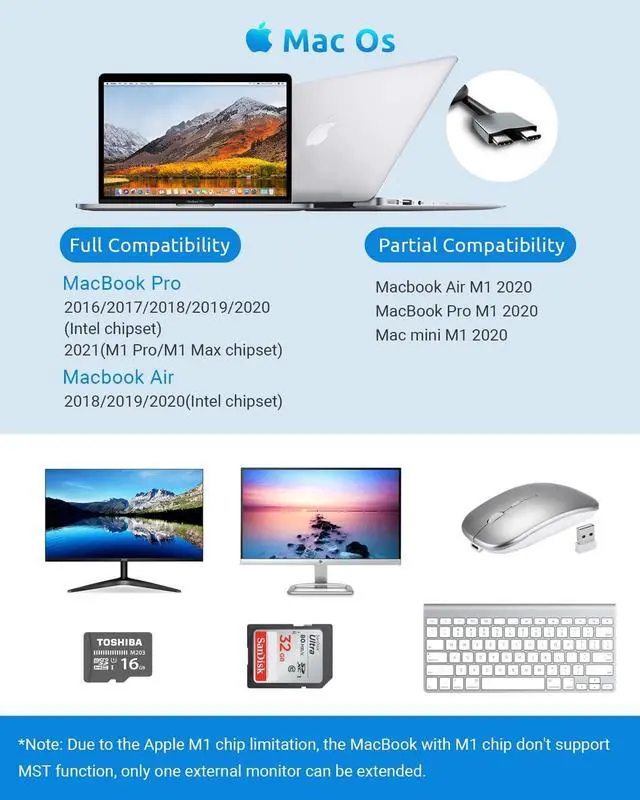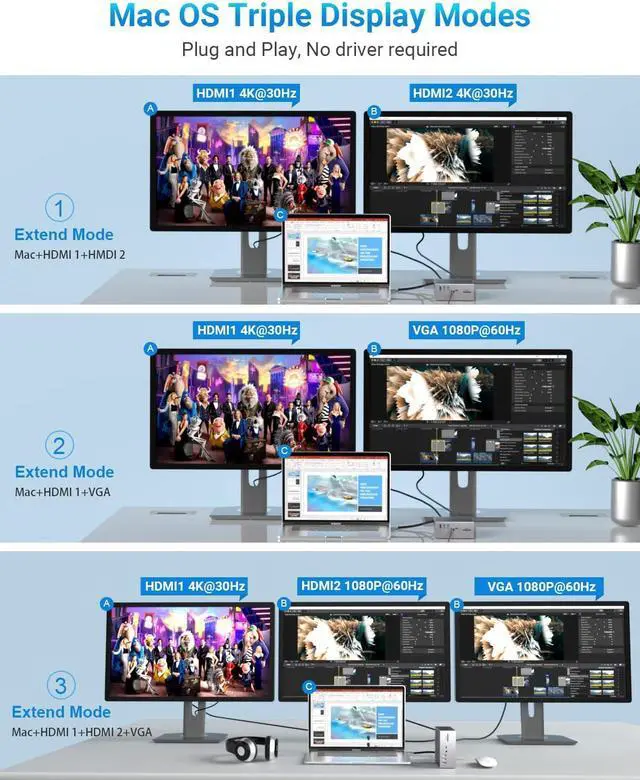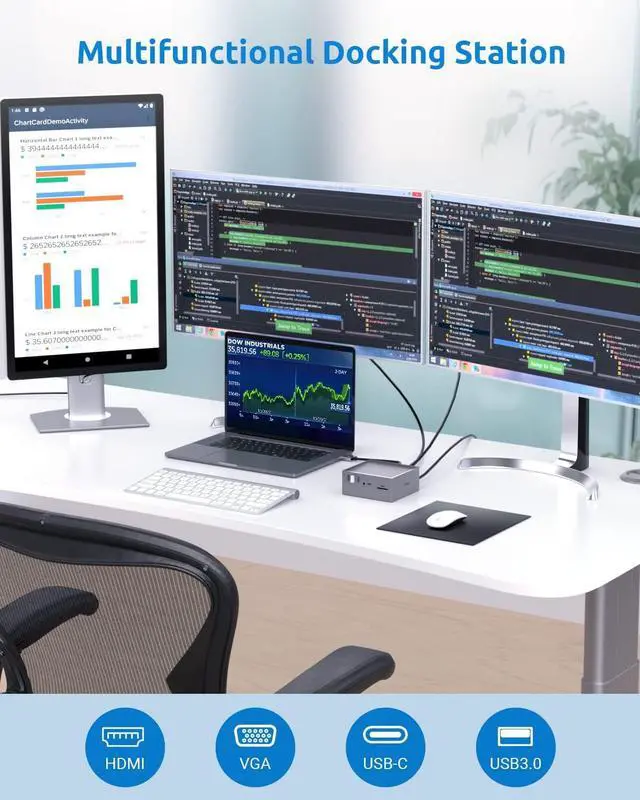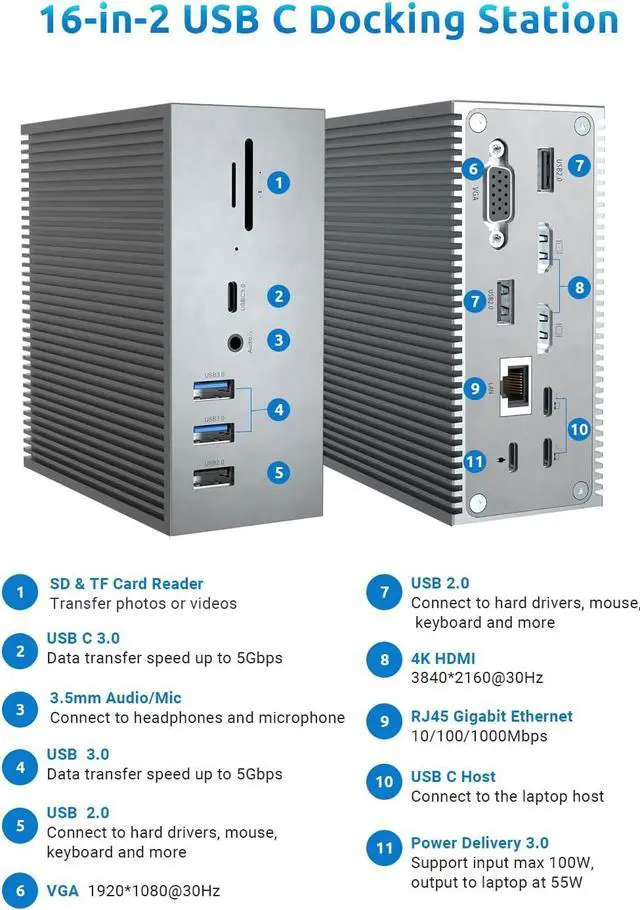1. QIYO 16-in-2 laptop docking station is compatible with MacOS, is not compatible with Windows laptops. Please ensure the USB-C ports from your laptop plugged into support DisplayPort Alt Mode (Thunderbolt 3/4 or Full function Type-C port with Display Function).
2. Due to the Apple chip limitation, the MacBook 2020 with Apple M1 chip don't support MST function, only ONE external monitor can be extended, cannot achieve triple display.
3. Plug and play. This USB C docking station doesn't need to installl any driver, it can be used directly by connecting it.
4. The docking station is not compatible with the USB-A to USB-C adapter.
Compatible:
MacBook Air (Retina 13-inch) 2018/2019/2020(Not M1)
MacBook Pro 13inch 2016/2017/2018/2019/2020(Not M1)
Macbook pro 14inch 2021 M1 Pro & M1 Max
MacBook Pro 15inch 2016/2017/2018/2019
MacBook Pro 16inch 2019/2021 M1 Pro & M1 Max
Incompatible:
Macbook Air M1 2020
MacBook Pro M1 2020
Mac mini M1 2020
Windows Laptops
Note: Due to the Apple M1 chip limitation, the MacBook with M1 chip don't support MST function, only one external monitor can be extended.
QIYO MacBook Pro docking station is a dual-host design, it needs to be connected to two USB-C ports at the same time, so it is not compatible with Windows laptops.
Due to Apple system limitations, external monitors connected from one host port will have the same display.
HDMI 1 is from one host, HDMI 2 and VGA are from another host, so the displays of HDMI 2 and VGA are always the same.
The resolution is as follows:
Single HDMI: 4K@30Hz
Single VGA: 1920*1080@60Hz
HDMI 1+HDMI 2: both 4K@30Hz
HDMI 1+VGA: HDMI 1 is 4K@30Hz, VGA is 1920*1080@60Hz
HDMI 2+VGA: both 1920*1080@60Hz
HDMI 1+HDMI 2+VGA: HDMI 1 is 4K@30Hz, HDMI 2 and VGA are 1920*1080@60Hz
Q: What laptop is this docking station suitable for?
A: This docking station is designed for MacBook Pro 2016-2021 & MacBook Air 2018-2020 (Not M1 chip), requires two USB C ports connected at the same time, so not suitable for Windows laptops.
For MacBook with M1 chip, due to the limitation of Apple's M1 chip, only one external monitor can be extended and can't achieve triple display.
Q: Why is there no charger connected to the PD port?
A: The charger is not included. Please connect the original charger of the MacBook to the PD port when using the docking station.
Q: Why are HDMI 2 and VGA the same display?
A: Please kindly this docking station support triple display (laptop+HDMI 1+HDMI 2&VGA), the display screens of HDMI 2 and VGA are always the same.
Q: What to do if the external monitor flickers?
A: 1.Please plug the MacBook original charging cable into the PD port on the docking station so that the docking and laptop have enough power.
2. Please troubleshoot your HDMI/VGA cable, try a new cable to check if it works.
3. Please try lowering the resolution and refresh rate of the connected monitors. When connected to 2 or 3 monitors simultaneously, the screen will flash to indicate that the product has reached its maximum resolution and cannot support the bandwidth of multiple monitors.
4. Please make sure the power-save mode has been turned off when the signal output from your laptop to the monitors.
Please connect the laptop's power cable to the PD port of the docking station(charger is NOT included), this USB C laptop docking station supports up to 100W input, powers both the dock and the laptop at the same time, provides 55W pass-through charging for the laptop.
2 USB 3.0 + 1 USB-C ports with transfer speeds up to 5 Gbps, suitable for external hard drives, tablets or smartphones. 3 USB 2.0 ports provide max 480Mbps data transfer rate, ideal for connecting a wireless mouse or keyboard (no signal interference).
The Gigabit Ethernet port provides a high-speed wired connection of up to 1Gbps for your MacBo