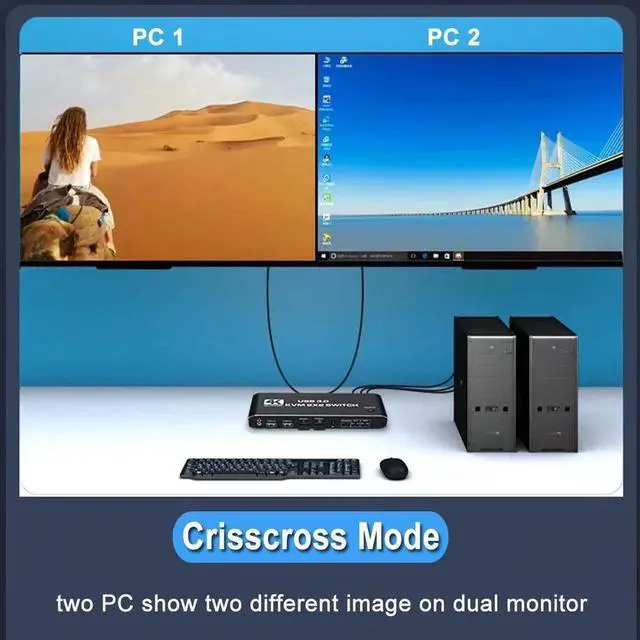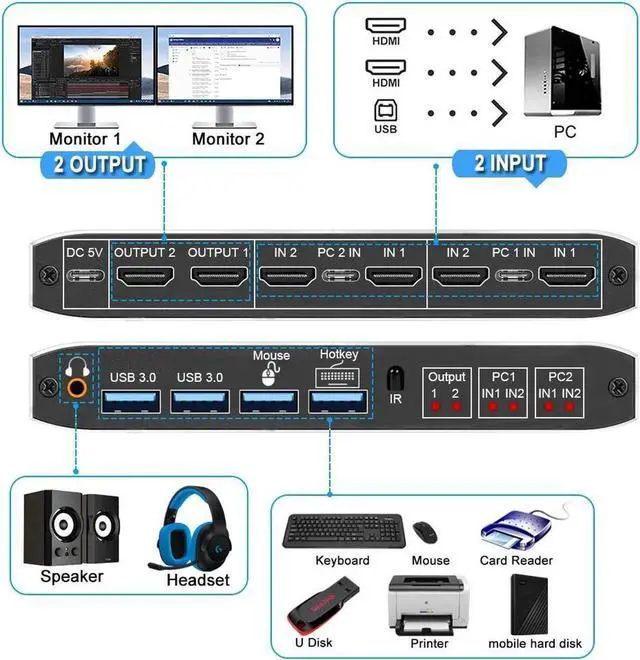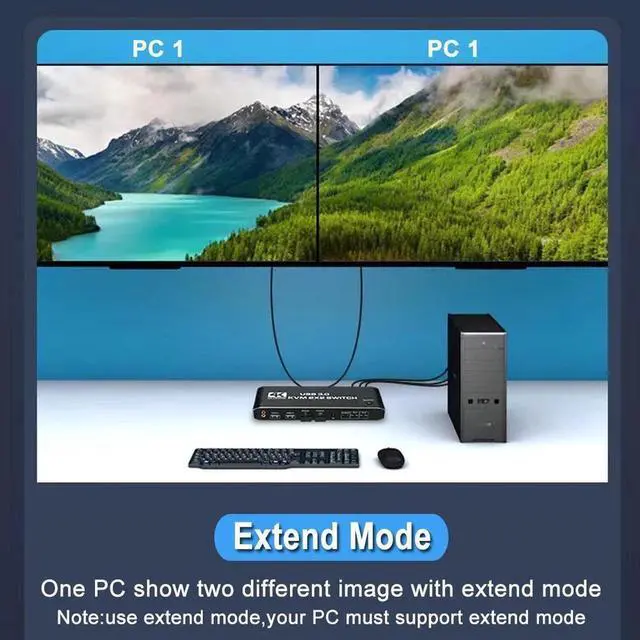The KVM switches allow you to share 2 monitors and 4 USB peripherals between 2 computers, such as a Mouse, Keyboard, Printer, Scanner, USB stick, etc. No need to constantly swap cables or set up complicated tethering software, making your life simpler and more efficient.
Two display modes:
Copy Mode: Two monitors show the screen of the same host computer;
Extended Mode: Two monitors display the main screen and extended screen of the same
Notice:
Computer needs to support 2 screens or more;
If your computer lacks the required connectors, you can use an adapter or conversion cable;
Need to be connected to a power source, which ensures that the devices can work together;
Make sure both computers support HDMI 2.0! You can't connect two computers and set one to 4K@60Hz and the other to 4K@30Hz because it won't work and your screen will stay blank, they both have to be able to display 4K@60Hz or both are 4K @30Hz.