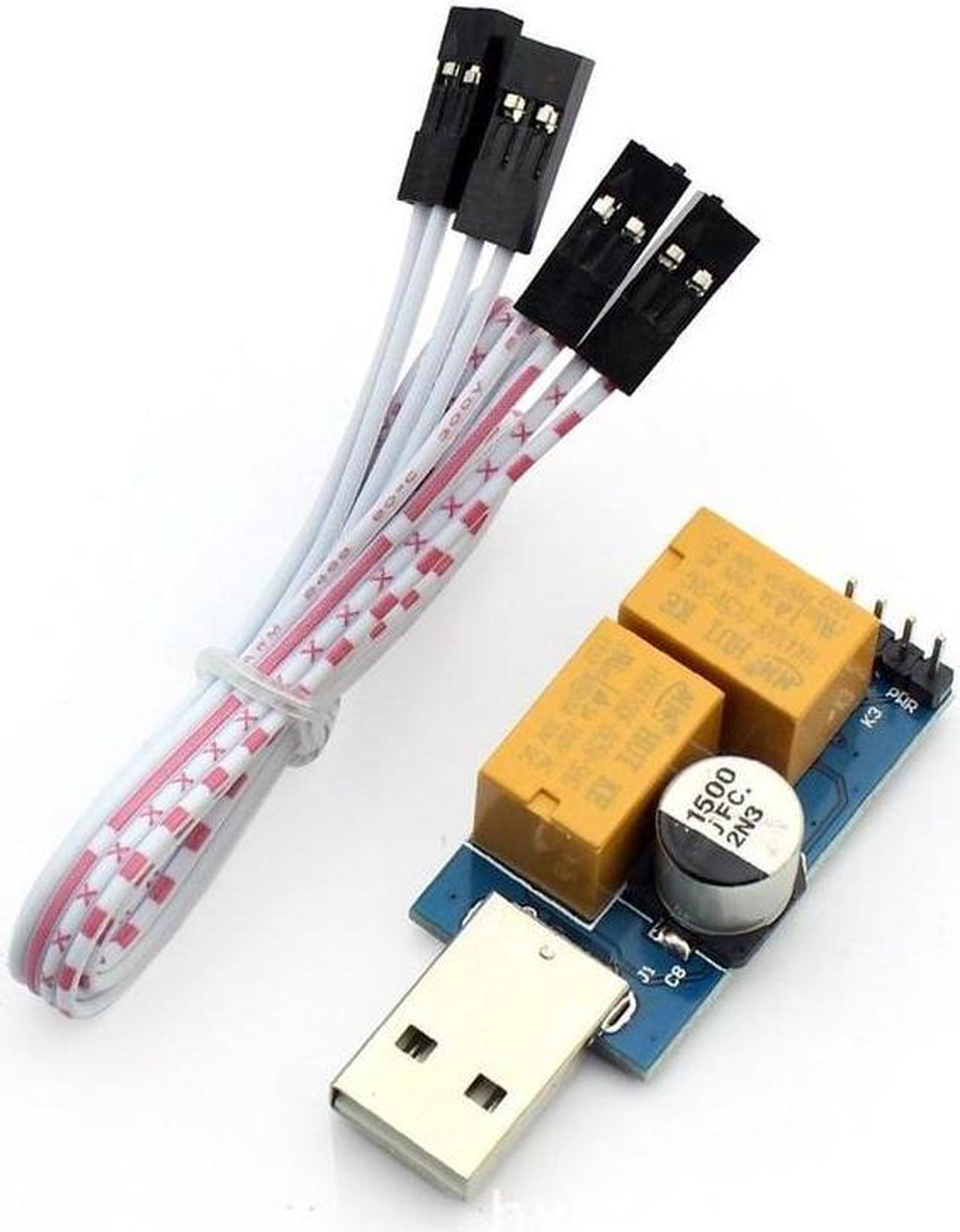Item Description
USB Watchdog Computer Automatic Restart Blue Screen Mining Game Server BTC Miner for PC Desktop
This product is designed for automatically restarting computers when blue screen crash occurs, especially well used in mining, servers, gamers, monitoring systems, etc.
Features
Applicable to a variety of computer motherboards. motherboards just need with a Type-A USB interface.
Use for windows x86/x64 system. include winxp, win7, win8, win10 etc.
Need to install the driver to compatible with a variety of motherboards.
With desktop software, it can precise monitoring the program as your need, better than no software version.
Reboot timeout time 10-1270 seconds, you can set up it as your need;
Newest monitoring desktop software version: USB
WatchDog V 2.3.
Specifications
Item Type: USB Watchdog
Material: Metal + Plastic
Color: shown as pictures
Size: 5.32. 01.5 cm/ 2.090. 790.59 in (Approx. )
Cable length: 50cm/ 19.69 in (Approx. )
Quantity: 1 Set (other accessories demo in the picture is not included)
Function
Double-Relay Version:
Specified Program Monitoring
Scheduled Restart
Website Monitoring
Video Card Monitoring
Run Log Query
Support Forced Power off Restart
Support Connect electricity Automatic Starting up
How to use?
1. Install the driver
Before install driver, please do not connect USB watchdog with your computer, double-click "Watchdog Driver. exe", click "Install", waiting for the installation is complete.
2. Connect Watchdog to computer USB port.
Connect Watchdog to computer USB port. Do not connect cable with the motherboard reset pin temporarily, because default time-out time is 3 minutes, if drive installment has not finished within 3 minutes, the USB Watchdog may send a reboot signal to system. Wait for the computer to finish the automatic recognization of the watchdog module.
3. Configure USB Watchdog Monitor Software configuration.
A. Open USB
WatchDog V 2.3. exe and configure as your need.
B. Advise you reboot the USB Watchdog software after you changed configure.
Note:
Some antivirus software may prevent the program running, please click "allow". Watchdog software is running, the control panel LED will flash once 1 time, then connect USB Watchdog Cable with the motherboard Reset pin. It means the computer have crashed When the control panel LED is long time bright.
The upgraded product is all with red and blue lines.
Dual-color wire design can avoid connecting into the wrong interfaces.
The wire is made of industrial grade material, more stable and durable.
What's Include
1 x Watchdog Control Board
1 x Reset Control Cable
1 x Monitor Software(Tips: when you make a order, pls leave your email address to us, we will send the Monitor Software & Driver files to your email. Thank you! )
Product pictures