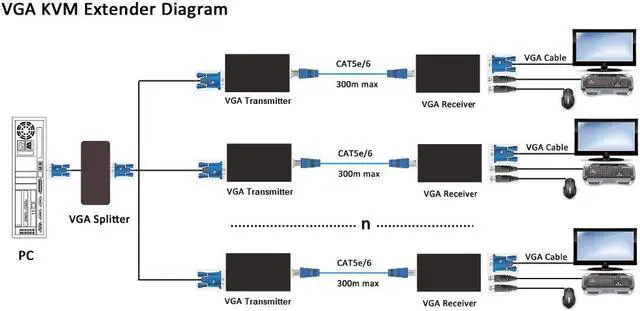TESmart focuses on the video industry for 20 years, general manager Mars, a software engineer when he was young.
In 2005, he founded TESmart brand.One day,Mars friend Sam, wants to remote his warehouse in his office.
So the KVM extender was born,which can extend the video, keyboard and mouse signals
The feature of this VGA KVM Extender
- Resolution up to 1920*1200@60Hz over CAT5e/6 UTP/FTP cable up to 300 meters
- With smart brightness and contrast adjustment algorithm, easy to adjust 0-15 gain levels to match 0-300 meters UTP/FTPcable
- Smart gain control, effective for common mode noise suppression, keep high fidelity picture quality even by 300 meters transmission
- Easy to control PC remotely with transmitting keyboard and mouse data
- EDID pass through, compatible with most display devices

Up to 984FT(300M) VGA KVM Extender, it can be used on remote DVR for Security System, servers in data centre and monitor room

EDID pass through, compatible with most display devices

Easy to control PC remotely with transmitting keyboard and mouse data

" Gain Control"
Smart gain control, effective for common mode noise suppression, keep high fidelity picture quality even by 300 meters transmission

Video Signal transmit
used CAT5e/6 UTP/FTP cable extension up to 300 meters

The station monitoring room, 200 meters far from the waiting room, monitor the real-time dynamics of waiting room via TESmart VGA KVM extender

The IT room is in the corner of the company. boss can remotely control each office through the TESmart VGA KVM extender in his main office

Sales Department has a meeting and boss could remote in his office via TESmart VGA KVM Extender

- Why the picture is not clear than the original?
It is the normal thing, becuase the video transmit via CAT5/6, the image is a little different from the original image, but it is stable, do not drop
- Why does the uints drop?
Please check the Networking cable, ensure it is CAT5/6 Cable
- What is the package?
1* VGA KVM Transmitter 1* VGA KVM Receiver 2* DC 5V 1A Power Adapter 1* Quick-Start Guide