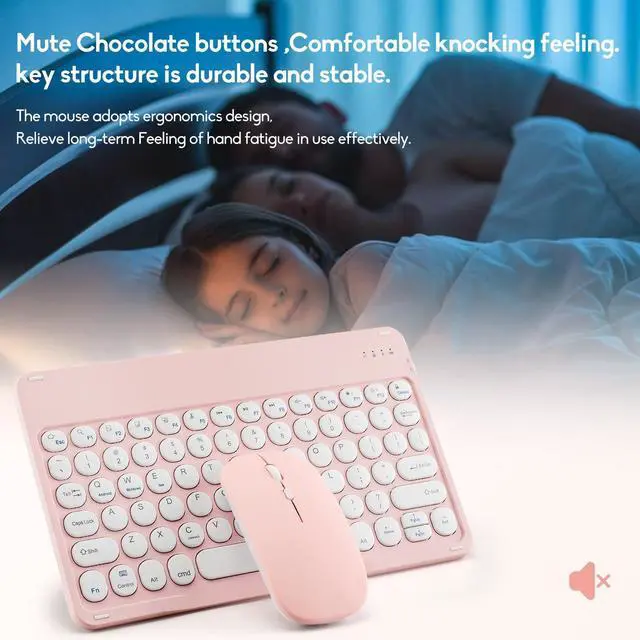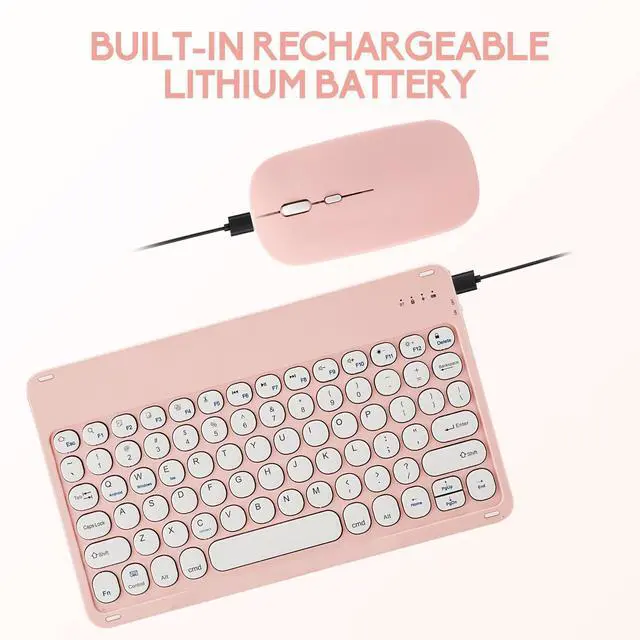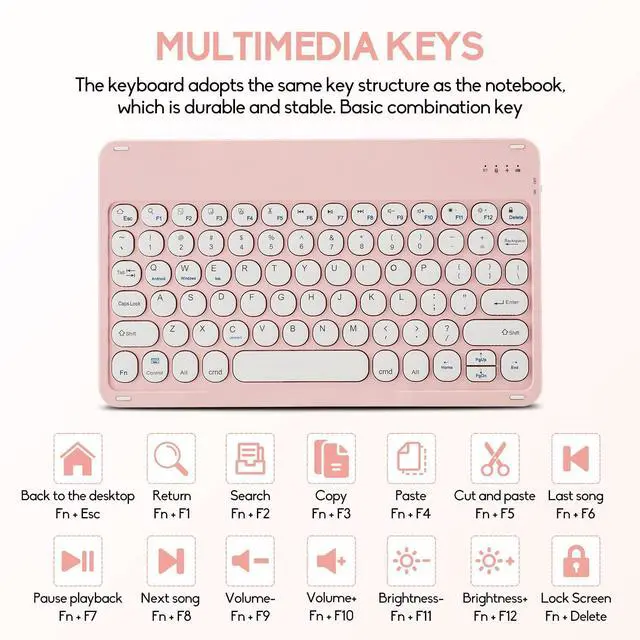Troubleshooting: if your keyboard does not work properly; 1. please make sure that your computer bluetooth function is enabled; 2. the keyboard should be within 10 meters of the computer; 3. the connection password entered is correct; 4. keyboard built-in battery power is too low, please charge the keyboard; 5. if the keyboard is not connected or paired with the tablet computer after successful pairing, the text input delay or even typing letters appear in the process, please according to the following steps: delete all bluetooth devices, tablet computer Bluetooth option in the closed on a tablet computer bluetooth option, -restart the tablet computer keyboard and tbalet computer again.