


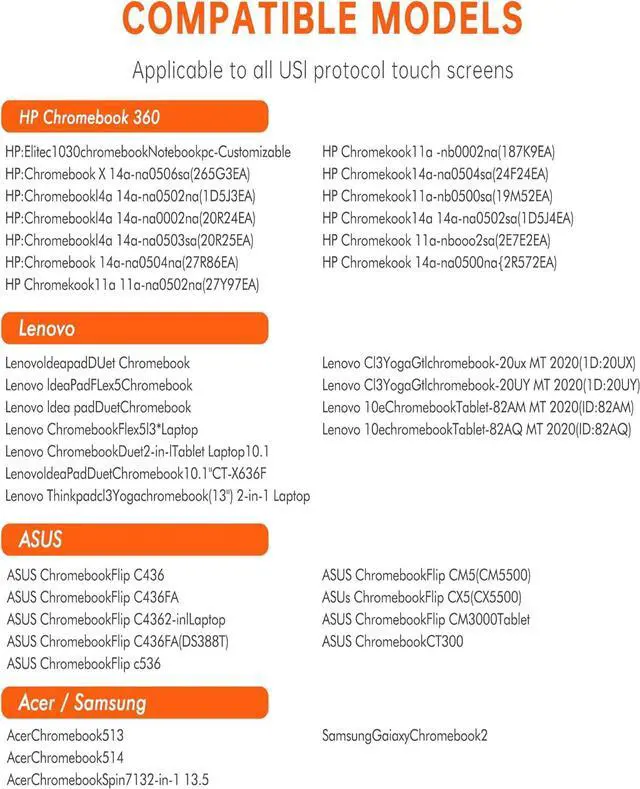

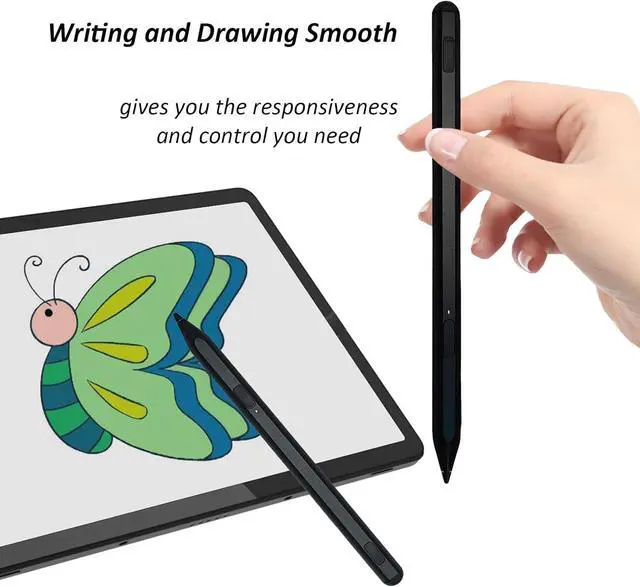

Any questions? Our AI beta will help you find out quickly.
Features:
Widely Compatible - The Lenovo usi 2.0 stylus is compatible with certain specific Chromebook models. Including: Lenovo Chromebook/HP Chromebook/Acer Chromebook/ASUS Chromebook, etc. Also compatible with Amazon Fire Max 11 2023, Fire HD 10 2023, Google Pixel Tablet. Not all Chromebooks support the USI 2.0 stylus. Please check the compatible list in the product image. How to find your model? Check the bottom of the Chromebook. Most Chromebooks have the model number printed on the back or on a sticker.
4096 Tilt Sensitivity - Google pixel tablet stylus pen have a true writing and drawing experience! 4096 levels of pressure sensing technology and tilt angle recognition function enable the oogle pixel tablet pencil to produce lines of different thicknesses according to the pressure and tilt angle applied by the user, greatly improving the accuracy and naturalness of writing and drawing, and presenting a nearly realistic writing and drawing effect. The smart chip ensures that the pen tip senses sensitively and smoothly, without delay or lag!
Dual-Touch Design - The lenovo 500e chromebook pen has a two-in-one touch design with different touch modes at both ends, providing users with a more convenient operation experience. One end of the pen tip uses traditional handwriting input to simulate the feeling of real pen strokes, allowing users to write and draw more freely, while the other end uses capacitive touch technology, which can achieve operations similar to sliding and clicking on the screen of a smartphone with your hands.
Palm-Proof Touch Technology - USI chromebook stylus have palm-proof touch technology greatly improves the user experience. When drawing or handwriting, you can naturally support your hand on the screen and draw and write naturally! You don't have to worry about your palm or wrist accidentally touching the screen, causing a false touch or operation error, which interrupts the text or drawing input. It gives you a smoother experience, full of freedom, just as simple and natural as drawing and writing on paper.
High-Performance - The amazon fire max 11 tablet pencil does not require drivers or Bluetooth, just press any button to start writing. The fire Max 11 stylus body has an eraser (long press operation), a power button, a Type-C charging port, and an LED charging indicator. And the pen body has 2 stronger built-in magnets that are firmly connected to your tablet, which is easy to carry and not easy to lose. The simple design and comfortable grip make writing easier and more enjoyable. Note: Not all Chromebooks support magnetic absorption.
20-Minute Fast Charging - The acer chromebook stylus pen adopts Type-C fast charging design, charging for 20 minutes can be used continuously for up to 120 hours. In addition, the usi stylus hp chromebook has intelligent power management function, which can automatically shut down after 10 minutes of inactivity. This significantly reduces battery consumption and extends the life of the stylus.
Specifications:
-Color: Black
-Ready to write. Press any button to start. No need to connect to Bluetooth or any application
-Support 4096 sensitivity
-Support oblique writing mode
-Anti-mistouch
-Magnetic suction function, portable
-Charging interface: TYPE-C
-Automatically enter power saving mode when not in use
Package includes:
1* Stylus
1* User manual
1* Type-C charging cable
1* Type C charging port dustproof rubber plug
- Wide range of uses: Our lenovo usi stylus pen can be used for note-taking, painting, sketching, professional design, and more
- Whether it is a designer drawing a detailed sketch, a student quickly recording key points in class, or a business person marking important documents, USI Pen can provide a seamless experience. Its high sensitivity and low latency make every touch accurate, greatly improving work and study efficiency, while stimulating unlimited creativity.
-How to use the eraser buttons? Simply long press and hold the button to quickly erase and delete errors.
-Tilt sensitivity: The line thickness can be adjusted according to the user's force and the angle of the pen, further improving flexibility and expressiveness, allowing you to draw or write as naturally and smoothly as on paper.
- Dual magnets: 2 built-in, stronger magnets stay firmly attached to your tablet.(Tablet should be magnet)
- Easy tip replacement: Gently remove the old tip and insert the new one directly into the hole.
Perfect writing and drawing experience:
-4096 Precise pressure-sensitive technology, it can accurately detect and angle changes in the user's strength, thereby producing lines of different thicknesses, which is very suitable for painting. As naturally and smoothly as on paper.
-High sensitivity. It's so responsive that it captures your finger movements in almost real time, ensuring continuity when writing and drawing. This kind of instant feedback experience makes users seem to forget the existence of the device and completely immerse themselves in the world of creation.
- For designers, it can help quickly sketch prototypes or perform complex image editing. Artists can use it to create digital paintings or teach online. Students and office workers can use this touch microsoft surface stylus pen to record notes or sign documents, greatly improving the convenience of studying and working.
Other Feature:
- Palm-Proof Touch Technology: When using, you can naturally place your wrist on the screen without worrying about interrupting the input of text or drawing due to accidentally touching the screen, which greatly improves the convenience and efficiency of creation.
- Eraser shortcut function: There is an eraser shortcut key, long press to erase mistakes, just like the eraser we usually use (no other APP driver is required, just press and erase)
Some Questions About The Product
Q: Why is my Chromebook not compatible with the USI stylus?
A: Not all Chromebooks are compatible with the USI standard, please confirm your specific Chrombook model before purchasing, make sure it is "same" as the listing in the picture. If the specific model is slightly different, it may not be compatible! ! !
Q:How to check compatible models of Chromebook
A1: Check the bottom of the Chromebook. Most Chromebooks have their specific model printed on the back or sticker, or you can ask us.
A2: Check your purchase history on the platform where you bought the Chromebook.
Q: Does USI 2.0 stylus have an eraser?
A: Yes. Our pen has an eraser button. Long press to erase, very convenient