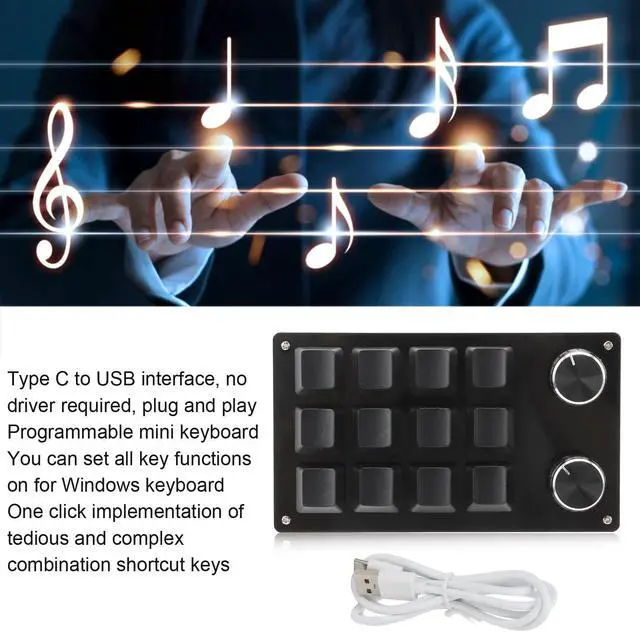Specification:
Item Type: ro Mechanical Keyboard
Material: Acrylic, PCB
Usage: Suitable for office, games, music, media, industrial control, laboratory, production line testing and other fields
Button Life: Up to 50 Million Times
Type: Dustproof Green Shaft
Quantity of Keys: 12 Keys
Size: Approx. 132 x 77 x 38mm / 5.2 x 3 x 1.5 in (L x W x H)
Current and Voltage: DC 5V/1A
Working Temperature: -10-50
How to Use:
1. Small keyboard, open the custom software on the computer.
2. On the custom software, click the key setting area or Knob setting area (yellow area) and then click the key key1-key12 or any key of knob 1 or knob 2 (green area) to be set; If selected, it will appear red.
3. Click the function key corresponding to the simulated keyboard on the custom software, click download, prompting download success, the custom keypad can be used. For example, if you want to set small keyboard key 1 as the shortcut key of copy (Ctrl+C), click Key Setting area on the software, click KEY1, then click Ctrl and C on the software simulation keyboard, click Download, and the message download successful is displayed.
Package List:
1 x Keyboard
1 x USB Cable