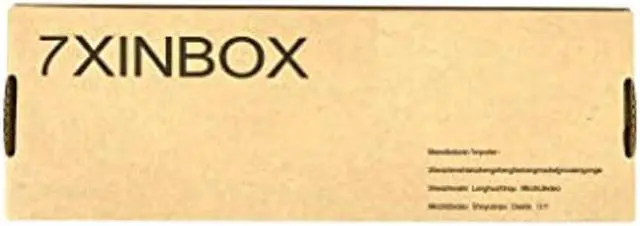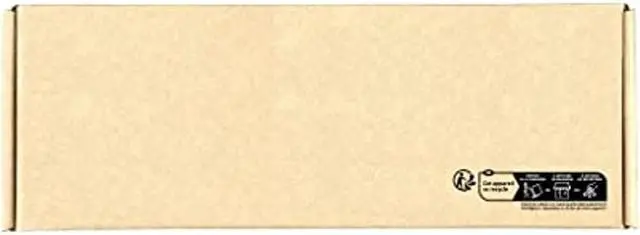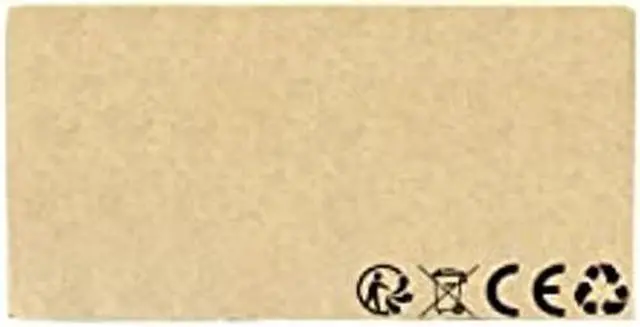About Us:
A professional manufacturer in the field of power tool batteries, laptop batteries and charger.
provides high-quality, real capacity power products with excellent customer service.
Specification:
Battery type: Li-ion;
Capacity: 76Wh
Voltage: 15.2V;
Certificate: CE, RoHS, FCC
Condition: 100% compatible as original battery, Grade A Cell
Compatible with following the Part Number:
TDW5P V9XD7 0V9XD7 4RRR3 04RRR3 JFWX7 0JFWX7
Compatible Laptop/Notebook Models: (Use "Ctrl + F" to quickly find your model)
for Alienware 13 Series
for Alienware 13 R3 Series
for Alienware 13 ALW13C Series
for Alienware 13 ALW13C-D1738
for Alienware 13 ALW13C-D2718
for Alienware 13 ALW13C-D2728
for Alienware 13 ALW13C-D2738
for Alienware 13 ALW13C-D2838
for Alienware 13 ALW13C-D2508
for Alienware 13 ALW13C-D2503S
for Alienware 13 ALW13C-D2506S
Note:
1. Please make sure the product you are about to buy fits the brand number, model and part.
2. Download the new battery at 5% (not 0%), then charge up to 95% and scroll 3-4 times.
3. The first use of the battery, the battery voltage may be too low, it is necessary to recharge the standby 24 hours before normal use.
4. Do not connect the adapter for a long time while using the battery, as it may damage it.
5. If you remove the battery for a long time, charge more than 80% at least once within a month.
6. The computer does not recognize the battery, the battery connector may be in bad contact with the computer socket. At this time it is necessary to check if the copper battery connector is exposed.
30 days back guarantee money and 12 months limited warranty.
Click Add to Cart button.
Enjoy your nice day: )