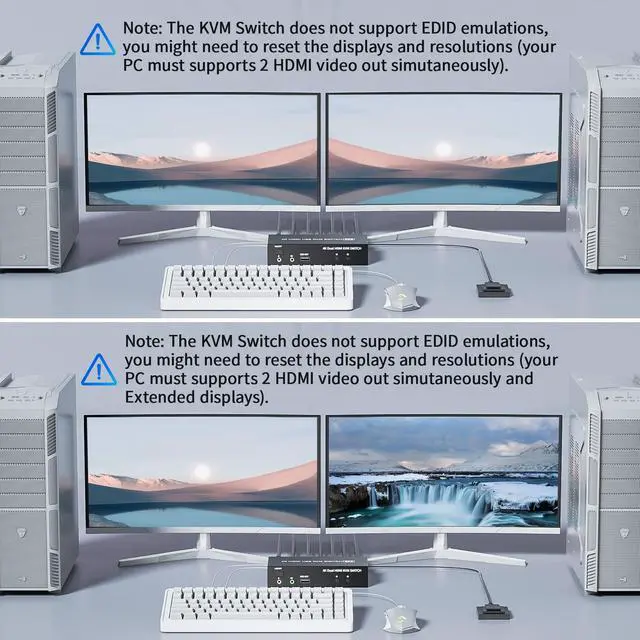NOTE:
1) Hardware requirements
These dual display KVM Switches work only when the video card of the connected PC and laptop supports 2 videos Simultaneously and also supports an extended display function.
2) Manual setting might be needed
This KVM Switch with dual display does not support built-in EDID emulation. After switching from one video source to another, the manual settings might need to be adjusted on the desktop.
3) Keyboards and mouse requirements
A standard 104-key wired USB keyboard, and a standard 2 or 3-button wired USB mouse are recommended.
4) Being considerate
If you are experiencing any trouble, please contact the BolAAzuL support team without hesitation.
5) Cables requirements
Pls use standard HDMI and Displayport cables to pair the video sources and Display. Most Sync issues such as flickering and drops are caused by poor cable. The poor cable might work well with a direct connection from the source to the Display. But when it comes to long transmission, sync issues happen.
Package Contents:
2 port HDMI USB KVM Switch X1
USB Cables X2
Wire remote switch button X1
Power Cable X1
User Manual X1