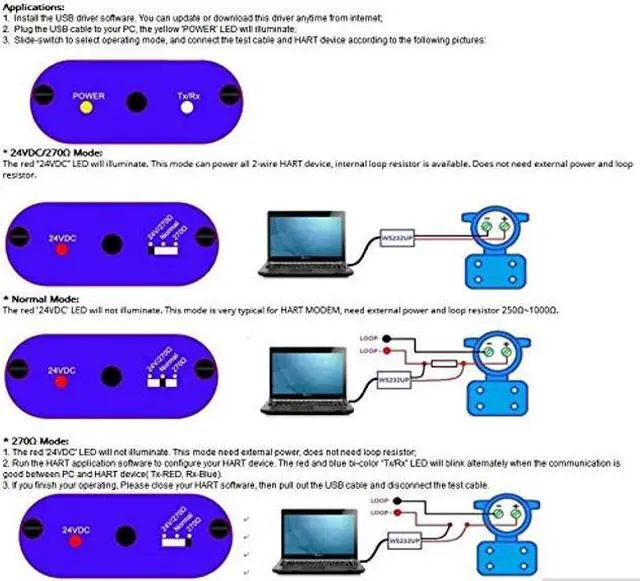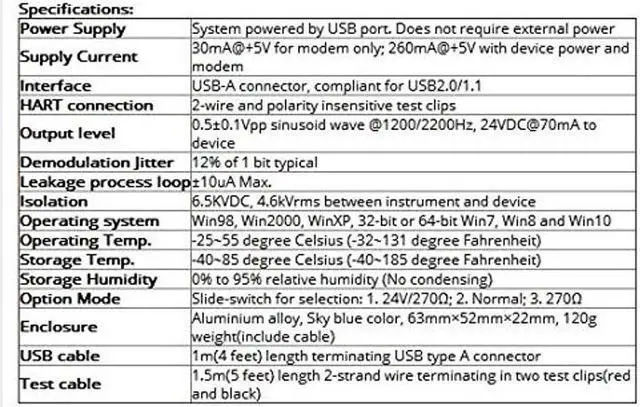Applications:
1. Install the USB driver software. You can update or download this driver anytime from internet;
2. Plug the USB cable to your PC, the yellow 'POWER' LED will illuminate;
3. Slide-switch to select operating mode, and connect the test cable and HART device according to the following pictures:
11
* 24VDC/270 Mode:
The red 24VDC LED will illuminate. This mode can power all 2-wire HART device, internal loop resistor is available. Does not need external power and loop resistor.
22
* Normal Mode:
The red '24VDC' LED will not illuminate. This mode is very typical for HART MODEM, need external power and loop resistor 250~1000.
33
* 270 Mode:
1. The red '24VDC' LED will not illuminate. This mode need external power, does not need loop resistor;
2. Run the HART application software to configure your HART device. The red and blue bi-color Tx/Rx LED will blink alternately when the communication is good between PC and HART device( Tx-RED, Rx-Blue).
3. If you finish your operating, Please close your HART software, then pull out the USB cable and disconnect the test cable.
44
Packing Lists:
1 x WS232UP Unit;
1 x USB Date Cable;
1 x Carry Pouch;
1 x CD Driver.