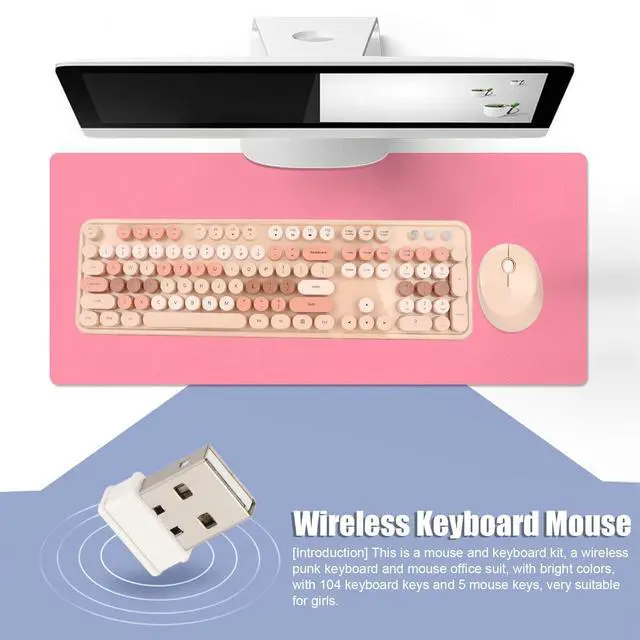How to
Use: Product
instructions:
1. Take out the USB receiver from the bottom of the mouse and plug it into the USB port of the computer.
2. Open the battery cover at the bottom of the mouse, and put an AA battery (battery purchased separately) into the battery compartment (note that the positive and negative polarity of the battery must be correct) The LED light at the bottom of the mouse will light up once and then go out, close the battery cover.
3. Open the battery cover at the bottom of the keyboard, put an AA battery (battery purchased separately) into the battery compartment, pay attention to the positive and negative polarity of the battery must be correct), close the battery cover.
Specification: Item
Type: Wireless Keyboard
Mouse Material: ABS Number of
Keyboard Keys: 104 Keys Number of
Mouse Buttons: 5 Buttons
System Requirements: ForWindows XP, for win7, for win8, for win10 Is There a Multimedia
Function Key: Yes
Keyboard and Mouse Interface: USB
Keyboard Battery: One AA Battery, Shipped Without
Battery Mouse Battery: One AA Battery, Shipped Without
Battery Package List: 1 x Mouse 1 x USB Receiver 1 x Keyboard 1 x User Manual