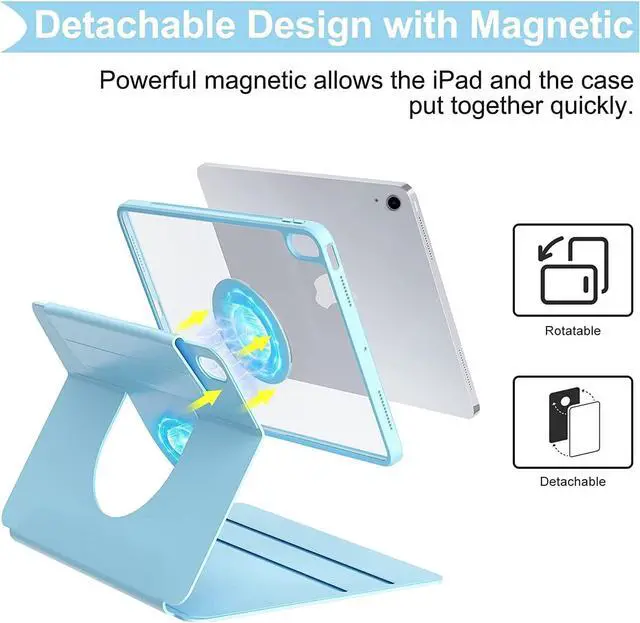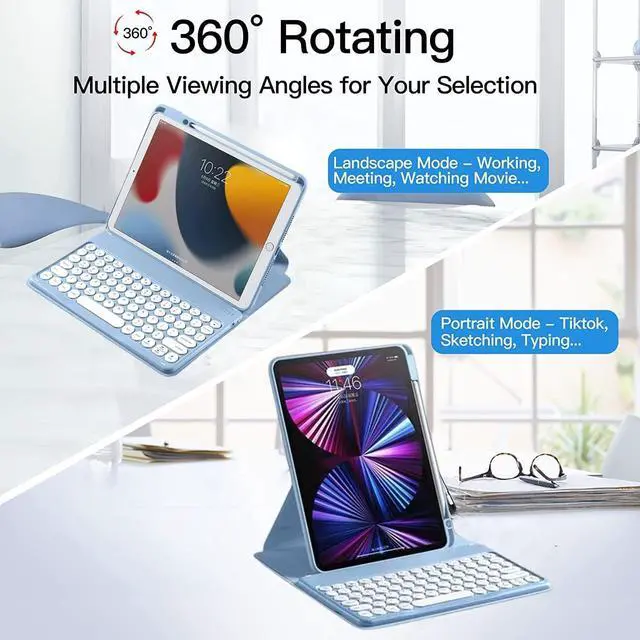360deg Rotate iPad 9th/8th /7th Gen Case with Keyboard and Mouse Combo, iPad 10.2 /Air3/Pro 10.5 Keyboard Case with Round Keys Magnetic Detachable Wireless Keyboard Case with Mouse and Pencil Holder
How to Connect the iPad:
Step 1. Switch On/Off to On to turn your keyboard on.
Step 2. Press the "Fn + C" keys together to enter pairing mode. please press"Fn""C"together.
Step 3. Verify your device's Bluetooth settings are on. Select Settings - Bluetooth - On.
Step 4. Select "Bluetooth Keyboard" from your device's list of available devices to complete pairing.
Step 5. Select "Bluetooth Keyboard", the indicator will turn off after successfully paired.
How to Connect the Mouse:
Step 1, please open the mouse power, now the power indicator will be on.
Step 2, please press"Green Button" on the top of the left, the mouse bluetooth will be on.
Step 3, please open your ipad bluetooth in your ipad setting, now the mouse bluetooth will show on your ipad.
IMPORTANT NOTE: the case with plastic film, please remove it before you use the ipad case.
now you can connect the two bluetooth together,
it can work well.
if you have other question, please contact us anytime
thank you