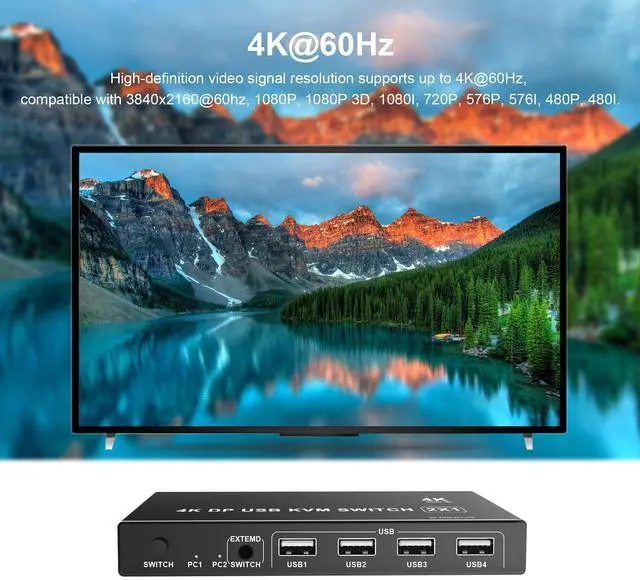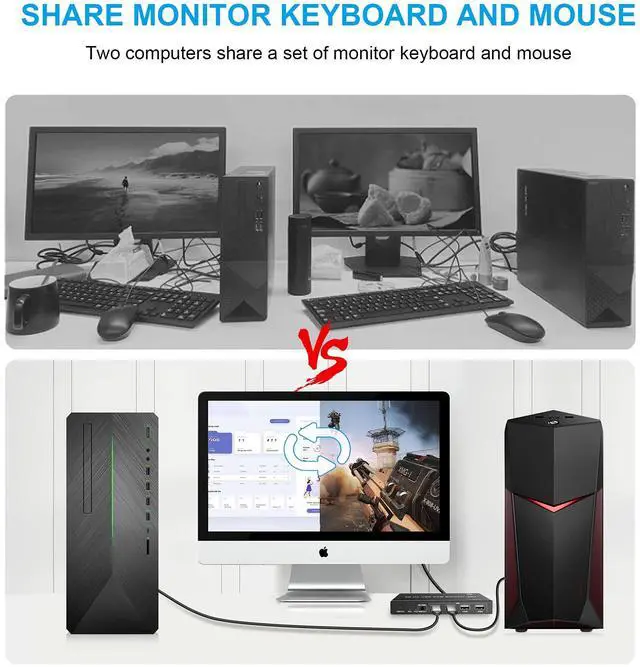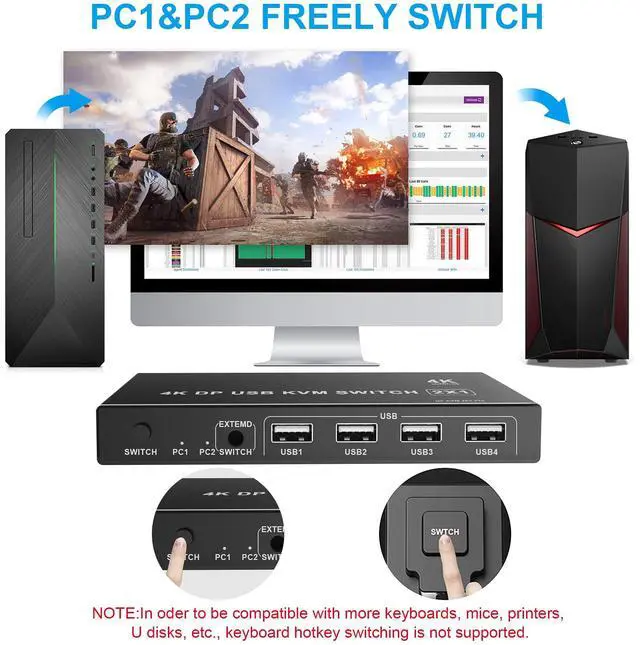SPECIFICATIONS& PARAMETERS
1. VIDEO
-Standards ------ DP 1.2
-Maximum pixel clock ------ 340MHz
-Maximum data rate ------ 18Gbps
-Maximum Resolution ------ Upto 3840*21 60@60Hz Backward compatible and compatible with lower resolution
-Connector ------ DP Interface
-Impedance------100
-DP Cable Range------ <5M(Resolution:1920*1080@60Hz)
2. USB
-Interface protocols------USB 2.0 (4pcs)
- PC input interface type------ USB B
-Output interface type------USB-A
3. OTHERS
-Power supply------5V power supply
- Power dissipation------MAX 2 5W
-Temperature------Operating: -5C ~ +70C
-Humidity------Operating: 5% ~ 90%
-The warranty-------2 year free warranty
How to Use:
1. Connect the power cable to power the KVM
2. Connect PC1 and KVM with 1 MINI USB cable and 1 DP cable
3. Connect PC2 and KVM with 1 MINI USB cableand 1 DP cable
4 Connect 1 monitor and KVM with 1 DP cable
5. Connect the keyboard and mouse to KVM
Package Contents
1 x DP KVM Switch 2 in 1 out switcher
1 x User Manual
2x USB-B cable
1x Switch Button Cable
1x Power Cable