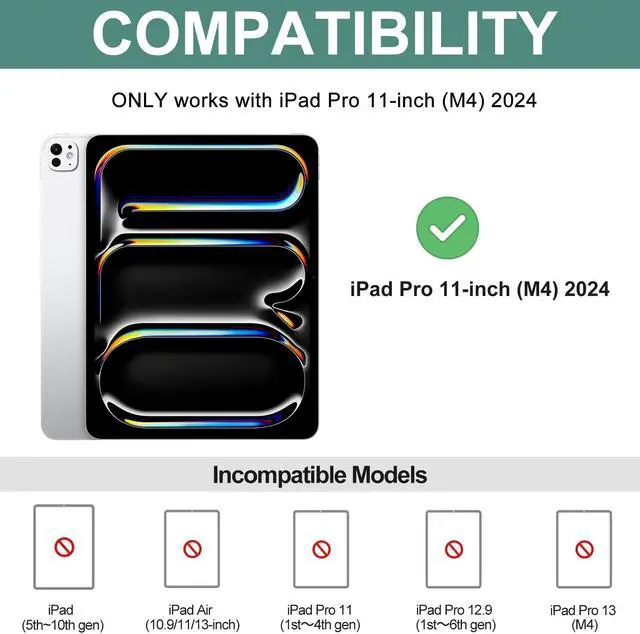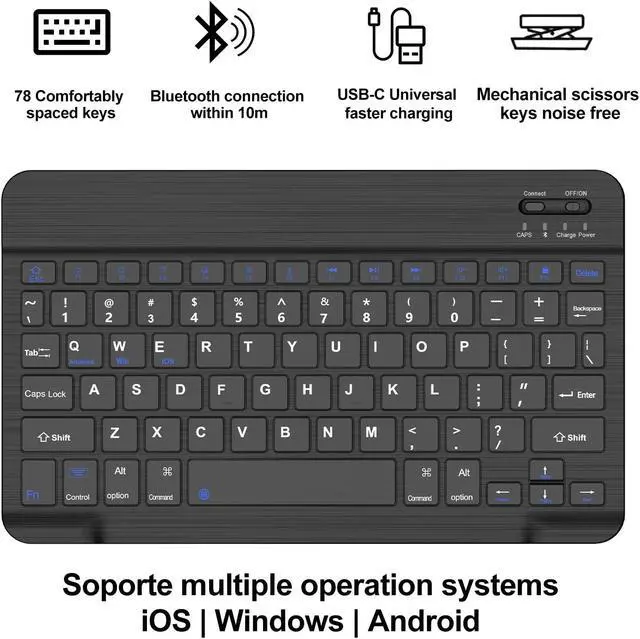SENGBIRCH Keyboard Case for iPad Pro 11-inch (M4) 2024, Dechatable Keyboard Bluetooth, w/Pencil Holder Synthetic Leather Folio, US English
[ (Detachable Bluetooth keyboard) ] For iPad Pro 11-inch 2024 keyboard case is equipped with magnetic detachable Bluetooth keyboard. The Bluetooth keyboard is fast and stable. It can also be used as a separate keyboard connection to other devices, supporting
three systems: iOS, Windows and Android.
[ (Multiple Viewing Angles) ] Through the multi -angle adjustment of the tablet keyboard for apple ipad pro11, find the ideal typing comfort. Whether you like a flat surface or slightly inclined, easily adjust the angle of the smart cover case for ipad 11-inch keyboard for your personal preference.
[(Heatheating and Non-slip Material)] The material of the keyboard case 11-inch pro can be dissipated to prevent the tablet from overheating and extend the service life. Durable leather cover and non -slip lining provides a comprehensive protection of non -slip performance for your tablet, thereby providing more stable support for iPad from multiple angles.
[(Pencil Holder & Auto Wake/Sleep Function)] The keyboard for iPad Pro 11 -inch 2024 built -in apple pencil bracket can easily reach (excluding pens), so that you can easily carry iPad handwriting pen and access it at any time. When Apple pencils are not used or charged, it is well protected. And the flat protective case has automatic wake -up/sleep function.
[ (Long Standby Time) ] For ipad pro keyboard 11 inch can be recharged by two large capacity. The charging time is only 2-3 hours, and the standby time is up to 220 hours. Don't worry about frequent charging, which is very suitable for business trips.
[ (Gift Choice) ] We pay attention to the quality of the product and precise to each incision to ensure the overall effect of the flat protective case. We believe that in addition to daily use and office, it will also be a very good gift option. Christmas, birthday, Thanksgiving, mother The festival or Father's Day.
How to connect to Bluetooth?
1. Please fully charge the keyboard and turn it on (usually 2-3 hours).
2. Press the ""Connect"" button to turn on the Bluetooth of the keyboard.
3. Turn on the Bluetooth of the Tablet.
4. Find and select ""Bluetooth 3.0 keyboard"", it will automatically connect.