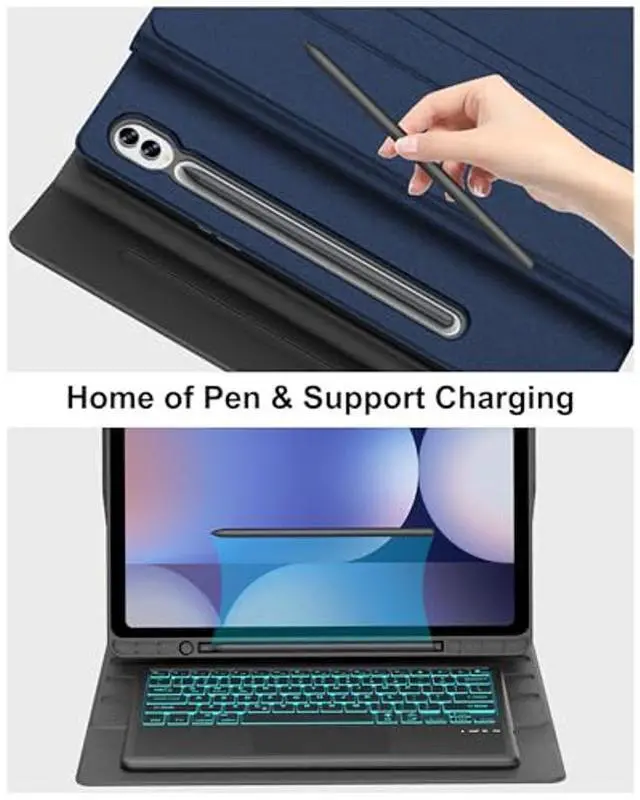SENGBIRCH for Samsung Galaxy Tab 14.6 inch Case with Touch Keyboard - S10 Ultra 2024 & S9 Ultra 2023 & S8 Ultra 2022 Precision Trackpad / Wireless Detachable Keyboard / Soft PU Cover / Rechargeable Battery / Support S Pen Charging / Auto Wake/Sleep / Shortcuts Keys
Exclusively designed for s10 ultra 2024 / s9 ultra 2023 / s8 ultra 2022 14.6 inch tablet case with keyboard. Not fit any other models. Please confirm your tablet model before purchasing..
[ (Easy of Use) ] Transform your tablet into a powerful productivity tool with our tablet keyboard case for samsung s10 ultra. This teclado samsung tab s9 ultra offers a seamless typing experience.
[ (Keyboard Functionally) ] Magnetically detachable super slim 7mm and light weight bluetooth keyboard with 10M range. And the book cover for galaxy s8 ultra keyboard with strong magnetic keyboard gives you a stable platform for typing that won't move easily.
[ (Rechargeable Battery) ] Built-in rechargeable battery for long keyboard life. For tab galaxy s9 ultra magic keyboard ensures your device is always ready for action, thanks to its auto wake/sleep function.
[ (Precise Cutouts) ] Precise cutout allows full access to all ports, user interface, sensors, speakers, microphone and cameras.
[ (Multiple Viewing Angles) ] This magic keyboard for samsung s10 ultra has 3 grooves to adjust the viewing angle as you like, make your tablet stand steadily. Perfect for working, writing, reading or watching videos.
[ (360 Protection for Tablet) ] For samsung tab s9 ultra case keyboard features a sturdy high-quality PU shell and soft anti slip rubber lining inside, providing comprehensive protection for your tablet.
[ (Portable Shortcut Keys) ] The smart keyboard case for 14.6 inch tab blue has shortcut function keys, allowing you to enjoy the excellent versatility for samsung galaxy tablet case for typing, reading and gaming.
[(Auto Sleep & Wake Function)] For s10 ultra smart case keyboard will automatically put the tablet screen to sleep or wake up when you open or close it, which helps protect and save battery life, extending the time you use your tablet.
[ (Gift Choice) ] If you are at a loss for gifts ahead of Christmas, Thanksgiving, Mother's Day, Father's Day, or birthday, then a tablet case with magnetic keyboard is a thoughtful gift for parents/children/friends/colleagues!
How to connect to Bluetooth?
1. Please fully charge the keyboard and turn it on (usually 2-3 hours).
2. Press the keys Fn+C to turn on the Bluetooth of the keyboard.
3. Turn on the Bluetooth of the Tablet.
4. Find and select ""Pad Keyboard"", it will automatically connect.