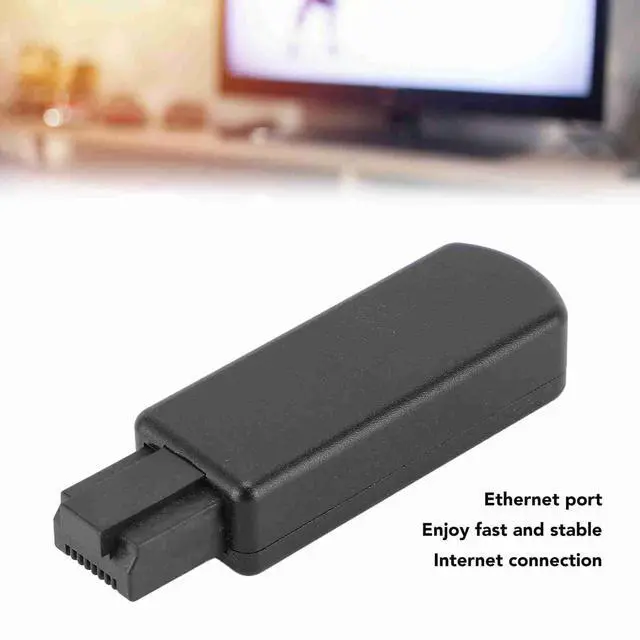Specification:
Item Type: JB Tool USB Adapter
Material: Aluminum Alloy, ABS
Input Port: Ethernet Port
Power Port: Type C
Supported Systems: For FW 9.0 11.0 Systems
Web Server Function:
You can access it on your browser, which
allows you: 192.168. 1.1
1. Change your for PPPwn settings
2. Shut down your for Luckfox device
3. Execute PPPwn
4. Inject payload (make sure for BinLoader is enabled in for GoldHEN)
5. Turn on and off, power on and autorun (on by default)
6. You can manually edit the file located in. /etc/pppwn/config. json configuration file
How to Use:
Remove the product and use it
packing list:
1 x JB Tool USB Adapter
1 x USB Cable
1 x Instruction Manual