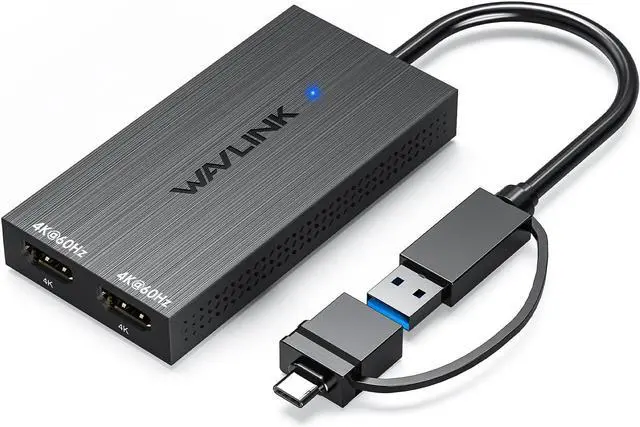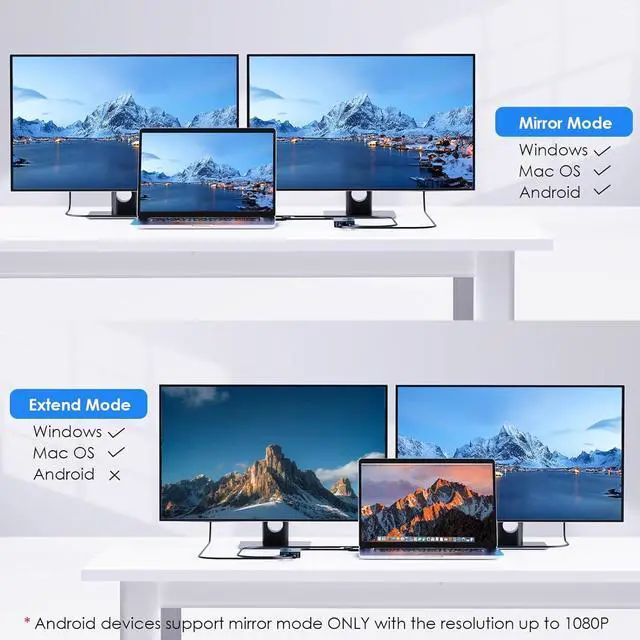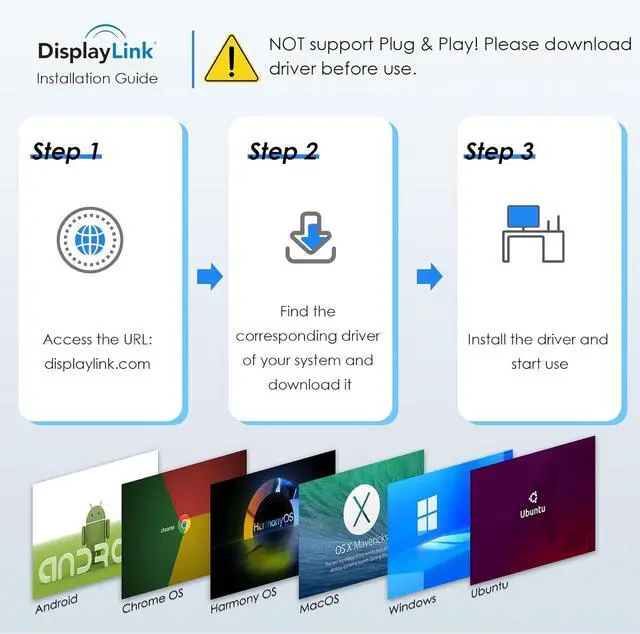The dual HDMI splitter is ideal for web and productivity software. Not recommended for gaming, graphics-intensive or design work. Doesn't support playback of HDCP-protected content on sites like Netflix, Hulu and others.
What You Get: 1 x USB 3.0 Type A/C to dual monitors adapter; 1 x Quick Start Guide. 12-month worry free warranty (extra 6 months for registered members) and life-long technical support.