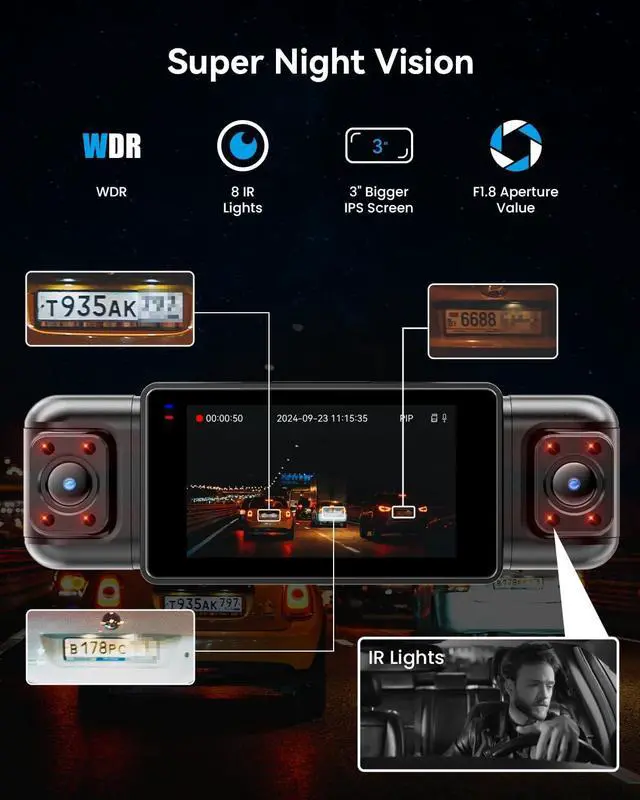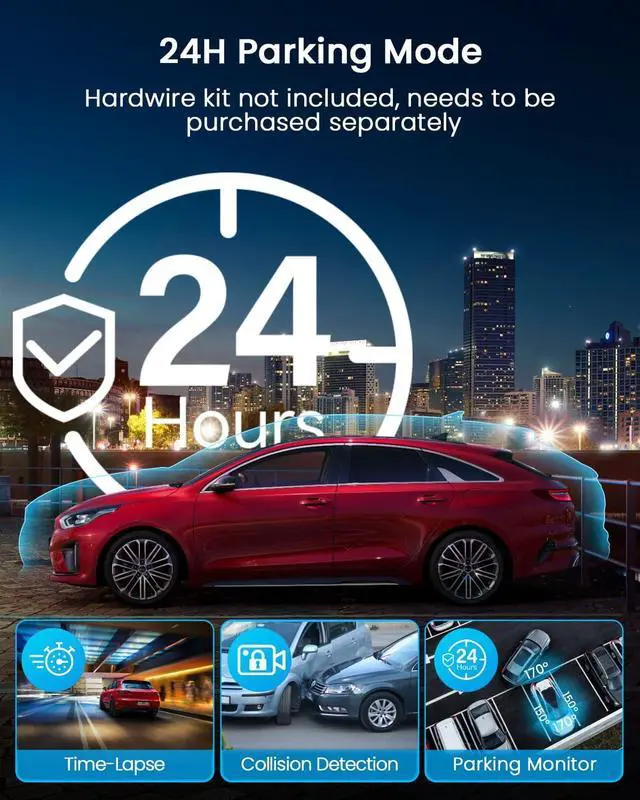Loop Recording & Free 128GB SD CardN5 Dashcam comes with a 128GB Micro-SD card. (supports up to 256GB) Loop recording will start immediately once you turn on the engine. No seconds will be missing. The video will be saved in segments, and the storage space will be automatically detected. When memory is full, the earliest recorded video will be automatically deleted to achieve seamless loop recording.
5GHz WiFi & Free App ControlPLEASE NOTE: The APP is completely FREE TO USE. Please DO NOT activate VIP functions in the APP, thoes functions are unnecessary. The N5 dashcam boasts built-in 5GHz WiFi for 4x faster connectivity than 2.4GH z (with 2.4GH z support). It pairs with a free app for Android or iOS, enabling seamless control, video preview, download, and sharing.
WiFi Using NotePlease note that each time you want to connect the APP to the dash cam, you need to long press the " " button to turn on WiFi before you can connect. If the WiFi is not connected to the APP for more than 2 minutes, the dash cam will automatically turn off the WiFi function. This measure is to prevent the dash cam from overheating.