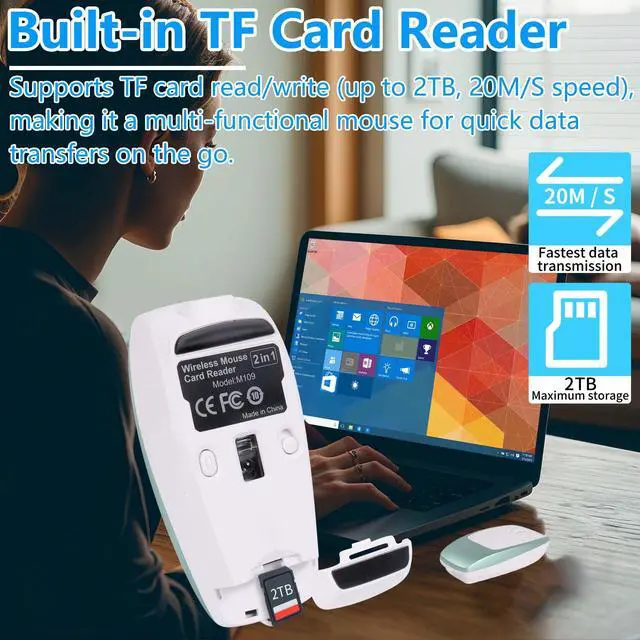Wireless Bluetooth Mini Portable Mouse
Default sensitivity: 800/1200/1600
Material: ABS
Battery capacity: 120mAh
Charging data cable length: 20cm
TF card read and write speed: 20MB/S, supports up to 2TB capacity of read and write transmission.
Data transmission light: When reading and writing data, Bluetooth flashes to indicate.
Charging instructions: The green light is always on when charging, and the green light goes out when fully charged.
Low battery prompt: When the mouse is low on power, the red light flashes to indicate.
Repairing: Press and hold the bottom sensitivity switch for 2 seconds to re-pair with Bluetooth.
Product size: 7.8 x 3.8 x 2.2 cm
Product weight: 27 g
Product includes:
1x wireless mouse
1x C To C data cable (20cm)
1x anti-lost lanyard
1x User Manual
System support:
Windows, MacOS, Linux, IOS, Android system and devices with Bluetooth and the latest system.
Operation connection instructions:
1: Wireless
connection: Step
1: Push the power switch at the bottom of the wireless optical mouse to the "ON" position, the blue light at the mouse Bluetooth indicator lights up and flashes, and it starts to enter the pairing mode.
Step 2: Turn on the tablet/computer/mobile phone, click the "BT" interface in the settings menu, connect the paired mouse (BT 5.1M ouse), and the blue light will go out after connecting to the device, and enter the normal mode.
Step 3: Move the mouse or press the left and right buttons to use it normally.
Note: If you cannot find the BT 5.1 Mouse device, press and hold the bottom sensitivity switch for 2 seconds to restart the Bluetooth pairing mode, and you can search for the BT 5.1 Mouse device. Connect the device and use it.
2.
TF card reading and writing: Step
1: Open the TF card slot cover at the end of the wireless mini mouse.
Step 2: Insert the TF card into the mouse along the prompt direction.
Step 3: Use a TYPE-C data cable with data transmission function, insert one end into the Bluetooth portable mouse and the other end into the computer/tablet/mobile phone.
Step 4: After inserting the data cable, the TF card indicator light flashes quickly to read the TF card data, and the indicator light is always on after the reading is successful.
Step 5: Open the disk of the computer/tablet/mobile phone to see the read mobile disk.
Step 6: The disk can be read and written, and the indicator light will flash quickly during reading and writing.
Step 7: After reading and writing, right-click the mobile disk to eject it safely, then press the TF card to eject the TF card from the card slot. You can also keep the TF card inside the wireless silent mouse, then close the TF card slot cover and use the Bluetooth mouse normally.
*The maximum supported read capacity is 2TB and the average read and write speed is 20M/S.