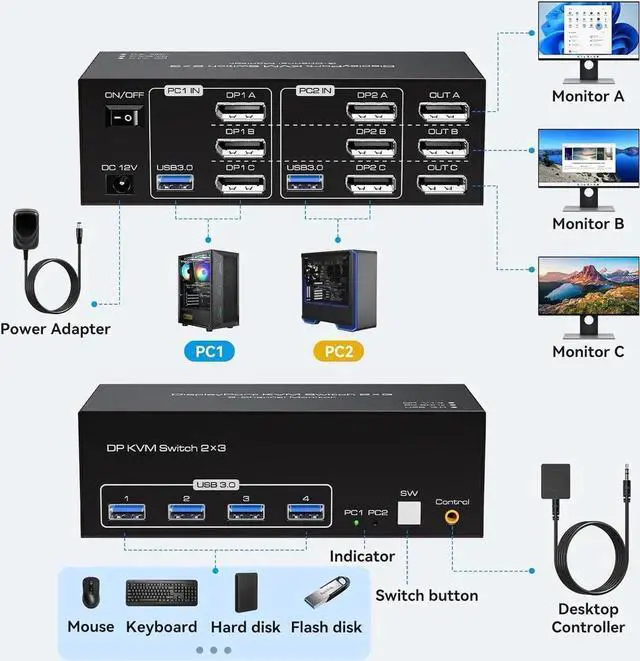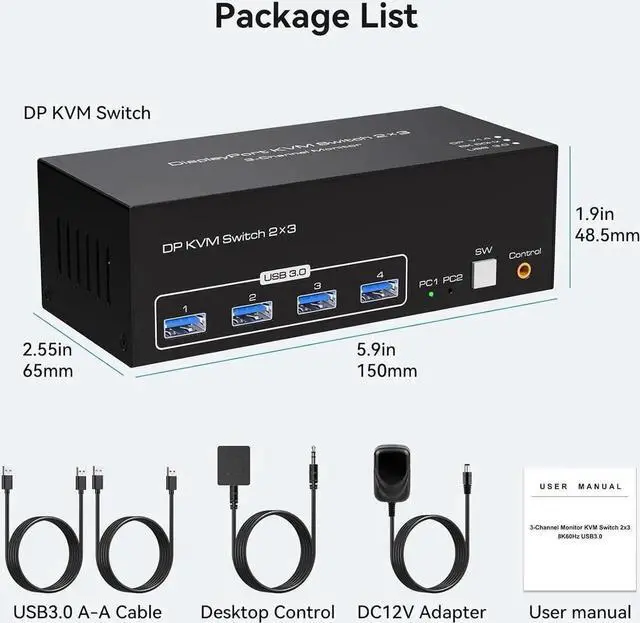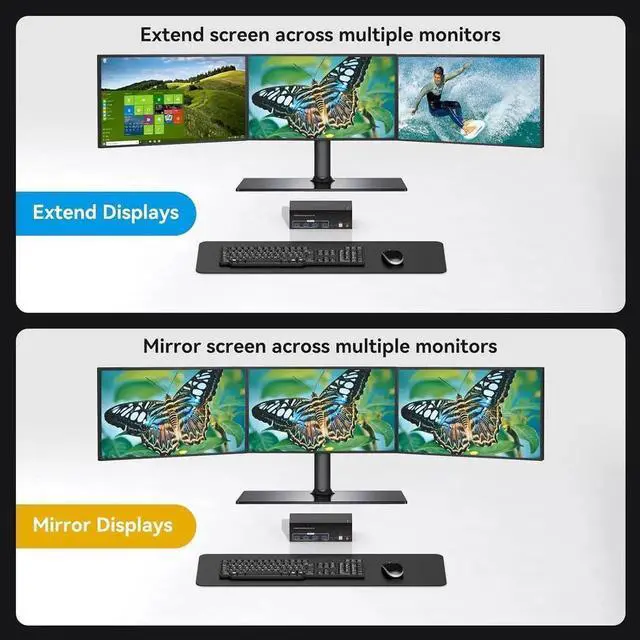Usage
How to Connect:
- Connect the power source.
- Connect PC1 to the KVM device using one USB 3.0 cable and three DP cables.
- Connect PC2 to the KVM device using one USB 3.0 cable and three DP cables.
- Connect each of the three monitors to OUT A, OUT B, and OUT C using separate DP cables.
- Connect the keyboard and mouse to the KVM device.
(Please note that if you want to properly use three monitors, make sure that your graphics card supports 3 DP outputs.)