

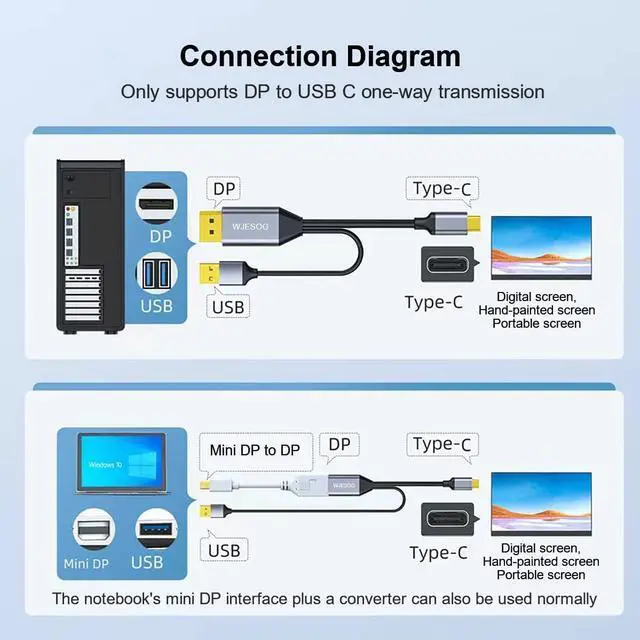
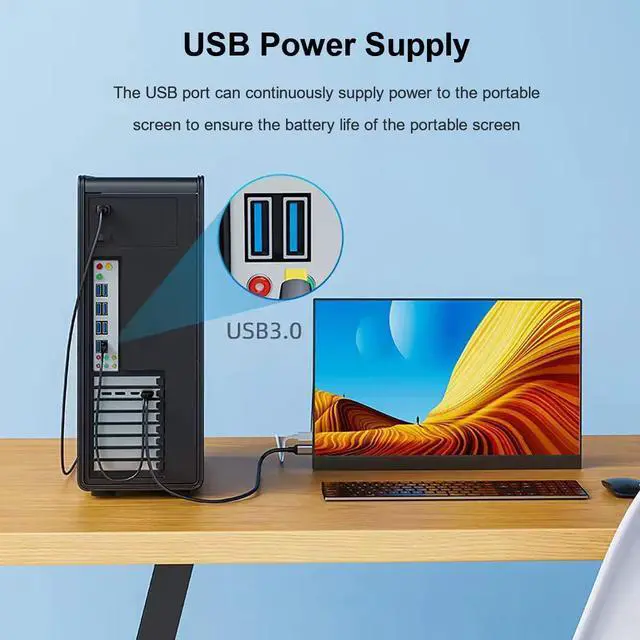

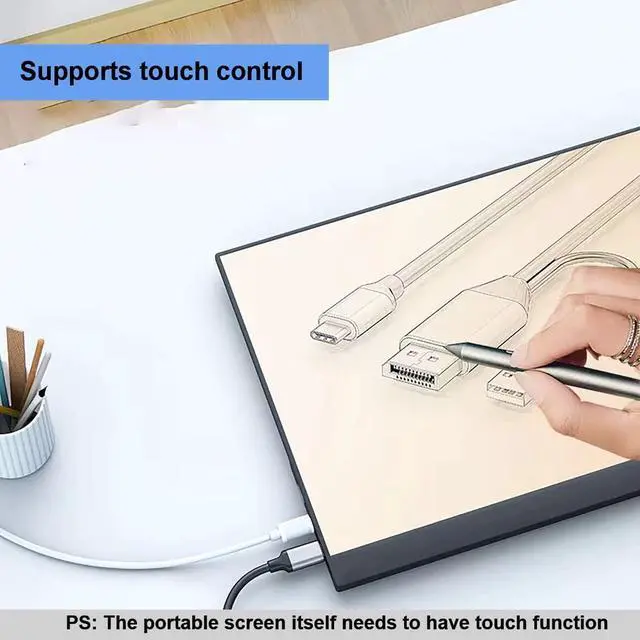

Any questions? Our AI beta will help you find out quickly.
Displayport to usb Cable Convert the computer's DisplayPort signal to a USB C signal and transmit it to the display of the USB C signal input. The product must directly connect to the signal source and the display and you cannot pass any transiter 4K@60Hz Resolution Convert DisplayPort 1.2 signal to USB C signal and transmit it to your USB C input display. The maximum resolution supports 4K@60Hz and is compatible with 2K@144Hz 1080P@120Hz and other resolution.
Note: For resolution your computer and display must support this resolution One -way transmission Only support DisplayPort to USB C and does not support USB C to HDMI which means that your computer should be output for the DisplayPort port. USB Power/ControlThe USB port can be powered on the portable screen and also supports touch functions to ensure that the portable screen can continue to work and work.
PS: The portable screen itself has a touch control function. Plug and playThis one -way DisplayPort turns to USB C wire does not need to install any driver when using it. It is easy to transmit your DisplayPort signal source to the USB C display or projector