
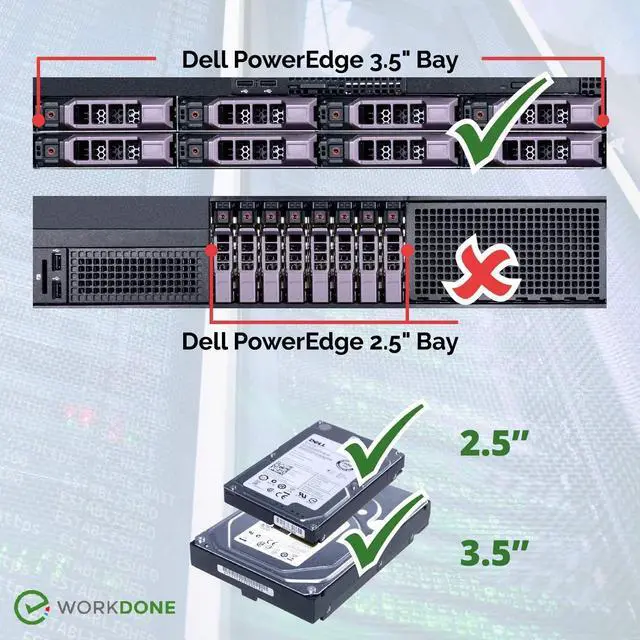

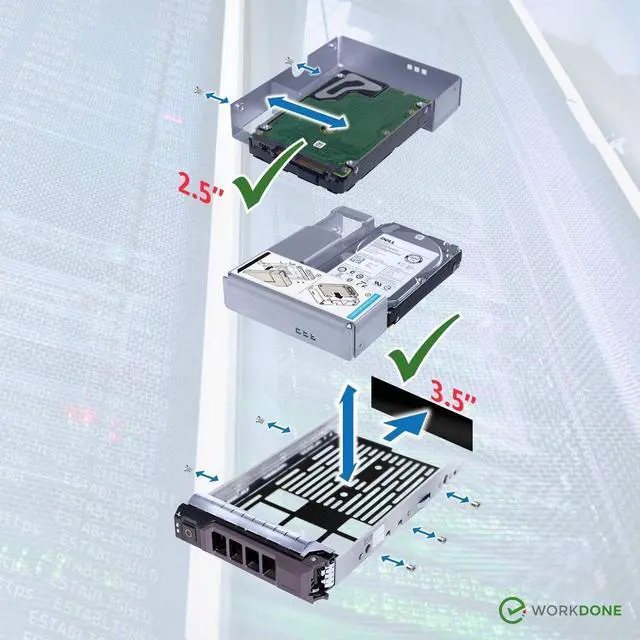
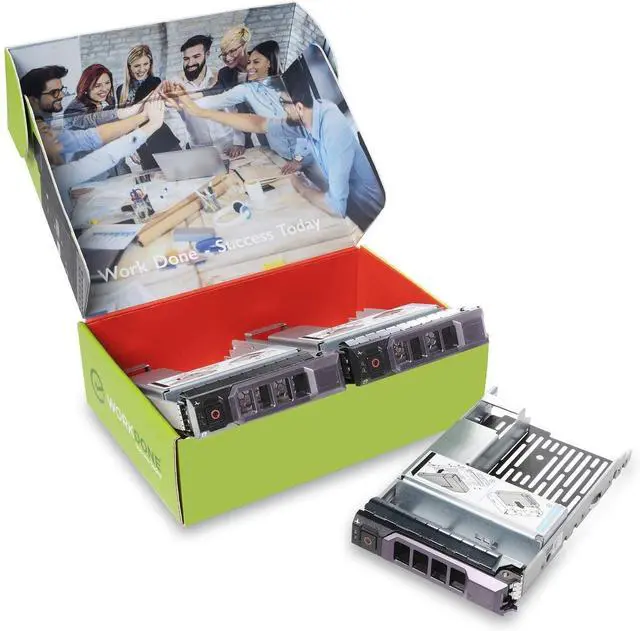

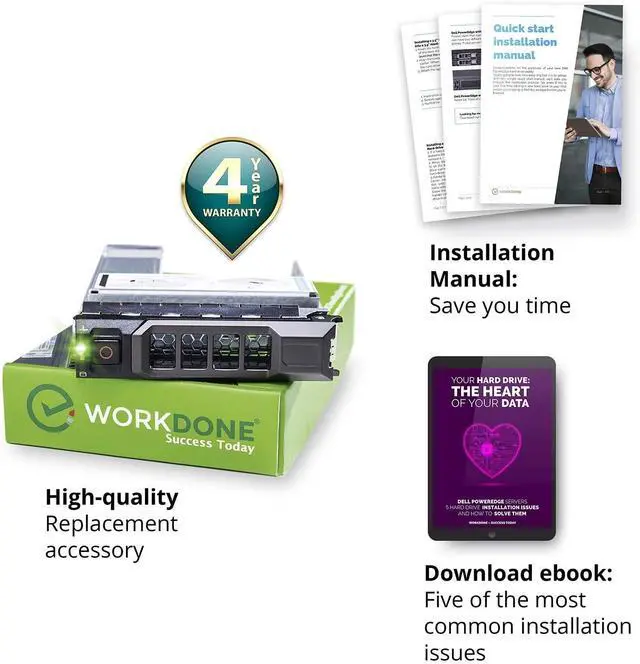
Any questions? Our AI beta will help you find out quickly.
README FIRST: Check that your PowerEdge Server or Drive Array is LISTED and supported. Your Dell server has to have 3.5 inches Hot-Plug Drive Bay. This 3.5 inch Drive caddy supports 3.5 -inch hard drives OR with 2.5 inch converter bracket also 2.5 -inch hard drives. Please, contact us if you are not sure.
SUPPORTED 3.5 inch MODELS: PowerEdge 14th Generation T340, T440, T640; PowerEdge 13th Generation R230, R330, T330, R430, T430, R530, T630, R730, R730xd, R930, XC430, XC730, XC730xd; PowerEdge 12th Generation R320, T320, R420, T420, R520, T620, R720, R720XD; PowerEdge 11th Generation R310, T310, R410, R415, T410, R510, R515, T610, R710, T710; PowerVault MD3600, MD3400, MD3200, NX3000, MD1200, MD1400SUPPORT: We provide Assistance, Support, and the Branded products you need to get your work done.
LEARN MORE: Get our eBook that troubleshoots 5 of the most common issues when adding hard drives to your server. Tablet/PC and Smartphone versions available to help you learn more about 3.5 drive caddy installations and Dell server hard drive caddy configurations.