Using 6 buttons and cutting edge sensor technology, the RM 408 USB laser mouse from Rosewill is perfect for either business or the hard core gamer. A dpi switch features three different settings for the RM-408. So for everyday tasks such as surfing the web and typing, the 800dpi setting should be sufficient. For gaming and other meticulous tasks such as video editing, the 1600 or 2000 dpi settings will greatly sensitivity and accuracy.
A new laser technology allows for more accuracy and at the same time keeps the eyes safe by rendering the laser nearly invisible. The integrated scroll wheel allows 4 way control enabling scrolling up, down, left and right. Also included are 6 buttons, 5 that can be customized to fit any task and a zoom button.
Using 6 buttons and cutting edge sensor technology, the RM 408 USB laser mouse from Rosewill is perfect for either business or the hard core gamer. A dpi switch features three different settings for the RM-408. So for everyday tasks such as surfing the web and typing, the 800dpi setting should be sufficient. For gaming and other meticulous tasks such as video editing, the 1600 or 2000 dpi settings will greatly sensitivity and accuracy.
A new laser technology allows for more accuracy and at the same time keeps the eyes safe by rendering the laser nearly invisible. The integrated scroll wheel allows 4 way control enabling scrolling up, down, left and right. Also included are 6 buttons, 5 that can be customized to fit any task and a zoom button.
 2000 DPI Laser SensorThe Rosewill RM-408 features cutting-edge laser sensor technology to deliver a 2000 DPI tracking resolution and for tracking performance that can be appreciated by both gaming and computer enthusiasts.
2000 DPI Laser SensorThe Rosewill RM-408 features cutting-edge laser sensor technology to deliver a 2000 DPI tracking resolution and for tracking performance that can be appreciated by both gaming and computer enthusiasts. DPI SwitchThe Rosewill RM-408 switches smoothly between 800 DPI, 1600 DPI and 2000 DPI.
DPI SwitchThe Rosewill RM-408 switches smoothly between 800 DPI, 1600 DPI and 2000 DPI. 4-Way Navigation Scroll WheelUpgrade to 4-way navigation (up, down, left and right) for efficient document viewing.
4-Way Navigation Scroll WheelUpgrade to 4-way navigation (up, down, left and right) for efficient document viewing. Zoom and Side ButtonsThe zoom button is specifically designed for viewing documents in great efficiency and the side buttons on the left provide even greater control over your applications.
Zoom and Side ButtonsThe zoom button is specifically designed for viewing documents in great efficiency and the side buttons on the left provide even greater control over your applications.
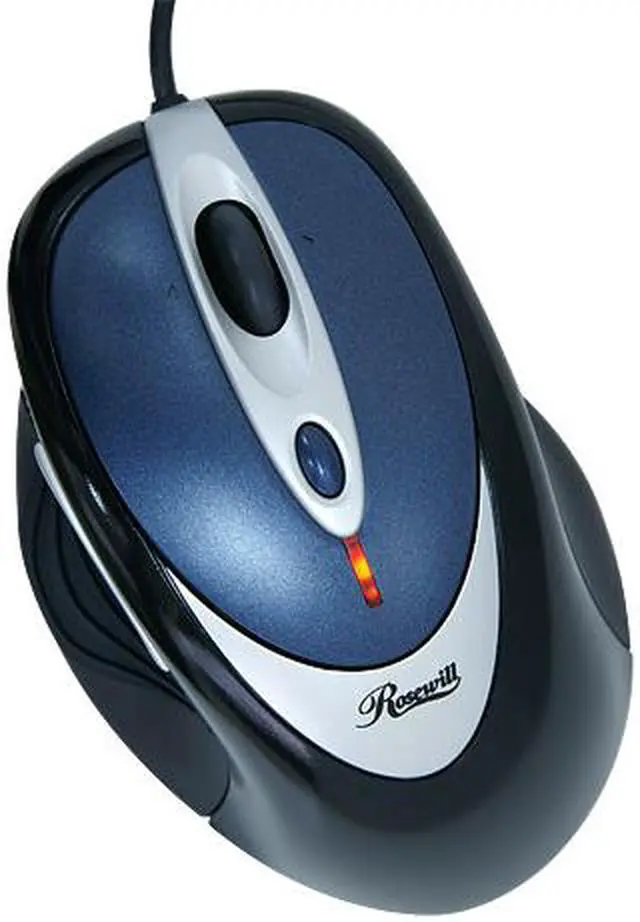



 2000 DPI Laser SensorThe Rosewill RM-408 features cutting-edge laser sensor technology to deliver a 2000 DPI tracking resolution and for tracking performance that can be appreciated by both gaming and computer enthusiasts.
2000 DPI Laser SensorThe Rosewill RM-408 features cutting-edge laser sensor technology to deliver a 2000 DPI tracking resolution and for tracking performance that can be appreciated by both gaming and computer enthusiasts. DPI SwitchThe Rosewill RM-408 switches smoothly between 800 DPI, 1600 DPI and 2000 DPI.
DPI SwitchThe Rosewill RM-408 switches smoothly between 800 DPI, 1600 DPI and 2000 DPI. 4-Way Navigation Scroll WheelUpgrade to 4-way navigation (up, down, left and right) for efficient document viewing.
4-Way Navigation Scroll WheelUpgrade to 4-way navigation (up, down, left and right) for efficient document viewing. Zoom and Side ButtonsThe zoom button is specifically designed for viewing documents in great efficiency and the side buttons on the left provide even greater control over your applications.
Zoom and Side ButtonsThe zoom button is specifically designed for viewing documents in great efficiency and the side buttons on the left provide even greater control over your applications.