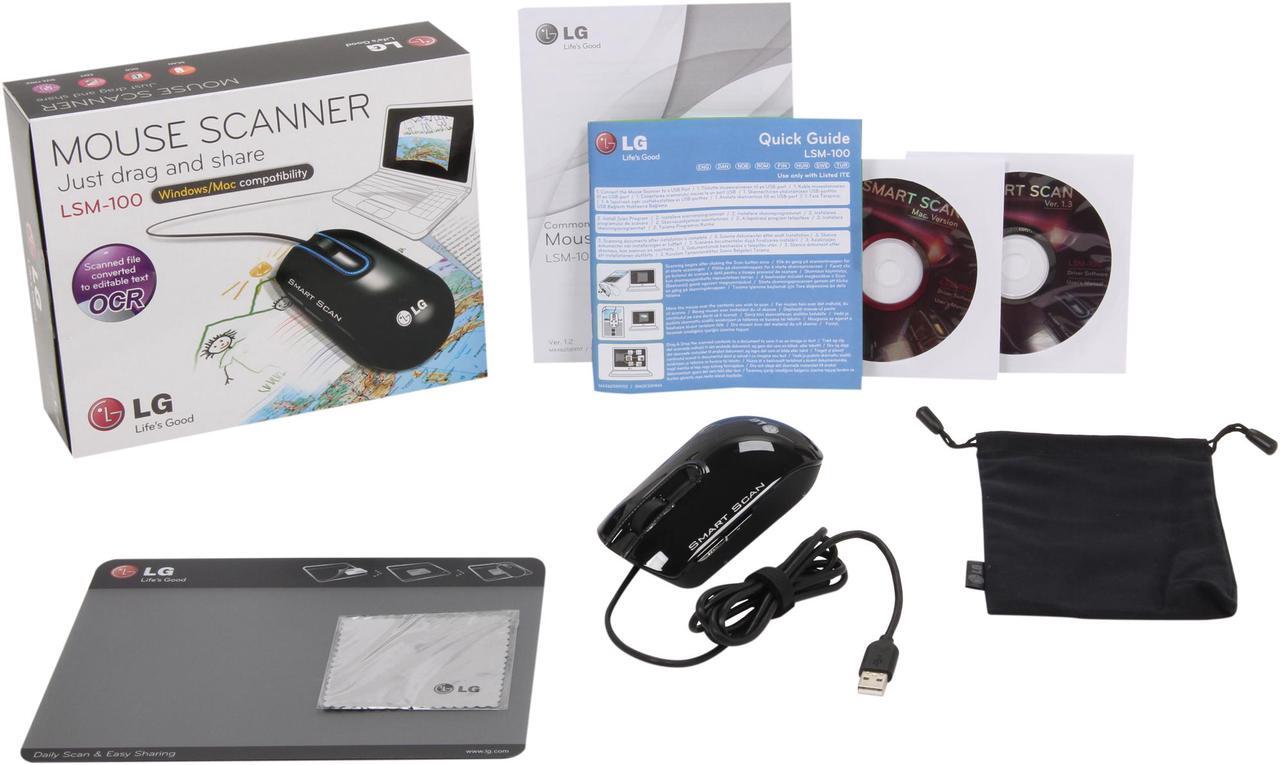| Features | Easy to use
With the Drag function the LG Scanner Mouse is so easy to use. You just drag it across the paper you want to scan and you can see the result on the screen immediately.
OCR (Optical Character Recognition)
The OCR function means that you no longer have to re-type text in order to edit it; just scan it with the LG Scanner Mouse and save it as an editable file, i.e. Microsoft Word.
Scanning of Multiple Sizes
You can scan any size up to an A3 or just scan a small area on a large sheet of paper.
Real-Time Sharing
You can send your scanned files as emails, SNS (via Facebook, Twitter etc) and via SmartPhones.
Mouse:
Sensor: Laser Sensor, 1,200dpi
Button: 3 buttons + 2 buttons (scan & backward)
Functions:
Main menu: Image & Text Paste, Share, Save, Print, Edit
Edit: Contrast Control/Brightness Control/ Zoom in and out/Resizable/Auto rotation
Save Format: JPEG/TIFF/PNG/BMP/XLS/DOC/PDF
Share: Facebook/ Twitter/ Flickr/ Connectable to email service
Application Programs: M/S Office, Adobe Photoshop, etc. |
|---|