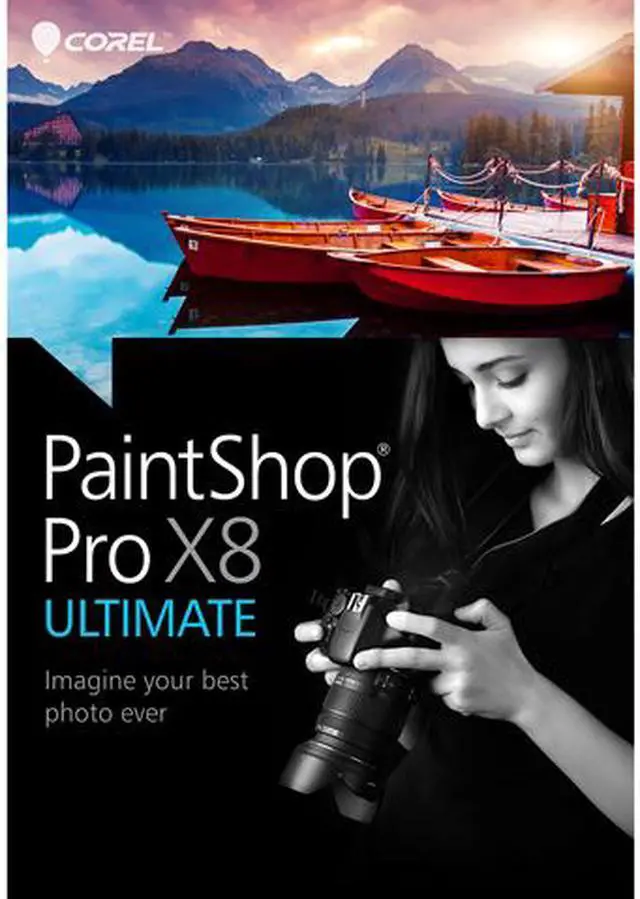
Corel Paintshop Pro X8 Ultimate
- Professional photo editing software collection
- on1 Perfect Effects 9.5 filters and presets
- Corel AfterShot 2 complete RAW editing
- Perfectly Clear 2 SE one-click photo correction
Overview
Specs
Reviews (2)
Any questions? Our AI beta will help you find out quickly.
Try me now
PaintShop Pro X8 Ultimate
Photo editor and bonus collection
- Professional photo editing software collection
- NEW on1 Perfect Effects 9.5 filters and presets
- NEW Corel AfterShot 2 complete RAW editing
- NEW Perfectly Clear 2 SE one-click photo correction
The Ultimate Photo Editor
Get everything you need to take your photos to bold new levels with our best-ever collection of premium photo software. Start with the versatile image editing and compositing of PaintShop Pro X8, then transform your photos with the hundreds of presets and customizable filters in on1 Perfect Effects 9.5. Process and manage RAW and JPEG photos faster than ever with Corel® AfterShot™ 2. Restore color and detail in one click with the now faster Perfectly Clear 2 SE. It's everything you need, for everything you want to do with your photos—Corel PaintShop Pro X8 Ultimate.
Exclusive Ultimate Bonus Pack

Custom creative effects
They're your photos. Get your look. on1 Perfect Effects 9.5 empowers you to make photos with impact with an extensive library of customizable photo filters and built-in presets. Experiment and easily stack filters for a one-of-a-kind effect.

Faster photo processing
Make everything after the shoot faster, with AfterShot 2. Manage large photo collections. Quickly enhance RAW files to reveal the true detail, color and beauty of your photos. Experiment freely and always protect your originals with the non-destructive editing.

One-click photo corrections
Automatically restore detail and colors lost by your camera's sensor with the new Perfectly Clear 2 SE by Athentech Imaging. Save time with the intelligent, automatic corrections. Fix exposure and contrast, remove noise and much more with 15 patented corrections.
Dramatically broaden your photography toolset

on1 Perfect Effects 9.5
Add drama, emotion and impact with the hundreds of customizable filters and presets in on1 Perfect Effects 9.5. See full screen live previews as you edit. Fine tune or create your own unique look by stacking multiple filters together. Control how and where changes are applied to your photos with Blending mode options. (64-bit only)

Corel AfterShot 2
Experience a faster way to process and manage your digital photos with AfterShot 2. Convert and adjust RAW images to reveal their true detail, color and beauty. Accelerate your photo workflow with intuitive adjustment tools, powerful batch processing and non-destructive image editing to ensure your original photos are always protected. Organize, manage and search even large photo collections with AfterShot 2.

Perfectly Clear 2 SE by Athentech Imaging
Improve the clarity and color of your photos in one click with the world's most advanced automatic photo correction software. Now 2x faster, new Perfectly Clear 2 SE applies over 15 patented corrections based on 10 years of scientific research. Independent controls let you change the exposure without affecting vibrancy, add sharpness without changing the color and more.

Creative collection
Expand your creative capabilities with dozens of brushes, textures, and over 100 royalty-free backgrounds.
FEATURES

Text Wrapping
Instantly fill a selection or vector shape with text that automatically wraps within it. Create interesting design elements for web graphics, posters, scrapbooking, brochures, collages, and other projects.

Magic Move
Edit faster with this content-aware tool that automatically replaces the background when you move an object or person. Drag your selection to a new position and the empty area is filled in to match the surrounding background.

Batch Mode
Quickly apply batch actions, including Watermark, Resize and Script the redesigned Batch Mode. Choose security features, such as deleting file information and location, or adding a watermark, to apply on output.

More precise selections
Accurate selections are essential in photo-editing software. PaintShop Pro X8 lets you define a selection size by height and width, or with a fixed aspect ratio, for easier, more precise selections.

Lens Correction
Apply Lens Correction tools automatically within the Edit workspace or the Camera RAW Lab to quickly correct the distortions, vignetting and chromatic aberrations that are commonly introduced by most camera lenses.

4K monitor support
See each detail and appreciate the beauty of your photos when you pair your new photo-editing software with a high resolution monitor. All-new icons and an enhanced interface compatible with Ultra High DPI displays (up to 250% zoom with 4K resolution).

Faster brushes
With speed gains of 40 - 120%, many brushes are faster and more responsive than ever. Plus, a larger maximum brush size of 3,000 pixels lets you cover more area, more quickly.

Smart Edge
Enjoy up to 50% faster performance with Smart Edge, which works with several tools to help keep your brush strokes "inside the lines".

Layer enhancements
Essential for advanced image editing, compositing and graphic design, layers are now easier to use. Search for layers by name to quickly find the one you need, merge selected layers, and easily expand or collapse layer groups.

Text and Shape Cutting
Instantly create a photo object by using text or a shape to clip an underlying photo or image. Then paste or drag it to any image as a layer. The new Cutter Preview lets you see exactly what you are cutting before you cut.

Camera RAW Lab
Editing in the RAW Lab is easier with new before- and after- views, and a bigger preview. Plus, PaintShop Pro continues to add support for new camera models.

Easy built-in learning
Work smarter and faster with extra tips and tricks from the award-winning Learning Center. This handy integrated reference guide offers step-by-step instructions and quick access to the right tools to help you get the most out of your photo-editing software.

Graduated filter effect
Quickly add unique color gradients to your photos to simulate the effect of using different camera lens filters. A wide range of easy-to-use gradient controls allows for more creativity and experimentation.

Gradients
Now you can preview gradient changes on your image as you adjust them in Material Properties.

Faster saving
Our native PaintShop Pro image file format (*.pspimage) saves up to 50% faster.

Magic Fill
Erase an unwanted part of your photo and replace it with background that matches the surrounding area—even if it is textured or varied—with Magic Fill. This content-aware feature works with your favorite selection tools.

Photo and graphics for the visual web
Use your photo-editing software to quickly create high-impact imagery at the right sizes for eCommerce, blogs and websites. Save templates, quickly apply branding and much more with a complete set of web graphic editing tools.

Painting and drawing tools
Choose from a variety of built-in brushes, including paint brush, air brush, fill and color changer options, or import Adobe Photoshop brushes to bring your digital artwork and creative designs to life. Vector illustration tools let you draw with preset shapes, pens and add text on path.

Photo Mapping
Keep track of what happened where by mapping your photos to real world locations using GPS data and Facebook check-in points. The Map mode also lets you add locations using Google Maps, providing an intuitive and interactive way to view and organize your photos by location.

Share My Trip
For the ultimate photo-travel experience, use the Share My Trip feature to create an impressive slideshow that links your photos and comments directly to an interactive map. Save your photo-map as a slideshow or upload it to your Dropbox account for optional sharing on Facebook.

Social media sharing
Connect with loved ones and share your photos with the world using the built-in social media features of PaintShop Pro X8. Quickly and easily share your photos or photo creations to your Facebook, Flickr and Google+ accounts.

Video Learning
The built-in Discovery Center makes it easier than ever to find the help you need. Choose from the library of helpful video tutorials to develop your skills and become a better photographer and photo editor.

Powerful scripting engine
Speed up common and repetitive tasks with updated scripting. Now you can record scripts to automate almost any action with the enhanced, full-featured scripting engine and updated scripting guide.

Support for third-party
plugins
Connect with loved ones and share your photos with the world using the built-in social media features of PaintShop Pro X8. Quickly and easily share your photos or photo creations to your Facebook, Flickr and Google+ accounts.

Object extractor
Easily cut objects out of extra-large image files, thanks to 64-bit performance. Use it to perform a number of tasks on your large files, such as removing an object from its original background or copying an extracted image and placing it in a different photo.

Amazing portrait retouching
Make sure everyone looks their best with easy red-eye removal and makeover tools that get rid of blemishes and unwanted lines, smooth wrinkles, whiten teeth and even out skin tones.

Extensive file support
Whether you're importing from your camera, scanner, the web or another photo editor, PaintShop Pro supports popular raster and vector file formats, including Adobe Photoshop .psd files. Output your files to a broad selection of image formats for easy sharing.

Comprehensive 1-2-3 photo-editing software
A tabbed workspace covers all your photo needs. Use the Manage tab to quickly browse, tag and organize. Tools in the Adjust tab help you crop, straighten, retouch and make other photo fixes. Use the Edit tab for further photo refinement, composition and graphic design features.

Retro Lab
Bring a vintage look to your photos by applying old-school color and contrast. You'll love the instant effect inspired by early lo-fi cameras.

Instant effects
Add creative effects to your photos in just seconds. Choose from a variety of preset effects which are organized into style categories such as Artistic, Film Styles, Black & White, and Landscape. Thumbnails make it easy to select the effect you want.

Selective focus
Get the effect of expensive tilt-shift lenses without the cost! Selective Focus lets you mimic tilt-shift effects in your photos. You can also use it to play with depth of field to keep parts of the image in focus and the rest blurred.

Web tools
Use a variety of versatile web tools to save and optimize images for online use. Work with image mapping to link HTML with your graphics, and use Slicing and Rollovers to create designs that work seamlessly with web pages.

Amazing photo restoration
Bring your old family photos back to life with powerful photo restoration tools. Use the Fade Correction tool to restore the color and contrast of faded photos and the Scratch Remover to repair unsightly cracks in tattered photos to make them look new again.

Comprehensive text tools
Bring your old family photos back to life with powerful photo restoration tools. Use the Fade Correction tool to restore the color and contrast of faded photos and the Scratch Remover to repair unsightly cracks in tattered photos to make them look new again.
Warranty & Returns
Warranty, Returns, And Additional Information
Return Policies
- Return for refund within: non-refundable
- Return for replacement within: non-replaceable
- Read full return policy for details.
Manufacturer Contact Info
LOADING...

