Your Browsing History
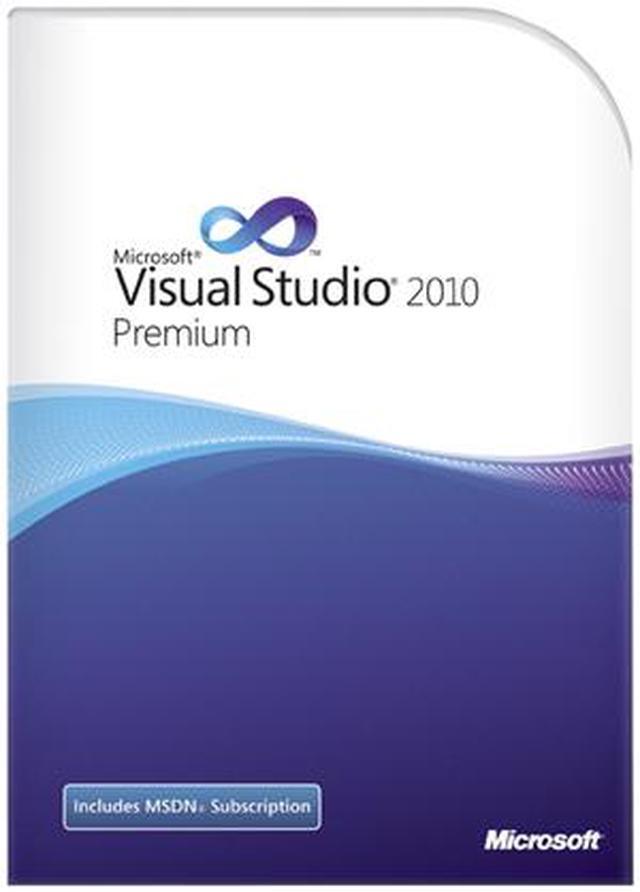
Any questions? Our AI beta will help you find out quickly.
 Testing ToolsVisual Studio 2010 Premium comes with standard testing tools to help ensure the delivery of quality code every time. Take advantage of coded UI tests, which automate the testing of user interfaces in Web and Windows-based applications, as well as unit testing, code coverage, and test impact analysis.
Testing ToolsVisual Studio 2010 Premium comes with standard testing tools to help ensure the delivery of quality code every time. Take advantage of coded UI tests, which automate the testing of user interfaces in Web and Windows-based applications, as well as unit testing, code coverage, and test impact analysis. Database DevelopmentDatabase development requires the same care and attention as application development. Visual Studio 2010 Premium recognizes this, and provides deployment and change-management tools that help ensure that your database and application are always in sync.
Database DevelopmentDatabase development requires the same care and attention as application development. Visual Studio 2010 Premium recognizes this, and provides deployment and change-management tools that help ensure that your database and application are always in sync. Debugging and DiagnosticsCode analysis tools help you avoid common coding errors before they get into production. You can quickly configure code analysis in Visual Studio 2010 Premium with sets of rules that are targeted at specific scenarios or areas of emphasis. Additionally, code metrics ensure that your code is not complex and is maintainable.
Debugging and DiagnosticsCode analysis tools help you avoid common coding errors before they get into production. You can quickly configure code analysis in Visual Studio 2010 Premium with sets of rules that are targeted at specific scenarios or areas of emphasis. Additionally, code metrics ensure that your code is not complex and is maintainable. Integrated Development EnvironmentVisual Studio 2010 Premium puts you in control or your digital workspace. Take advantage of customizable features like support for multi-monitor, so you can organize and manage your work however you want. You can also unleash your creativity by utilizing visual designers to leverage the latest platforms, including Windows 7.
Integrated Development EnvironmentVisual Studio 2010 Premium puts you in control or your digital workspace. Take advantage of customizable features like support for multi-monitor, so you can organize and manage your work however you want. You can also unleash your creativity by utilizing visual designers to leverage the latest platforms, including Windows 7. Development Platform SupportBring your vision to life with Visual Studio 2010 Premium on a wide range of platforms including Windows, Windows Server, Web, Cloud, Office and SharePoint, and more, all in a single IDE.
Development Platform SupportBring your vision to life with Visual Studio 2010 Premium on a wide range of platforms including Windows, Windows Server, Web, Cloud, Office and SharePoint, and more, all in a single IDE. MSDN SubscriptionYour purchase of Visual Studio 2010 Premium with MSDN includes all of the operating systems and database software included with Visual Studio 2010 Professional, but also access to Microsoft Office, SharePoint server, and Microsoft Dynamics. Plus there's technical support, use of the Windows Azure platform, e-learning, Expression Studio, the MSDN magazine, and early access to to new and beta releases.
MSDN SubscriptionYour purchase of Visual Studio 2010 Premium with MSDN includes all of the operating systems and database software included with Visual Studio 2010 Professional, but also access to Microsoft Office, SharePoint server, and Microsoft Dynamics. Plus there's technical support, use of the Windows Azure platform, e-learning, Expression Studio, the MSDN magazine, and early access to to new and beta releases.