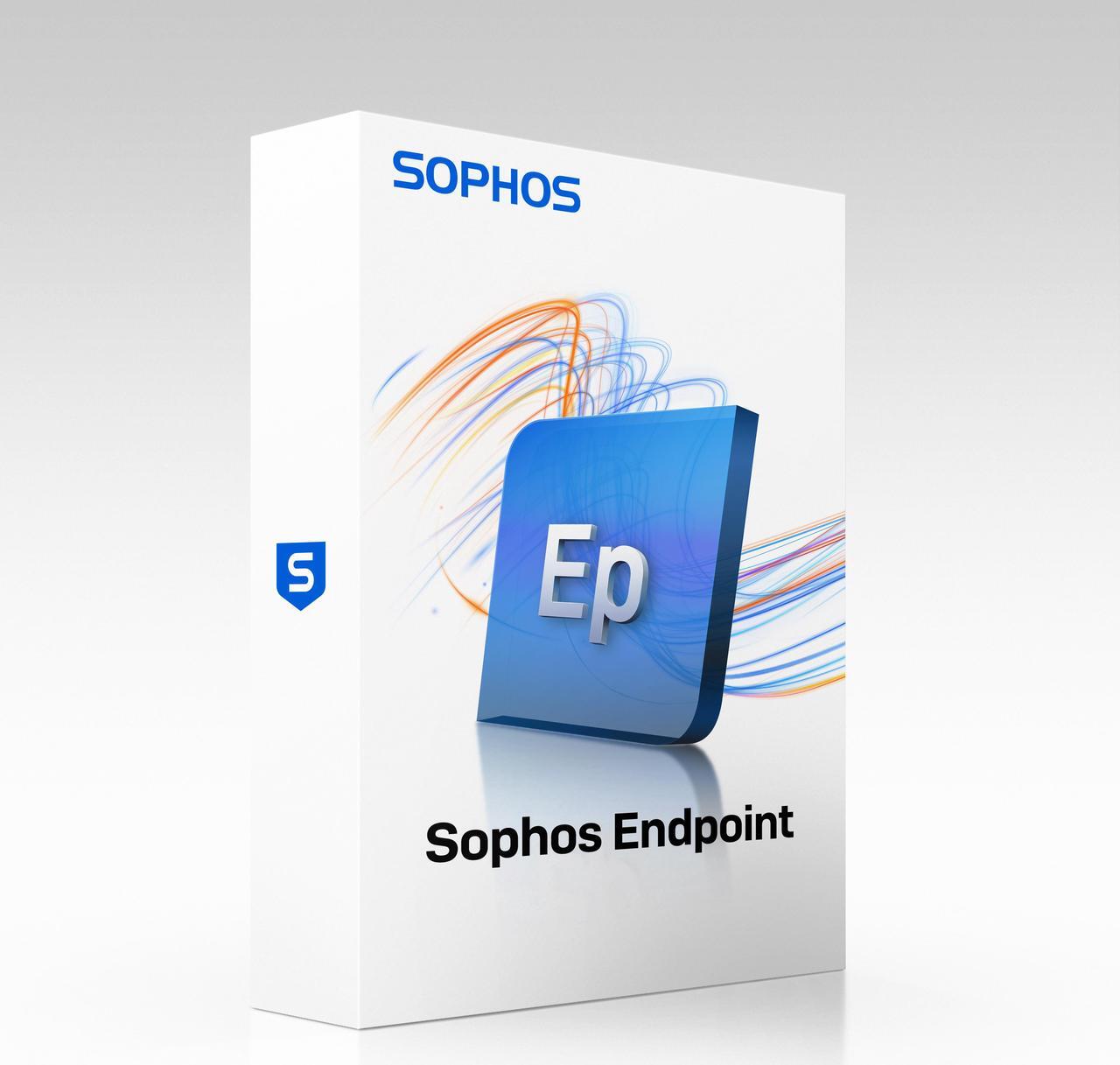Product Features and Capabilities
Endpoint security solutions, sometimes referred to simply as antivirus solutions, may include a variety of foundational (traditional) and modern (next-gen) approaches to preventing endpoint threats. When evaluating solutions, it is important to look for solutions that have a comprehensive set of techniques to stop a wide range of threats. It also is important to understand the threats you are trying to prevent.
Endpoint Threats
While the threat landscape is constantly evolving, below are some key endpoint threats to consider when evaluating different solutions:
- Portable executables (malware): When endpoint protection is considered, malicious software programs (malware) is often the primary concern. Malware includes both known as well as never-seen-before malware. Often, solutions struggle to detect the unknown malware. This is important, as SophosLabs sees approximately four hundred thousand pieces of unknown malware every day. Solutions should be adept at spotting packed and polymorphic files that have been modified to make them harder to identify.
- Potentially unwanted applications (PUA): PUAs are applications that are not technically malware, but are likely not something you want running on your machine, such as adware. PUA detection has become increasingly important with the rise of cryptomining programs used in cryptojacking attacks.
- Ransomware: More than half of organizations have been hit by ransomware in the past year, costing on average $133,000 (USD)*. The two primary types of ransomware are file encryptors and disk encryptors (wipers). File encryptors are the most common, which encrypt the victim’s files and holds them for ransom. Disk encryptors lock up the victim's entire hard drive, not just the files, or wipes it completely.
- Exploit-based and file-less attacks: Not all attacks rely on malware. Exploit-based attacks leverage techniques to take advantage of software bugs and vulnerabilities in order gain access and control of your computer. Weaponized documents (typically a Microsoft Office program that has been crafted or modified to cause damage) and malicious scripts (malicious code often hidden in legitimate programs and websites) are common types of techniques used in these attacks. Other examples include man-in-the-browser attacks (the use of malware to infect a browser, allowing attackers to view and manipulate traffic) and malicious traffic (using web traffic for nefarious purposes, such as contacting a command-and-control server).
- Active adversary techniques: Many endpoint attacks involve multiple stages and multiple techniques. Examples of active adversary techniques include privilege escalation (methods used by attackers to gain additional access in a system), credential theft (stealing user names and passwords), and code caves (hiding malicious code inside legitimate applications).
* State of Endpoint Security Survey 2018
Modern (next-gen) techniques vs. foundational (traditional) techniques
While it may have different names, antivirus solutions have been around for a while and are proven tobe very effective against known threats. There are a variety of foundational techniques that traditional endpoint protection solutions have relied on. However, as the threat landscape has shifted, unknown threats, such as malware that has never been seen before, have become more and more common. Because of this, new technologies have come to the marketplace. Buyers should look for a combination of both modern approaches, often referred to as “next-gen” security, as well as proven foundational approaches. Some key capabilities include:
Foundational capabilities:
- Anti-malware/antivirus: Signature-based detection of known malware. Malware engines should have the ability to inspect not just executables but also other code such as malicious JavaScript found on websites.
- Application lockdown: Preventing malicious behaviors of applications, like a weaponized Office document that installs another application and runs it.
- Behavioral monitoring/Host Intrusion Prevention Systems (HIPS): This foundational technology protects computers from unidentified viruses and suspicious behavior. It should include both pre-execution and runtime behavior analysis.
- Web protection: URL lookup and blocking of known malicious websites. Blocked sites should include those that may run JavaScript to perform cryptomining, and sites that harvest user authentication credentials and other sensitive data.
- Web control: Endpoint web filtering allows administrators to define which file types a user can download from the internet.
- Data loss prevention (DLP): If an adversary is able to go unnoticed, DLP capabilities would be able to detect and prevent the last stage of some attacks, when the attacker is attempting to exfiltrate data. This is achieved by monitoring a variety of sensitive data types.
Modern capabilities:
- Machine learning: There are multiple types of machine learning methods, including deep learning neural networks, random forest, bayesian, and clustering. Regardless of the methodology, machine learning malware detection engines should be built to detect both known and unknown malware without relying on signatures. The advantage of machine learning is that it can detect malware that has never been seen before, ideally increasing the overall malware detection rate. Organizations should evaluate the detection rate, the false positive rate, and the performance impact of machine learning-based solutions.
- Anti-exploit: Anti-exploit technology is designed to deny attackers by preventing the tools and techniques they rely on in the attack chain. For example, exploits like EternalBlue and DoublePulsar were used to execute the NotPetya and WannaCry ransomware. Anti-exploit technology stops the relatively small collection of techniques used to spread malware and conduct attacks, warding off many zero-day attacks without having seen them previously.
- Ransomware-specific: Some solutions contain techniques specifically designed to prevent the malicious encryption of data by ransomware. Often ransomware specific techniques will also remediate any impacted files. Ransomware solutions should not only stop file ransomware, but also disk ransomware used in destructive wiper attacks that tamper with the master boot record.
- Credential theft protection: Technology designed to prevent the theft of authentication passwords and hash information from memory, registry, and off the hard disk.
- Process protection (privilege escalation): Protection built to determine when a process has a privileged authentication token inserted into it to elevate privileges as part of an active adversary attack. This should be effective regardless of what vulnerability, known or unknown, was used to steal the authentication token in the first place.
- Process protection (code cave): Prevents use of techniques such as code cave and AtomBombing often used by adversaries looking to take advantage of the presence of legitimate applications. Adversaries can abuse these calls to get another process to execute their code.
- Endpoint detection and response (EDR): EDR solutions should be able to provide detailed information when hunting down evasive threats, keeping IT security operations hygiene in excellent health and analyzing detected incidents. It is important to match the size and skillset of your team with the complexity and ease of use of the tool being considered. For example, selecting a solution that provides detailed threat intelligence and guidance, making it quick and easy to respond to a threat.
- Extended detection and response (XDR): XDR goes beyond the endpoint and server, incorporating other data sources such as firewall, email, cloud and mobile. It’s designed to give organizations a holistic view of their entire environment, with the ability to drill down into granular detail where needed. All of this information should be correlated in a centralized location, typically known as a data lake where the user can ask and answer business critical questions.
- Incident response/Synchronized Security: Endpoint tools should at a minimum provide insight into what has occurred to help avoid future incidents. Ideally, they would automatically respond to incidents, without a need for analyst intervention, to stop threats from spreading or causing more damage. It is important that incident response tools communicate with other endpoint security tools as well as network security tools.
- Managed Threat Response (MTR): MTR delivers 24/7 threat hunting, detection and response delivered by a team of experts as a fully managed service. Analysts should be able to respond to potential threats, look for indicators of compromise and provide detailed analysis on events that took place, where, when, how and why
24/7 Expert Coverage: Managed Threat Response
Sophos MTR (Managed Threat Response) supports your organization with an experienced team of threat hunters and response experts who take targeted actions on your behalf to neutralize even the most sophisticated threats. Benefits include
- 24/7 lead-driven threat hunting
- Security health checks
- Activity reporting
- Direct call-in support and a dedicated response lead
- Advanced protection against the latest threats with Intercept X
| FEATURES | INTERCEPT X ADVANCED | INTERCEPT X ADVANCED WITH EDR | INTERCEPT X ADVANCED WITH XDR | INTERCEPT X ADVANCED WITH MTR STANDARD | INTERCEPT X ADVANCED WITH MTR ADVANCED |
|---|---|---|---|---|---|
| Foundational protection (inc. app control, behavioral detection, and more) |
✓ | ✓ | ✓ | ✓ | ✓ |
| Next-gen protection (inc. deep learning, anti-ransomware, file-less attack protection, and more) |
✓ | ✓ | ✓ | ✓ | ✓ |
| EDR (Endpoint detection and response) |
✓ | ✓ | ✓ | ✓ | |
| XDR (Extended detection and response) |
✓ | See note | See note | ||
| Managed Threat Response (MTR – 24/7/365 threat hunting and response service) |
✓ | ✓ | |||
| MTR Advanced (Leadless hunting, dedicated contact and more) |
✓ |
Note: The MTR team will have the ability to leverage XDR data and functionality for MTR Advanced customers. However, MTR customers will be limited to EDR functionality in their Sophos Central console, unless they purchase an XDR license.