The New Horizons Developer Collection offers a vast array of learning options with instant access to thousands of learning assets across a wide choice of modalities (videos, courses, books, assessments, mentoring, etc.). These learning assets can be used to support developers' continuous learning needs from solving an immediate technical problem, to building a well-rounded set of skills and preparing for certification exams.
This is an Online ANYTIME course library and includes multiple individual online courses. The course library will be available for 1 year from the date of purchase. Online ANYTIME gives you access to a self-paced training solution that uses the same core course content as our world-renowned Instructor-Led Training.
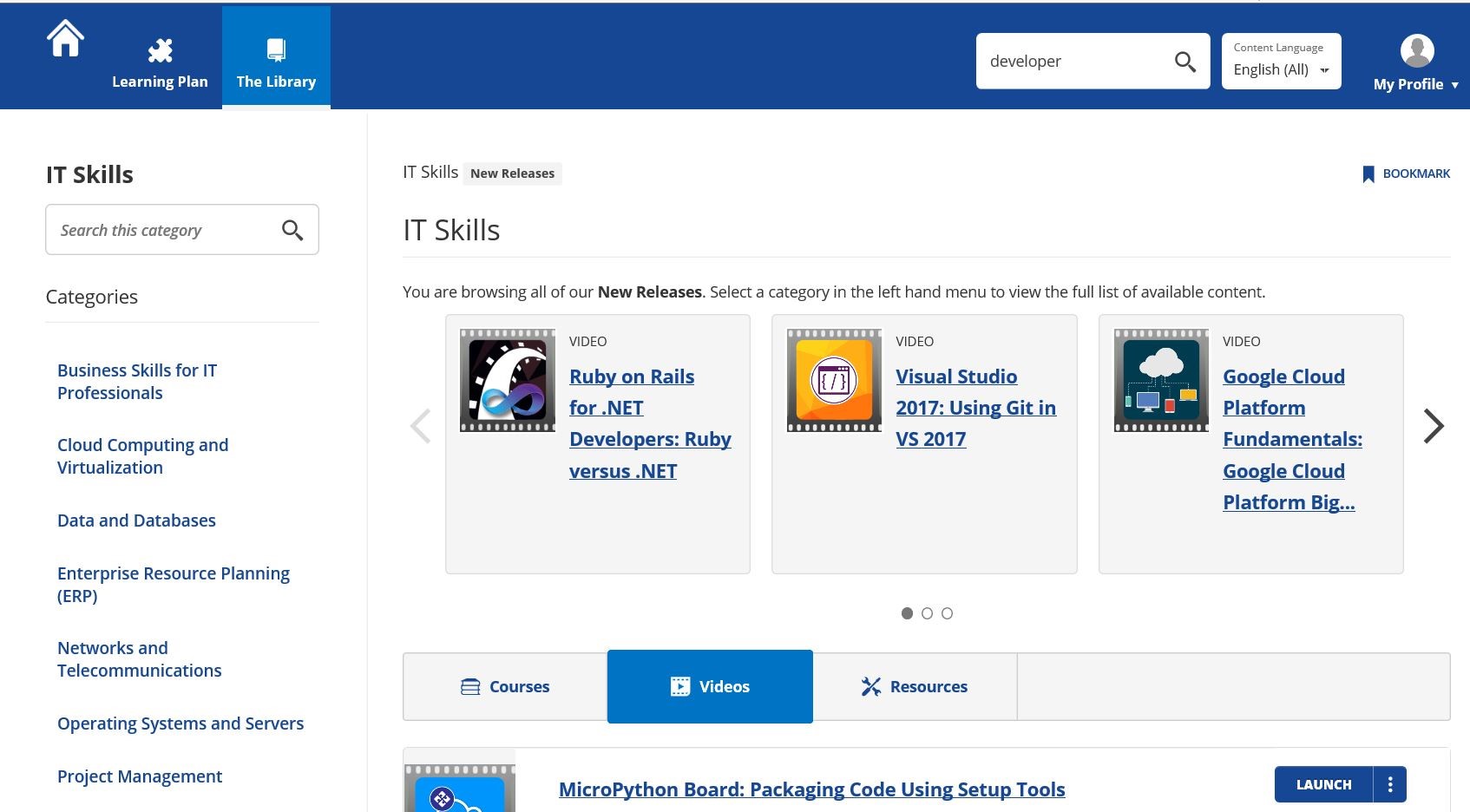
- .NET Overview: Windows, Web, and the Cloud
- Adaptive AI, Graphics, and Animation
- Adaptive UI Layout and Caching Strategy
- Adobe Acrobat DC Fundamentals
- Adobe Acrobat Pro XI Fundamentals
- Adobe Captivate 8: Getting Started
- Adobe Edge Animate CC: Publishing Compositions
- Adobe Edge Animate CC: Transitions, Symbols, and Synchronizing Motion
- Adobe Edge Animate CC: Working with Video and Audio
- Adobe Flash Professional CC - Additional Tools and Features
- Adobe Flash Professional CC - Introduction and Basic Tools
- Adobe Flash Professional CC - Working with ActionScript
- Adobe Flash Professional CC 2015 Animations
- Adobe Flash Professional CC 2015 Fundamentals
- Adobe Flash Professional CC 2015 Programming
- Adobe Flash Professional CC 2015 Tools
- Adobe Illustrator CC 2015 Advanced Tools and Effects
- Adobe Illustrator CC 2015 Fundamentals
- Adobe Illustrator CC 2015 Gradients and Bitmap Images
- Adobe Illustrator CC 2015 Introduction and New Features
- Adobe Illustrator CC 2015 Tools
- Adobe Illustrator CC 2015 Working with the Pen Tools and Objects
- Adobe Illustrator CC Fundamentals
- Adobe InDesign CC 2015 Basic Navigation and Tools
- Base SAS 9 Programming: Inputs and Outputs
- Base SAS 9 Programming: Introduction to Data Sets
- Base SAS 9 Programming: The SAS Environment
- Base SAS 9 Programming: Working with Data Sets
- Basic Coding with Adobe Dreamweaver CC 2015
- Basic Programming in Force.com
- Beginning AngularJS
- Beginning Object-Oriented Design
- Building Dynamic Web Sites with MySQL and PHP
- Building Simple Applications
- C++ Classes and Object-oriented Programming
- C++ Fundamentals
- C++11: Programming Fundamentals
- Client-side Routing and Using HTTP
- Clojure Data-Driven and Web Application Fundamentals
- Clojure Fundamentals
- Common Widgets and Animation
- Communicating with WebSockets and Utilizing Asynchronous Processing
- Complex Application Development with Backbone.js
- Getting Familiar With Windows 8.1 UI and Layout
- Getting Started with ADO.NET 4 Connections and Commands Using Visual Basic 2010
- Getting Started with Amazon Web Services
- Getting Started with ASP.NET MVC Web Applications in Visual Studio 2013
- Getting Started with Backbone.js
- Getting Started With Entity Framework
- Getting Started with F#
- Getting Started with Hello, World!
- Getting Started with Hibernate
- Getting Started with Java Hibernate
- Getting Started with LINQ
- Getting Started with LoopBack
- Getting Started with Typekit
- Getting Started with WCF 4 using VB 2010
- Graphics, Web Hosting and Grunt Performance
- Helper Functions and Advanced Ajax
- HP LoadRunner 12 Essentials: Enhancing Vuser Scripts
- HP LoadRunner 12 Essentials: Working with Controller and Analysis
- HP LoadRunner 12 Essentials: Working with VuGen
- Java SE7 Fundamentals: Handling Errors and Deploying Applications
- Java SE7 Fundamentals: Introduction to Java
- Java SE7 Fundamentals: Overloading, Validation, and Object-Oriented Concepts
- Java SE7 Fundamentals: Variables, Operators, and Objects
- Java SE7 New Features: I/O, Network, and Desktop Enhancements
- Java SE7 New Features: Java Language and Technology Enhancements
- Java SE7 Professional: File I/O, Concurrency, JDBC, and Localization
- Java SE7 Professional: Generics, Errors, and I/O
- Java SE7 Professional: Syntax and Class Design
- Java Spring: Adding Security Using the Spring Security Project
- Java Spring: Annotation Configuration and Java Configuration in Spring
- Java Spring: Aspect-Oriented Programming Using Spring AOP
- Java Spring: Creating Web Applications Using Spring MVC
- Java Spring: Spring Application Basics
- NHibernate Advanced Techniques
- NHibernate Essentials
- Object-oriented Programming Fundamentals
- Online Prototyping with iRise
- Optimizing and Debugging ANSI C Programs
- Optimizing Application Data
- Optimizing Clojure Projects
- Optimizing jQuery Mobile Apps
- Oracle Commerce Application Structure and Deployment
- Perl Language Essentials
- Perl Programming Techniques
- PhoneGap: Exploring Advanced Features
- PhoneGap: Exploring Basic Features
- Preparing and Packaging Applications For Deployment
- Programming Apps with Java SE 7
- Programming Fundamentals
- Programming in C#: Creating and Using Types
- Programming in C#: Debugging and Security Implementation
- Programming in C#: Implementing Data Access
- Programming in C#: Managing Program Flow
- Programming in C++: Program Structure and Exceptions
- Using MVC 5 with EF6, Web API 2, SignalR, and Azure
- Using Swift Advanced Language Features
- Using the Repository
- Using Typekit Fonts on Web Sites
- UX Design Foundations: Design Principles and Strategies
- UX Design Foundations: Navigation, Layout, and Content
- UX Design Foundations: Techniques and Tools
- Visual Studio 2013 Debugging
- Visual Studio 2017 Installation and New Features
- Visual Studio Code Cross-platform Code Editor: Basics
- Visual Studio Frameworks and Tools
- Visual Studio Mobile Center Introduction and New Features
- WCF Instancing and Concurrency and WCF Data Services
- Web 2.0 Fundamentals
- Adobe Captivate 8: Media and Interactivity
- Adobe CC Overview of New Features
- Adobe ColdFusion 10 Fundamentals
- Adobe Dreamweaver CC - Essentials
- Adobe Dreamweaver CC 2015 Browsers and HTML
- Adobe Dreamweaver CC 2015 Fundamentals
- Adobe InDesign CC 2015 Fundamentals
- Adobe InDesign CC Advanced Features
- Adobe Photoshop CC 2015 Basics
- Adobe Photoshop CC 2015 Cloning and Editing
- Adobe Photoshop CC 2015 Enhancement Tools and Techniques
- Adobe Photoshop CC 2015 Paths and Techniques
- Adobe Photoshop CC 2015: File Types and Color Editing
- Adobe Photoshop CC 2015: Layers and Type
- Adobe Photoshop CC 2015: Selection Tools and Techniques
- Adobe Photoshop CC Essential Elements
- Adobe Photoshop CC Fundamentals
- Adobe Premiere Elements 13 Essentials
- Adobe Premiere Pro CC 2015 Fundamentals
- Adobe Premiere Pro CC 2015 Movies and Application Extensibility
- Adobe Premiere Pro CC 2015 Panels and Effects
- Adobe Reader X
- Advanced Configuration Options
- Advanced CSS
- Components of Domain-driven Design
- Composing the UI Layout of an Application
- Configuring and Deploying ASP.NET Web Applications
- Configuring Forms with Knockout
- Configuring MVC Controllers and Actions
- Configuring OpenStack
- Controllers and Directives
- Core Commerce and the Product Catalog
- Core Services on AWS
- Creating a Basic Angular Application
- Creating a LAMP Stack
- Creating and Consuming WCF Web Services
- Creating and Consuming Web API Services
- Creating and Maintaining Forms
- Creating and Securing MVC 5 Applications
- Creating Apps
- Creating Software Tests
- Creating Styles with CSS3 and Styling Text
- Cross-Platform Shared Code and Xamarin.Forms in Visual Studio
- Cryptography Fundamentals: Applying Cryptography
- HTML5 and Advanced CSS3
- HTML5 and CSS3
- HTML5 and JavaScript
- HTML5 APIs and Local Data Storage
- HTML5 APIs and Media
- HTML5 Forms
- HTML5 Graphics and Canvas
- HTML5 Layout
- HTML5 Layout with CSS3
- Implement ASP.NET Authorization and Exception Handling Strategy
- Implement ASP.NET Claims-Based Authentication
- Implement Globalization, Azure Role Life Cycle and Search Engine Optimization
- Implementing ASP.NET Authentication
- Implementing OpenStack
- Implementing Secure Sites with ASP.NET
- Installing and Configuring WebSphere Commerce
- Installing and Using Grunt
- Integrate Development and Operations (DevOps)
- Integrating jQuery Mobile with PhoneGap
- Intermediate Programming in Force.com
- Internet Site Development
- Introducing Gulp.js to Web Development
- Java Spring: Working with Data in Spring
- JavaScript - Ember.js Fundamentals
- JavaScript Language Basics
- JavaScript Sencha: Ext JS
- JavaScript Sencha: Sencha Touch
- JavaScript SPA: Adding Views and Handling View Navigation in Durandal
- JavaScript SPA: Connecting to and Managing Data
- JavaScript SPA: Durandal Modules and Lifecycle events
- JavaScript SPA: Getting Started with SPA in Visual Studio 2013
- JavaScript SPA: Managing Application Data
- JavaScript SPA: SPA Views and Routes
- JavaScript SPA: Working with Rich Application Data
- JavaScript SPA: Working With Validation
- JavaScript: Advanced Browser Scripting and DHTML
- JavaScript: Browser Scripting Fundamentals
- Programming in C++: Structure and Data Types
- Programming in C++: Tools and Techniques
- Programming in Go
- Programming in the IoT Arena
- Programming Techniques
- Protecting Data in iOS Apps
- Python for Data Science â€" Introduction to Python for Data Science
- Python for Data Science: Advanced Data Visualization Using Seaborn
- Python for Data Science: Advanced Operations with NumPy Arrays
- Python for Data Science: Basic Data Visualization Using Seaborn
- Python for Data Science: Introduction to NumPy for Multi-dimentional Data
- Python for Data Science: Introduction to Pandas
- Python for Data Science: Manipulating and Analyzing Data in Pandas DataFrames
- Python Language Basics
- Python: Classes and Modules
- Python: Data Science Fundamentals
- Python: Iteration and Exceptions
- Python: The Basics
- Web Services and XML
- WebSphere Commerce Advanced Topics
- WebSphere Commerce Application Development and Customization
- WebSphere Commerce Basics
- WebSphere Commerce Security, Performance, and Troubleshooting
- Windows Application Development with Visual Basic 2010
- Windows Embedded 8.1 Industry
- Windows Store Applications and Databases
- Working with Adobe Acrobat DC
- Working with ASP.NET MVC Models
- Working with ASP.NET MVC Models and Unit Testing
- Working with ASP.NET Web API Routes and Controllers
- Working with Balsamiq Versions and Plugins
- Working With Charms and Contracts
- Working With Data and Files
- Working with Data in AngularJS
- Working with Forms, the Canvas, and Media in HTML5
- Working with Images and Exporting Files in Adobe InDesign CC 2015
- Adobe Dreamweaver CC 2015 Web Design
- Adobe Edge Animate CC: Creating and Animating Artwork
- Adobe Edge Animate CC: Exploring the Interface
- Adobe Edge Animate CC: Importing Artwork, Text Animation and Typeface Properties
- Adobe Edge Animate CC: Interactive Compositions
- Advanced Entity Framework
- Advanced Features of Akka
- Advanced Features of JavaScript, CSS3 and HTML5
- Advanced HTML5
- Advanced HTML5
- Advanced HTML5 and JavaScript
- Advanced Input Validation
- Advanced JsRender Features
- Advanced Knockout Techniques
- Advanced LoopBack
- Advanced Options, Responsive Web Design, and Management with CSS3
- Advanced Prototyping in iRise
- Advanced Python
- Advanced Querying in Java Hibernate
- Advanced Rails
- Advanced Scrum: Addressing Sprint Execution Challenges
- Advanced Scrum: Developing the Product and Sprint Backlogs
- Advanced Scrum: Integrating and Customizing Scrum
- Advanced Selecting, Theming, and Plugins
- Advanced Windows Store Apps with C# in Visual Studio 2013: Data Management
- Advanced Windows Store Apps with C# in Visual Studio 2013: Media and Devices
- Cryptography Fundamentals: Defining Cryptography
- CSSLP: Secure Software Concepts
- CSSLP: Secure Software Design
- CSSLP: Secure Software Implementation and Coding
- CSSLP: Secure Software Requirements
- CSSLP: Secure Software Testing
- CSSLP: Software Acceptance, Deployment, Operations, Maintenance, and Disposal
- CSSLP: Supply Chain and Software Acquisition
- Customized Mapping and Basic Querying in Java Hibernate
- Data Access and Services with Microsoft Azure
- Data and State Management in Clojure
- Data Flow, Consuming, and Transmitting Data
- Data Models and JSP
- Data Structures and File Management in ANSI C
- Data, Workflows, and Charting in F#
- Databases and Advanced Features with the Zend 2 Framework
- Debugging ASP.NET MVC Web Applications
- Debugging Tools
- Deep Diving with Hibernate and Queries
- Introducing Visual Studio
- Introduction to Algorithms and Data Structures
- Introduction to ASP.NET Core 1.0
- Introduction to ASP.NET MVC Web Applications
- Introduction to Balsamiq Mockups
- Introduction to CQRS
- Introduction to Debugging
- Introduction to Directives
- Introduction to Domain-driven Design
- Introduction to Eclipse
- Introduction to Express
- Introduction to HTML5
- Introduction to HTML5 and CSS
- Introduction to HTML5 and CSS3
- Introduction to Java EE 6
- Introduction to jQuery
- Introduction to Justinmind
- Introduction to Models
- Introduction to Rails
- Introduction to SOLID
- Introduction to Views
- iOS Application Development: Application Lifecycle Management
- iOS Application Development: Creating a Basic iOS App
- iOS Application Development: Creating Adaptive Apps
- jQuery: Basic Setup and Features
- jQuery: Using Essential Features and Functions
- JSON Essentials
- JsRender Fundamentals
- JUnit Fundamentals
- Kanban Fundamentals: Using Kanban in IT and Software Development
- Kendo UI: HTML Helpers for ASP.NET MVC
- Kendo UI: Installation and Overview
- Kendo UI: Mobile API
- Knockout Fundamentals
- Leveraging the JIRA Platform for Development Projects
- Managing Network Interaction
- Managing, Troubleshooting, and Automating Software Tests
- Manipulating XML with the XML DOM and Ajax
- MATLAB Fundamentals
- Microsoft .NET Framework 4.0: Web Applications with Visual Studio 2010 and Visual Basic 2010
- Python: Web Application Development
- Python: web2py and Test-driven Development
- Querying and Manipulating Data with the Entity Framework
- Querying XML Data with XPath and XQuery
- React and Flux: An Overview
- React and Flux: Creating Simple React Components
- React and Flux: React Router and Forms
- React and Flux: Working with Flux
- Reporting and User Management
- Responsive Web Design: Flexible Data and UIs, Devices, Process and Performance
- Responsive Web Design: Flexible Grids, Images, and Media Queries
- REST API: Exploring the Advanced Features
- REST API: Exploring the Basic Features
- Reusable Components and iRise Administration
- Reusing Content in Dreamweaver CS5
- Scala Introduction
- Securing .NET Programming
- Working with JSON and XML Data Formats
- Working with JUnit Tests
- Working with Knockout
- Working With Local Data Access Technologies
- Working with Node.js and .NET
- Working with Objects and Editing Tools in Adobe InDesign CC 2015
- Working with Pages in Adobe InDesign CC 2015
- Working with Sinatra
- Working with Text in Adobe Illustrator CC 2015
- Working with Text in Adobe InDesign CC 2015
- Working With The App Bar, Semantic Zoom, User Input, and Process Lifetime Management
- WPF Fundamentals with XAML and C#
- Xamarin Android and iOS Projects in Cross-Platform Solutions in Visual Studio
- XML Language Basics
- XML Transformation Using XSLT and XSL-FO


