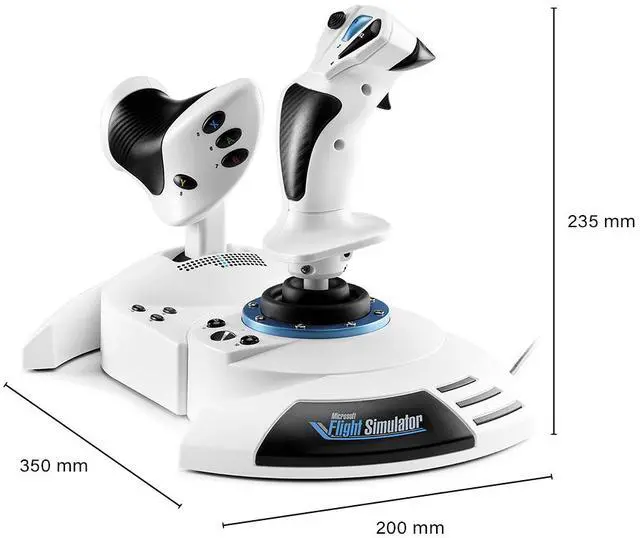AWAKEN YOUR INNER PILOT
Start your flight simulation adventure with the T.Flight Hotas One Microsoft Flight Simulator Edition, the immersive, complete and precise plug-and-play equipment you need to fly all types of aircraft. Connect it to your Xbox Series X|S console or your PC to play Microsoft Flight Simulator 2024.

OFFICIAL MICROSOFT FLIGHT SIMULATOR LICENSE
T.Flight Hotas One Microsoft Flight Simulator Edition is the perfect all-in-one flight equipment for beginners who want to progress and experience their first full and immersive flying experience in Microsoft Flight Simulator 2024.

COMPLETE FLIGHT EQUIPMENT
It’s time to feel real sensations like never before with T.Flight Hotas One Microsoft Flight Simulator Edition, the perfect equipment to progress in an immersive flying experience, thanks to its joystick and throttle with a total of 14 buttons, 1 rapid trigger and 1 multi-directional hat switch.

DETACHABLE THROTTLE
Adapt to your gaming environment thanks to the detachable throttle and the weighted base of Flight Hotas One Microsoft Flight Simulator Edition. Chose to detach the joystick from its throttle to recreate real flying sensations or remain it attached for greater stability and space savings.

DUAL RUDDER SYSTEM
According to your preferences, the rudder function (rotate the aircraft around its vertical axis) of T.Flight Hotas One Microsoft Flight Simulator Edition can be used with the rudder (Z axis of the joystick) for better control or using the progressive tilting lever for more realism.

ADAPTED TO ALL TYPES OF FLIGHTS
T.Flight Hotas One Microsoft Flight Simulator Edition allows to fly in optimal comfort in different flight sessions thanks to the ergonomic configuration of its buttons but also the adjustable resistance joystick and its wide hand rest.

Q: How can I fix reversed axes on Xbox?
A: Go to Settings > Controls in the game.
Select T.Flight Hotas One and filter by "Assigned controls".
Click the gear icon next to each command, enable the "Invert Axis" option, and save.
Q: How can I fix the rudder configuration on PC?
A: Download and install the latest drivers from Thrustmaster's official website.
Go to Settings > Controls, select T.Flight Hotas One, and search for "Rudder Axis".
Enable the automatic detection function, then move the stick (Z axis), to assign it.
Q: Do I need to repeat configuration setting steps every time I play?
Download and install the latest drivers from Thrustmaster's official website.
Go to Settings > Controls, select T.Flight Hotas One, and search for "Rudder Axis".
Enable the automatic detection function, then move the stick (Z axis), to assign it.
Do I need to repeat configuration setting steps every time I play?
A: No, once the settings are applied and saved in a custom profile, they will be preserved for future sessions.
What should I do if I encounter issues with setting up my device?
Please contact Thrustmaster support or check the Microsoft Flight Simulator community forums for additional guidance.

AWAKEN YOUR INNER PILOT
Start your flight simulation adventure with the T.Flight Hotas One Microsoft Flight Simulator Edition, the immersive, complete and precise plug-and-play equipment you need to fly all types of aircraft. Connect it to your Xbox Series X|S console or your PC to play Microsoft Flight Simulator 2024.

OFFICIAL MICROSOFT FLIGHT SIMULATOR LICENSE
T.Flight Hotas One Microsoft Flight Simulator Edition is the perfect all-in-one flight equipment for beginners who want to progress and experience their first full and immersive flying experience in Microsoft Flight Simulator 2024.

COMPLETE FLIGHT EQUIPMENT
It’s time to feel real sensations like never before with T.Flight Hotas One Microsoft Flight Simulator Edition, the perfect equipment to progress in an immersive flying experience, thanks to its joystick and throttle with a total of 14 buttons, 1 rapid trigger and 1 multi-directional hat switch.

DETACHABLE THROTTLE
Adapt to your gaming environment thanks to the detachable throttle and the weighted base of Flight Hotas One Microsoft Flight Simulator Edition. Chose to detach the joystick from its throttle to recreate real flying sensations or remain it attached for greater stability and space savings.

DUAL RUDDER SYSTEM
According to your preferences, the rudder function (rotate the aircraft around its vertical axis) of T.Flight Hotas One Microsoft Flight Simulator Edition can be used with the rudder (Z axis of the joystick) for better control or using the progressive tilting lever for more realism.

ADAPTED TO ALL TYPES OF FLIGHTS
T.Flight Hotas One Microsoft Flight Simulator Edition allows to fly in optimal comfort in different flight sessions thanks to the ergonomic configuration of its buttons but also the adjustable resistance joystick and its wide hand rest.

Q: How can I fix reversed axes on Xbox?
A: Go to Settings > Controls in the game.
Select T.Flight Hotas One and filter by "Assigned controls".
Click the gear icon next to each command, enable the "Invert Axis" option, and save.
Q: How can I fix the rudder configuration on PC?
A: Download and install the latest drivers from Thrustmaster's official website.
Go to Settings > Controls, select T.Flight Hotas One, and search for "Rudder Axis".
Enable the automatic detection function, then move the stick (Z axis), to assign it.
Q: Do I need to repeat configuration setting steps every time I play?
Download and install the latest drivers from Thrustmaster's official website.
Go to Settings > Controls, select T.Flight Hotas One, and search for "Rudder Axis".
Enable the automatic detection function, then move the stick (Z axis), to assign it.
Do I need to repeat configuration setting steps every time I play?
A: No, once the settings are applied and saved in a custom profile, they will be preserved for future sessions.
What should I do if I encounter issues with setting up my device?
Please contact Thrustmaster support or check the Microsoft Flight Simulator community forums for additional guidance.