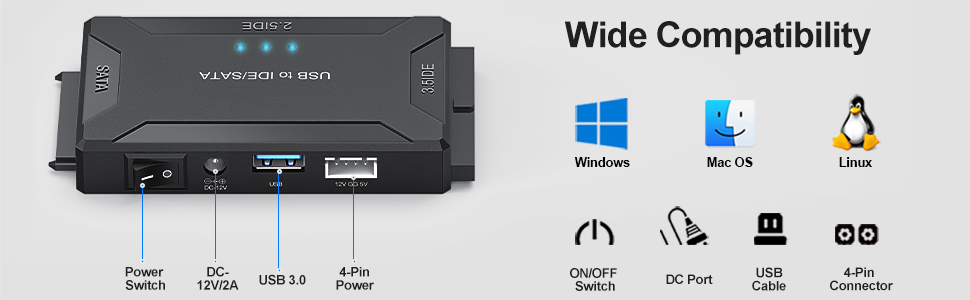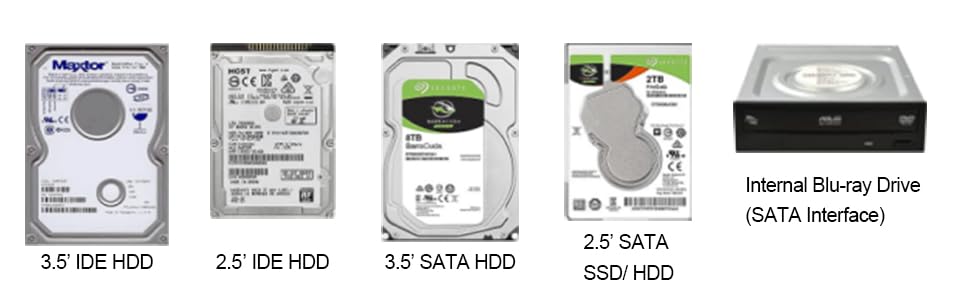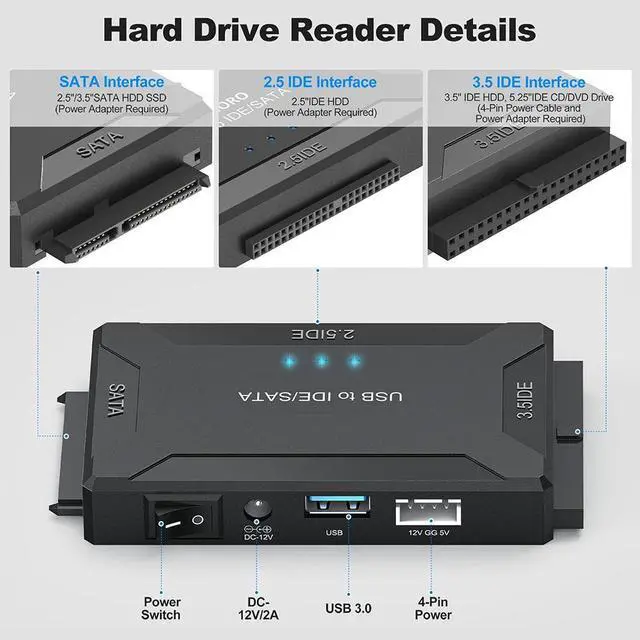The SATA/IDE to USB 3.0/USB C adapter supports 2.5"/3.5" HDD/SSD, 2.5"/3.5" IDE, SATA Internal Blu-ray Drive; Hard drive converter is retrieve old files, backup, cloning and data recovery device tools. This converter allowing connect to three hard disk drives simultaneously.

Notice
1. For 3.5" IDE drivers and old SATA HDD, you need to connect 12V 2A power adapter and 4-pin power cable provided. Attention please turn on the switch on IDE adapter in the last step.
2. Please try to use the 1 meter USB 3.0 data cable provided instead of the other long data cable.
3. If the device cannot be read, try connecting the data cable to your computer's rear USB port.