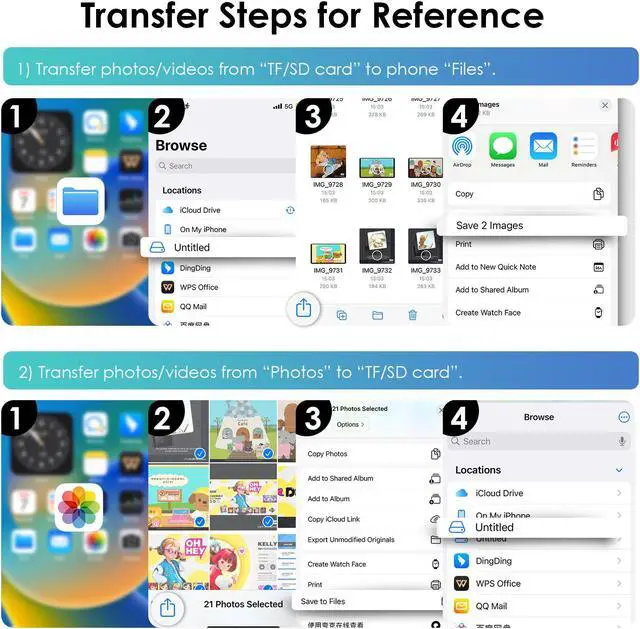WAVLINK Lightning to SD/TF Memory Card Reader with USB 2.0 Port
With bi-directional transfers and a compact, lightweight design, our 3-in-1 card reader for iPhone & iPad ensures seamless data transfer between SD/TF card slots and your devices. Plug-and-play to enjoy supercharged speeds of up to 25MB/s. Designed specifically for photography enthusiasts, its sleek build and featherlight design make it an ideal companion on the go. Simplify your sharing and storage needs in style.
Model Compatibility
iPhone: iPhone 11/ 11 Pro/ 11 Pro Max, iPhone SE (Gen2), iPhone 12/ 12 Mini/ 12 Pro/ 12 Pro Max, iPhone 13/ 13 Mini/ 13 Pro/ 13 Pro Max/ iPhone SE (Gen3), iPhone 14/ 14 Plus/ 14 Pro/ 14 Pro Max
iPad: iPad (5th/ 6th /7th /8th/9th generation), iPad Mini 4/5, iPad Air/ Air 2/3/4, iPad Pro 12.9 -in. (1st/ 2nd generation), iPad Pro 10.5 -in, iPad Pro 9.7 -in
Supported Photo & Video Formats
This card reader supports standard photo formats (including JPEG, PNG, GIF, BMP) and SD and HD video formats (including H. 264 and MPEG-4).
Specification
Model: WL-CR3003L
Ports: 1x USB 2.0 -A; 1x SD Card Slot; 1x TF Card Slot
Size (without Cable): 5.3 x 3.1 x 0.7 cm/ 2.1 x 1.2 x 0.3 in
Cable Length: 10cm/ 3.9 in
Net Weight: 15g/ 0.5 oz
Color: White
Material Type: ABS Plastic
Max Supported Card Capacity: 2TB
Compatible System: iOS 13 or later, iPadOS 13 or later (Lightning port)
SD Slot: SD, SDHC, SDXC, RS-MMC, MMC Micro
TF Slot: Micro SD, Micro SDHC, Micro SDXC
USB-A 2.0 Port: Keyboard, Mouse, Pen Drives
Warm Tips:
For USB flash drive requirements: FAT32 or exFAT format.
Only recommend connecting pen drives; do not plug in USB hard drives.
Simultaneous reading from both SD and TF cards is not supported. Please read from either card individually.
FAQ
Q1: Why can't my phone/tablet detect the USB drive?
A 1: 1 ). For Apple devices, ensure iOS/iPad 13 or later and format the USB drive to FAT32 or exFAT. 2). All devices can access the USB drive in "Files".
Q2: How can I troubleshoot if my mouse and keyboard aren't recognized?
A2: For Apple systems, navigate to (Settings) (Accessibility) (Touch) Enable (AssistiveTouch).
Q3: Why does the USB drive heat up during use?
A3: The USB drive generates heat while reading data due to its conductive casing and internal thermal gel, indicating efficient heat dissipation. This warmth is a normal sign of proper cooling, with no impact on the drive or connected devices thanks to high-temperature-resistant certified chips.
Package Includes
1 x Lightning to SD/TF Card Reader
1 x Package Box