Your Browsing History
- Make an Offer
Any questions? Our AI beta will help you find out quickly.
Try me now
![Shutter Nyan! Enhanced Edition - PC [Online Game Code] Shutter Nyan! Enhanced Edition - PC [Online Game Code]](https://c1.neweggimages.com/productimage/nb300/32-744-075-01.jpg)
Quick View
Shutter Nyan! Enhanced Edition - PC [Online Game Code]
- Publisher: H2 Interactive Co., Ltd.
- Developer: PROJECT MOREUM Inc.
- Platform: PC
- Type: Game
- Model #: 74732
- $14.99 –
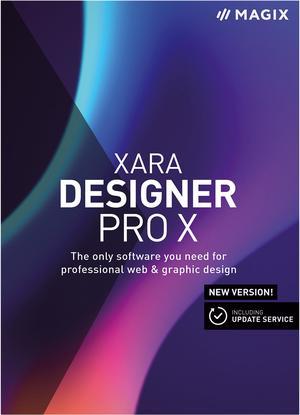
Quick View
MAGIX XARA Designer Pro X - Download
- Packaging: Download
- System Requirements: For Microsoft Windows 7 | 8 | 10 64-bit systems All MAGIX programs are developed with user-friendliness in mind so that all the basic features run smoothly and can be fully controlled, even on low-performance computers. You can check your computer’s technical data in your operating system's control panel. Processor: Dual-core processor with 2 GHz RAM: 4 GB Graphics card: Onboard, minimum resolution 1280 x 600 Available drive space: 300 MB for program installation Internet connection: Required for registering and validating the program, as well as for some program features. The program requires a one-time registration. Supported import formats Image: aco, act, aff, ai, art, bmp, cdr, cdt, cmx, cpl, cut, dcm, dcx, drw, emf, eps, Fax, gif, hdp, ico, idml, j2c, j2k, jp2, jpf, jpg, jpx, mxb, odp, pai, pal, pbm, pcd, pct, pcx, ...
- Model #: ANR009786ESD
- $299.00 –

Quick View
MAGIX Photostory Premium VR 2020 - Download
- Disclaimer: Copyright MAGIX Software GmbH, 2019. MAGIX is a registered trademark of MAGIX Software GmbH. Other mentioned product names may be registered trademarks of their respective owners. MAGIX licensing conditions are included in the installation and also at www.magix.com under EULA.
- Packaging: Download
- Type: Photo Editing
- Operating Systems Supported: Windows
- Model #: PHTSTRPRM2020
- $129.00 –
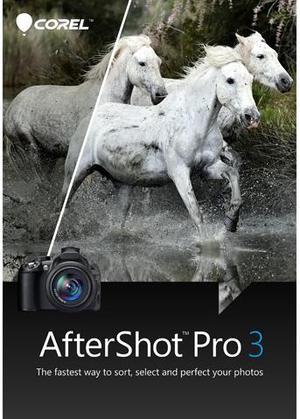
Quick View
Corel AfterShot Pro 3 - Download
- Packaging: Download
- Version: Professional
- Operating Systems Supported: Windows
- System Requirements: Windows 10, Windows 8.1, Windows 8, Windows 7 with latest service pack (64-bit editions) 64-bit Intel or AMD processor (multi-core processor recommended) 2 GB of RAM (4 GB recommended for HDR) 400 MB of available hard-disk space required 1024 x 768 resolution with 16-bit color display (1280 x 768 resolution with 24-bit or higher color display recommended) Internet connection required for online help and program updates Please note: AfterShot Pro 3 is 64-bit only.
- Model #: ESDASP3MLPC
- $79.99 –
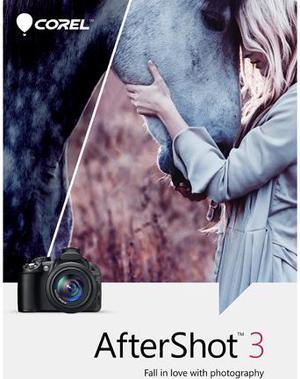
Quick View
Corel AfterShot 3 - Download
- Packaging: Download
- Operating Systems Supported: Windows
- Model #: ESDASS3ML
- $39.99 –
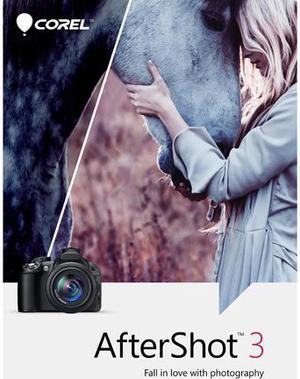
Quick View
Corel AfterShot 3 for Mac - Download
- Operating Systems Supported: Mac OS
- Packaging: Download
- Model #: ESDASS3ML-MAC
- $39.99 –

Quick View
Datacolor SpyderLensCal
- Type: Audio/Video Utilities
- Operating Systems Supported: Windows & Mac OS
- Packaging: Retail
- System Requirements: DSLR or other camera with capability to store lens auto-focus corrections Auto-focus lenses capable of being driven by this camera No OS requirements, as the tool works entirely within the camera's menu
- Model #: SLC100
- $79.99 –
- Free Shipping

Quick View
Corel AfterShot Pro 3 for Mac - Download
- Version: Professional
- Operating Systems Supported: Mac OS
- Packaging: Download
- Model #: ESDASP3MLPC-MAC
- $69.99 –